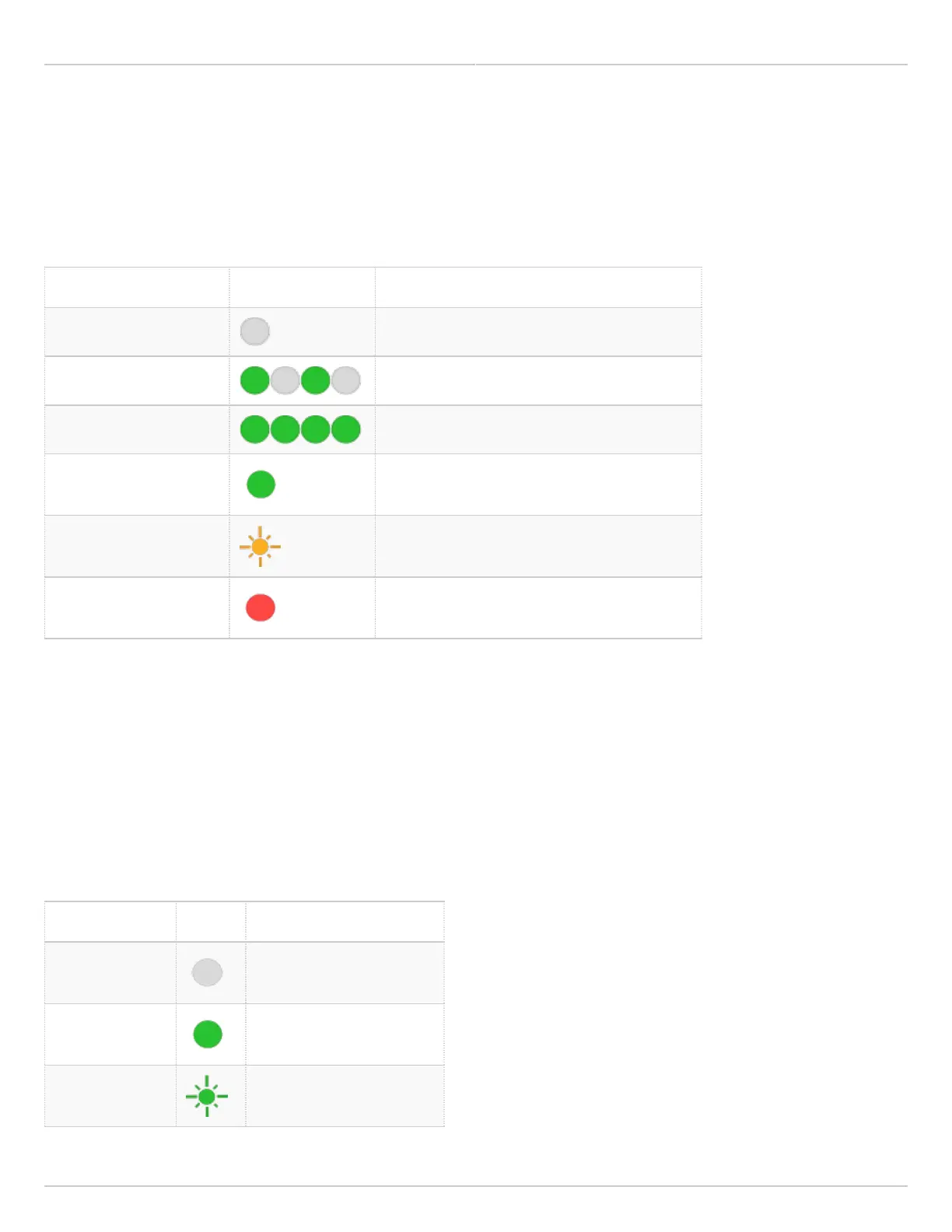Mimosa Backhaul and B24 Help Content
Mimosa Backhaul LED Status Indicators
Copyright © 2018 Mimosa Page Page 76
Power Status LED Table
The Power Status LED indicates the presence of power, and communicates boot and firmware update status.
State LED Description
Off No Power to Device
Blinking Green (Slow) Device Booting / Rebooting
Blinking Green (Fast) Firmware Update in Progress
Solid Green Ready (Operational)
Blinking Yellow Update Failed (Invalid Firmware Image)
1
Solid Red Wiring Error or Boot Error
2
1
Please visit the Firmware page to download the latest image.
2
Please check wiring, cycle power, and then contact Mimosa Support if necessary.
Ethernet Status LED Table
The Ethernet Status LED indicates the negotiated port speed for the wired network connection. The device is
designed to perform best with a 1000BASE-T connection. While other port speeds are possible, they are not
recommended because they create a data bottleneck that reduces end-to-end throughput.
State LED Description
Off No Ethernet Connection
Solid Green 1000BASE-T
Blinking Green 1000BASE-T with Traffic
