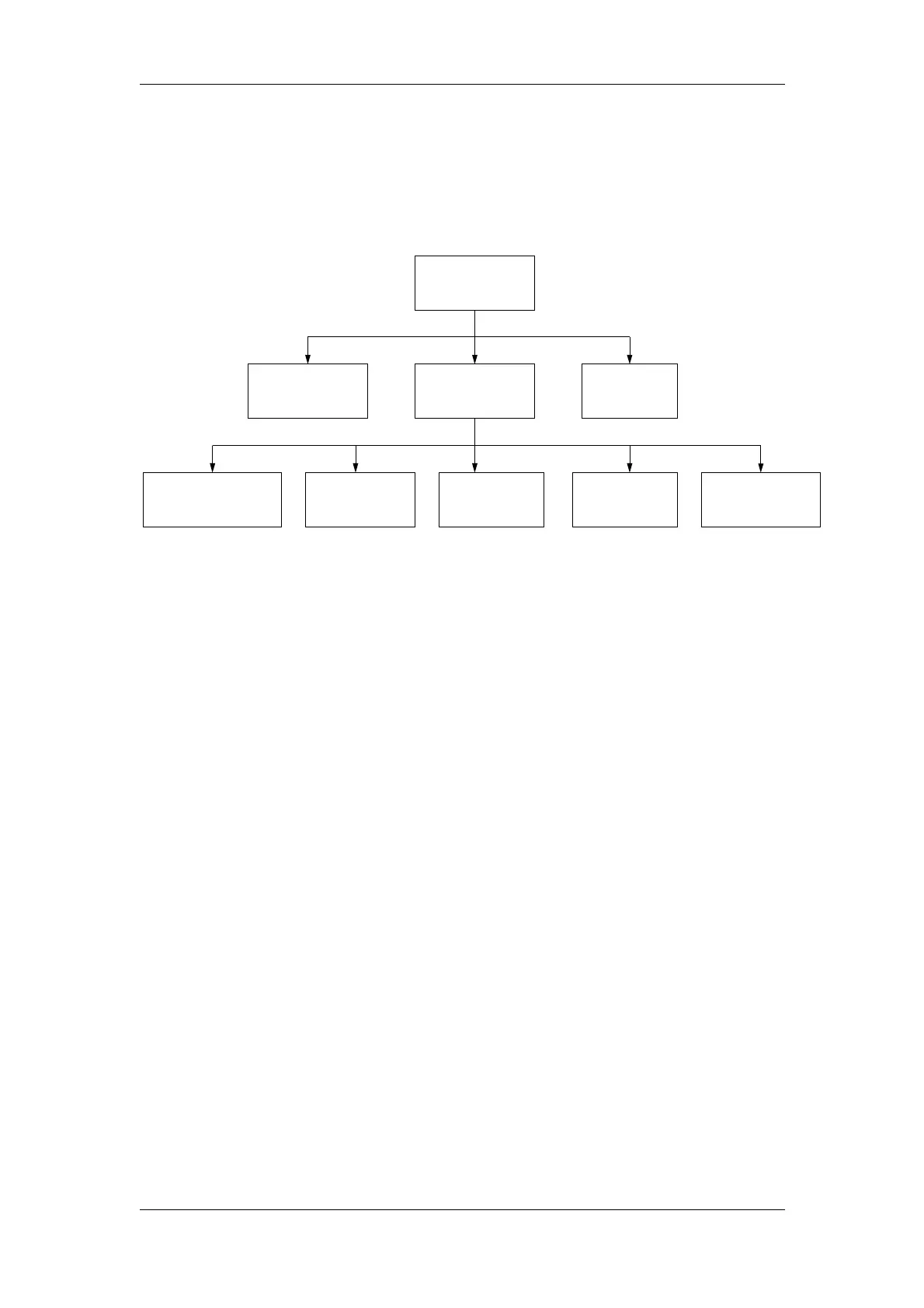Figure 3-10 The structure of the system software
2.2.2.2Description of object functions
21. Information management
The task of the information management object is to transfer and distribute information.
The information is taken out from the system information box, and then distributed to
other objects such as interface management and machine management.
2. Manager for booking and releasing information
This information-releasing manager doesn’t generate a sample. However, it serves as an
object in the system, managing the information booking or canceling the information
booking, and releasing the information to the object that books the information.
3. Interface management object
The task of the interface management object is to manage all the graphics elements on
the screen, such as menu, dialogue box, image window, static text, edit window, valid
curve and cursor, etc.
4. Machine management object
The machine management object refers to a series of objects, which are aggregated
based on the parameters and other objects related to hardware drivers. These objects
3-16 DP-3300/DP-3200 Service Manual(V1.1)
