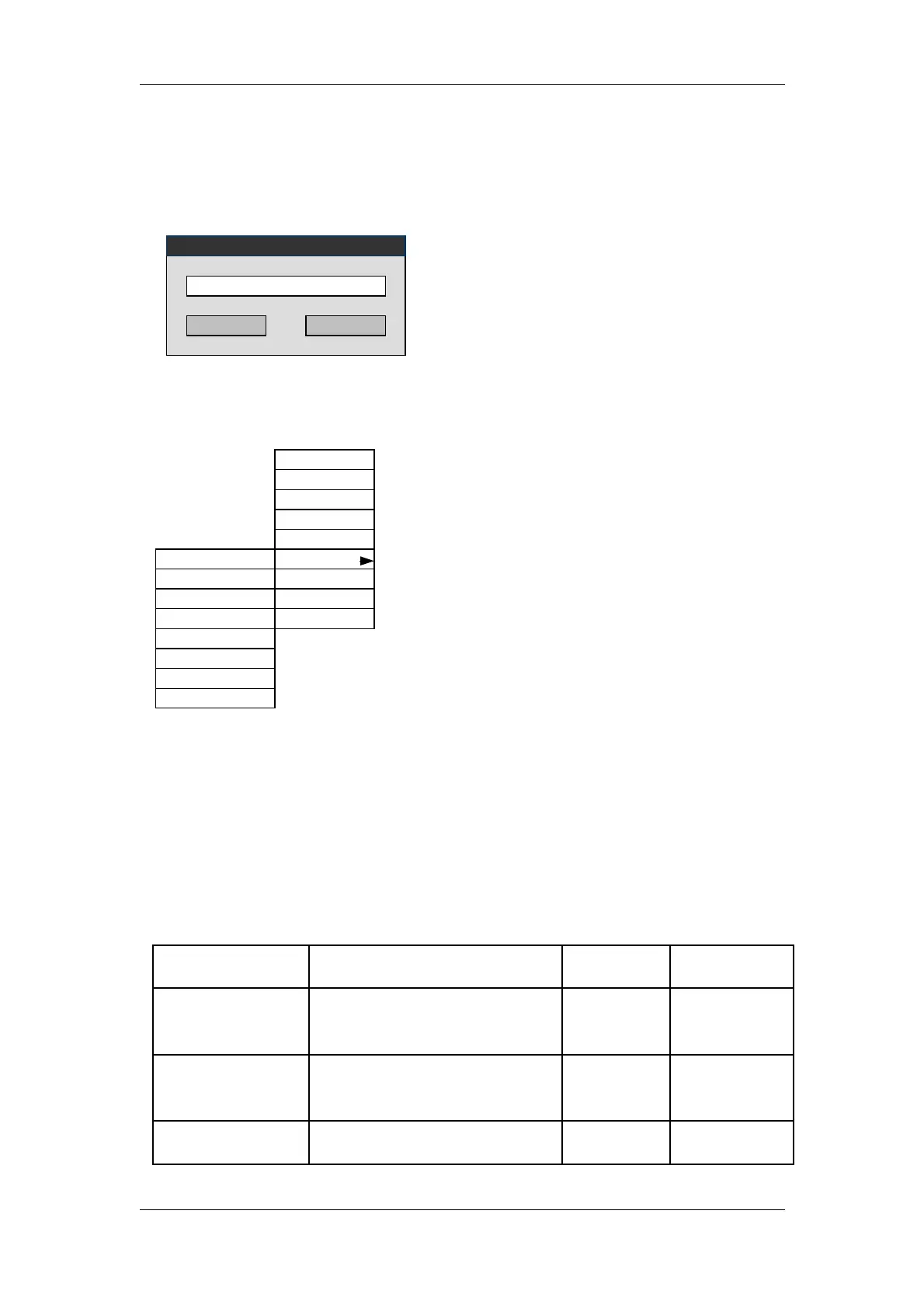3.2.2Upgrading operation
Each item in the upgrading submenu is used for the upgrading function. Perform the
upgrading operation based on the different data that are described in the table below:
Table 4-1 The relationship between functions and name extension
Menu Data File name
extension
After
upgrading
System software Software UPG Prompt on
turning off the
system
CINE FPGA Display circuit FPGA FP1 Prompt on
turning off the
system
Other FPGA Other FPGA in the system FP2 Prompt on
turning off the
4-2 DP-3300/DP-3200 Service Manual(V1.1)
