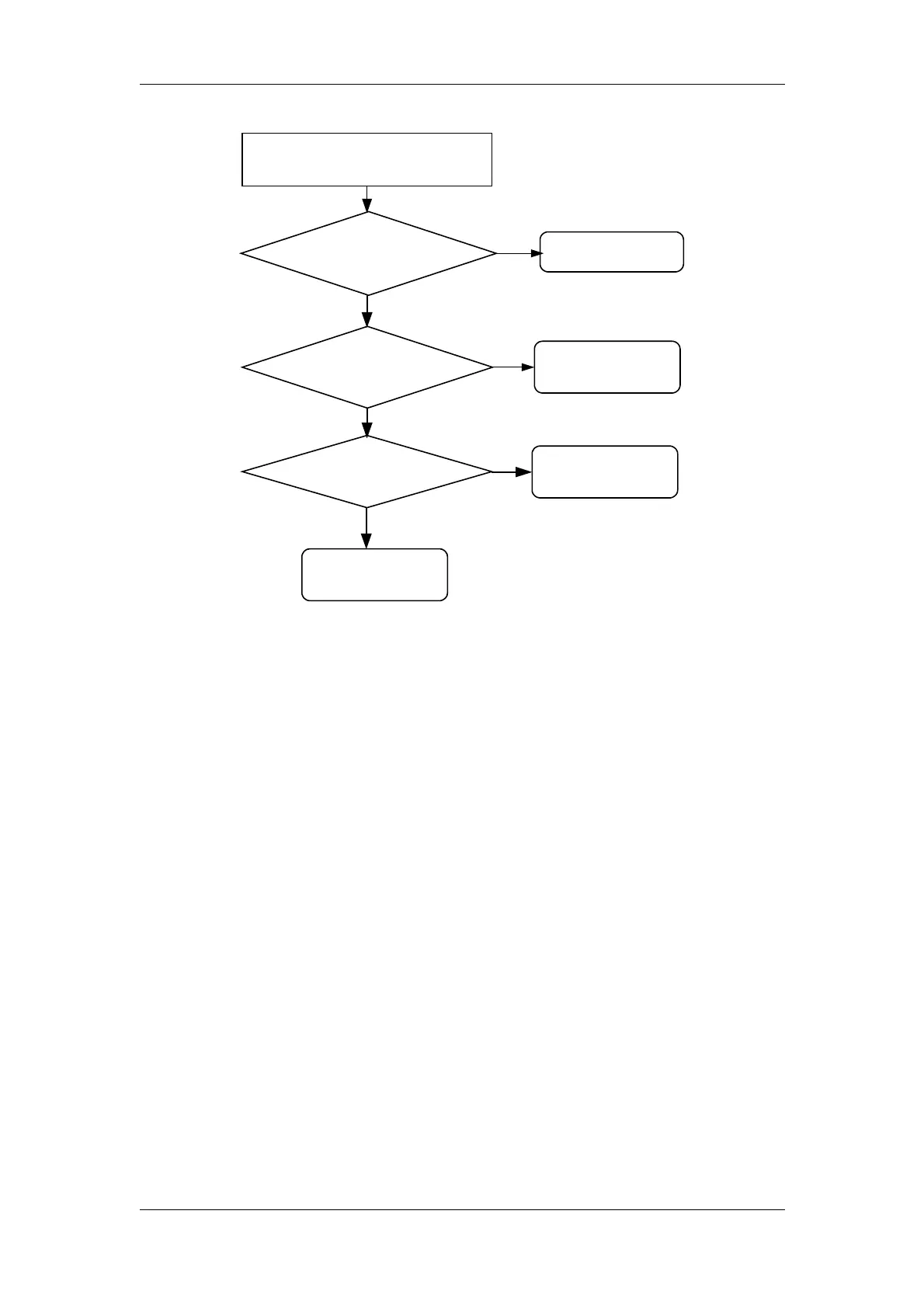it is abnormal in image area (e.g.
interference, ripples and bright
lines, etc.)
Replace the transducer
and use the same connector.
Is the problem resolved?
Connect different
transducer connector.
Is the problem resolved?
The transducer's
fault
The transducer
board's fault
Yes
Y
e
s
No
No
Replace power board.
Is the problem resolved?
Yes
The power
board's fault.
The main board's
fault
No
Figure 5-50 Solution of image interference
4.6Back-end Circuits Fault
If it is the fault of CINE review circuit, DSC circuit, post-processing circuit, display circuit,
FPGA configuration, network or USB, it can be resolved by replacing the main board. And
the specific fault can be found by self-test.
5-4 DP-3300/DP-3200 Service Manual(V1.1)
