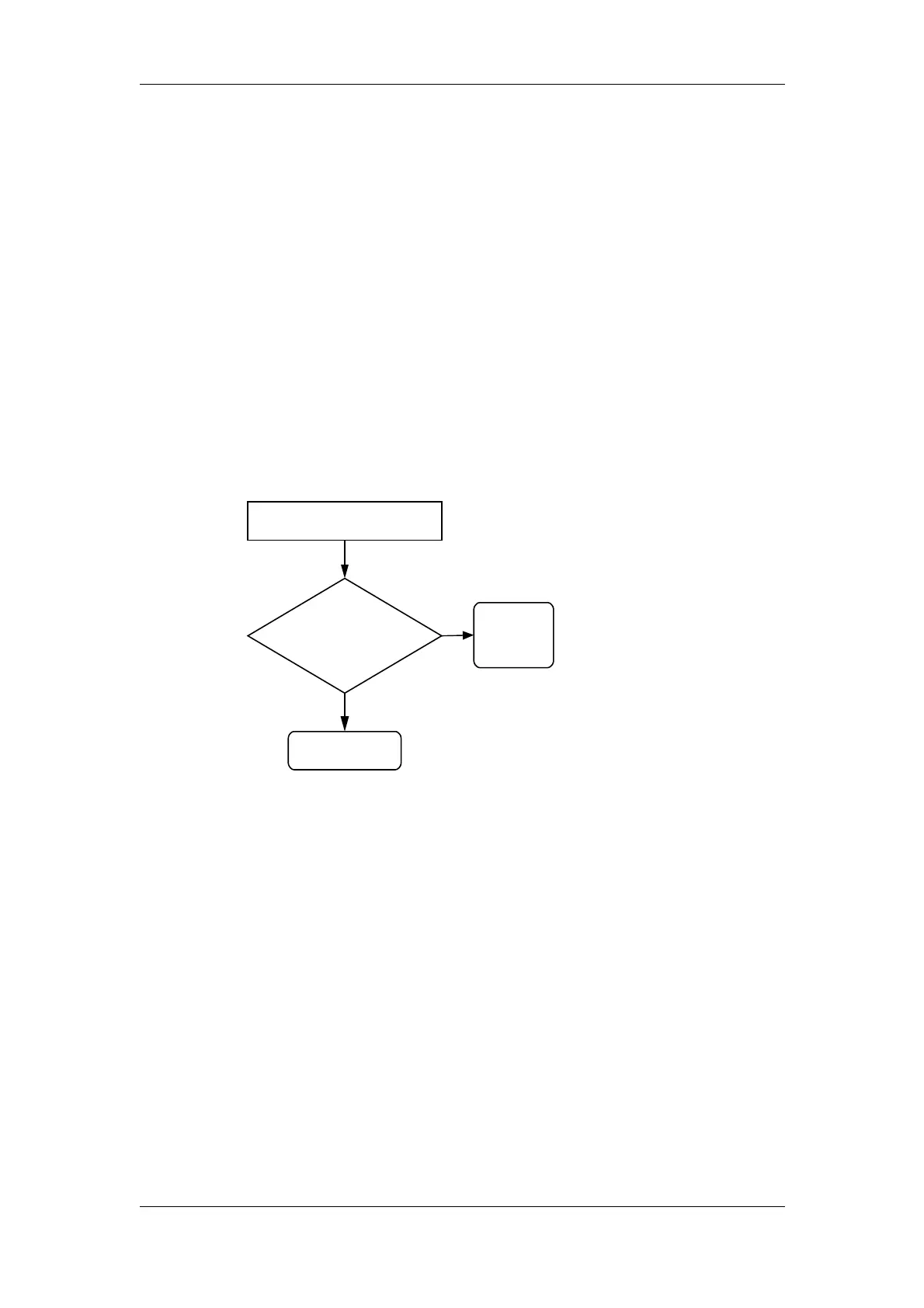Structure and Assembly/Disassembly of the Machine
Chapter 4 Troubleshooting
4.1Black Screen
If CRT appears black screen, adjust the knobs of contrast and brightness and tune the
knobs in the middle. Additionally verify it is not the fault of connection wire of CRT.
Check the system according to the following chart:
No display or display abnormality
Replace the main board.
Is the problem resolved?
The main
board's fault
CRT's fault
No
Yes
Figure 5-46 Solution of the black screen fault
4.2No Response from the Keyboard
First verify it is not the fault of connection wire of the keyboard.
Check the system according to the following chart:
DP-3300/DP-3200 Service Manual(V1.1) 5-1
