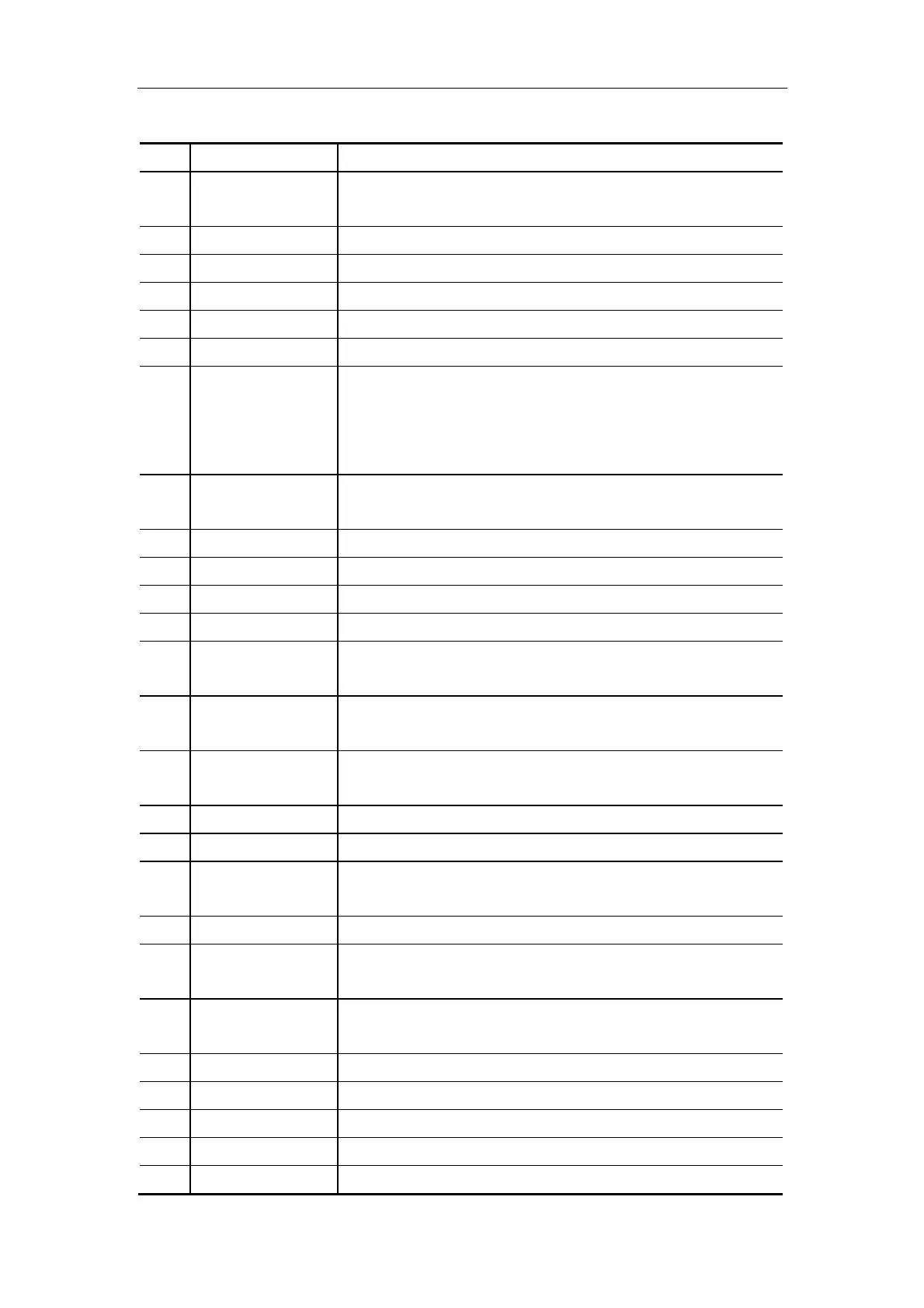System Introduction
1-5
NO. Key Function
<1> Patient Delete the data for the previous patient, including the ID and
measured values, and begin with a new patient.
<2> Info The patient information screen appears.
<3> Preset Invoke the registered initial settings (presets).
<4> File Activate storage or load files system
<5> Probe Switch transducers
<6> ABD/GYN/OB/SML Select exam mode
<7> Character Key Used to enter characters and symbols
When backlight of SHIFT key is on, the symbol in the upper
row on keys can be entered.
When pressing CAPS key, the capital letter can be entered.
<8> TGC Adjust the ultrasound echo reception sensitivity according to
the depth from the body surface.
<9> Puncture Enter needle guide menu
<10> F.Posi Enter the focus position adjusting mode.
<11> F.Num Enter the focus number adjusting mode.
<12> A.power Enter the acoustic power adjusting mode.
<13> IP Adjust the image quality according to the registered image
conditions.
<14> Parameter adjust
knob
Adjust some value of Puncture, F.Posi, F.Num, A.Power and IP
with combination of corresponding key.
<15> Clear Clear comments, body marks, measurements and results on
screen
<16> Exit Exit the current work mode
<17> Arrow Enter the arrow comment mode
<18> Set Determine the cursor position for measurement, and confirm
the selected items, and adjust the value or items in menus etc.
<19> Change Change the fixed end or active end in measurement.
<20> Back Delete the comment or the previous operations, and adjust the
value or items in menus etc.
<21> Trackball Move the cursor or mark during image movement or
measurement.
<22> Menu Open or close the menu on screen.
<23> Measure Go into measurement mode
<24> BodyMark Enter body marks mode.
<25> Comment Go into comment mode
<26> M-Mark Enter M-Mark mode
