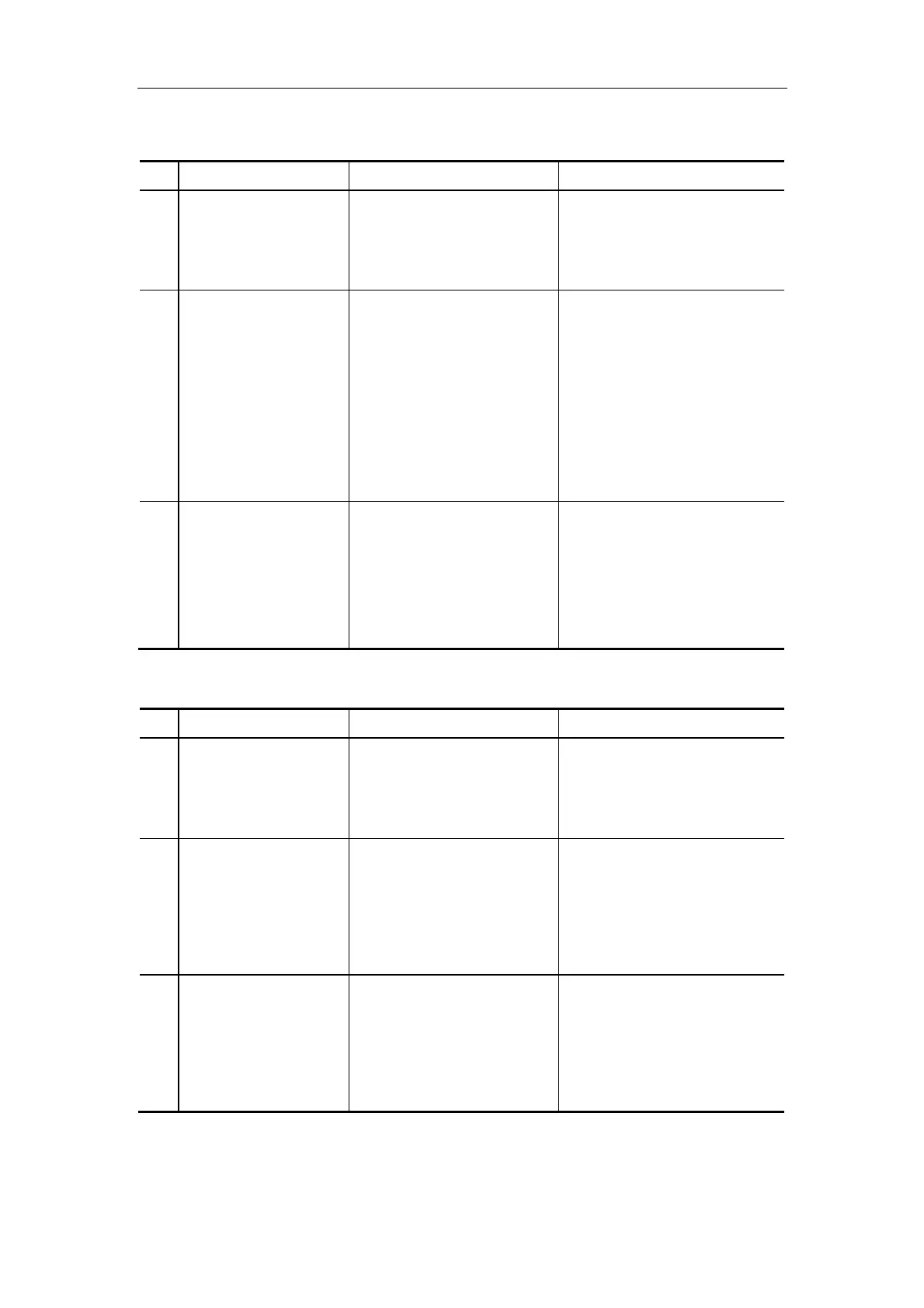Troubleshooting
7-5
7.7. Software
No. Symptom Possible Cause Solution
1 The hard disk cannot
be recognized, i.e., the
hard disk indicator is
always on or off other
than flickers.
1. The CD-ROM is wrong
and influences the hard
disk.
2. The hard disk is wrong.
1. Disconnect the cable
between the CD-ROM
and the output board.
2. Replace the hard disk.
2 Insert a U disk or a
moveable hard disk
into the USB port. But
the icon at the lower
right side of the screen
does not appear and
the disk cannot be
used.
1. The disk is not
supported by the
system.
2. The file format of the
disk is not FAT or
FAT32.
3. If a moveable hard disk
is inserted, its power
supply may not be
sufficient.
1. Use the recommended
type of disk.
2. Format the disk into the
file format of FAT or
FAT32 on the PC.
3. Use an external power
supply.
3 The graph/text printer
cannot print reports
properly.
1. The system does not
support the printer.
2. The printer cannot work
properly.
1. Use the printer supported
by the system.
2. Connect the printer to a
PC and confirm if it can
work properly in the
Windows operation
system.
7.8. Others
No. Symptom Possible Cause Solution
1 The fan cannot rotate. 1. The +12V power supply
is abnormal.
2. The cable cannot work.
3. The fan is wrong.
1. Check the +12V power
supply.
2. Replace the cable.
3. Replace the fan.
2 The Ethernet
connection is wrong.
1. The network cable
cannot work.
2. The network
transformer is abnormal.
3. The main board is
wrong.
1. Replace the network
cable.
2. Replace the I/O board.
3. Replace the main board.
3 The video signal
output is abnormal.
1. The video cable is not
connected properly.
2. The I/O board is
abnormal.
3. The main board is
wrong.
1. Check the cable.
2. Replace the I/O board.
3. Replace the main board.
