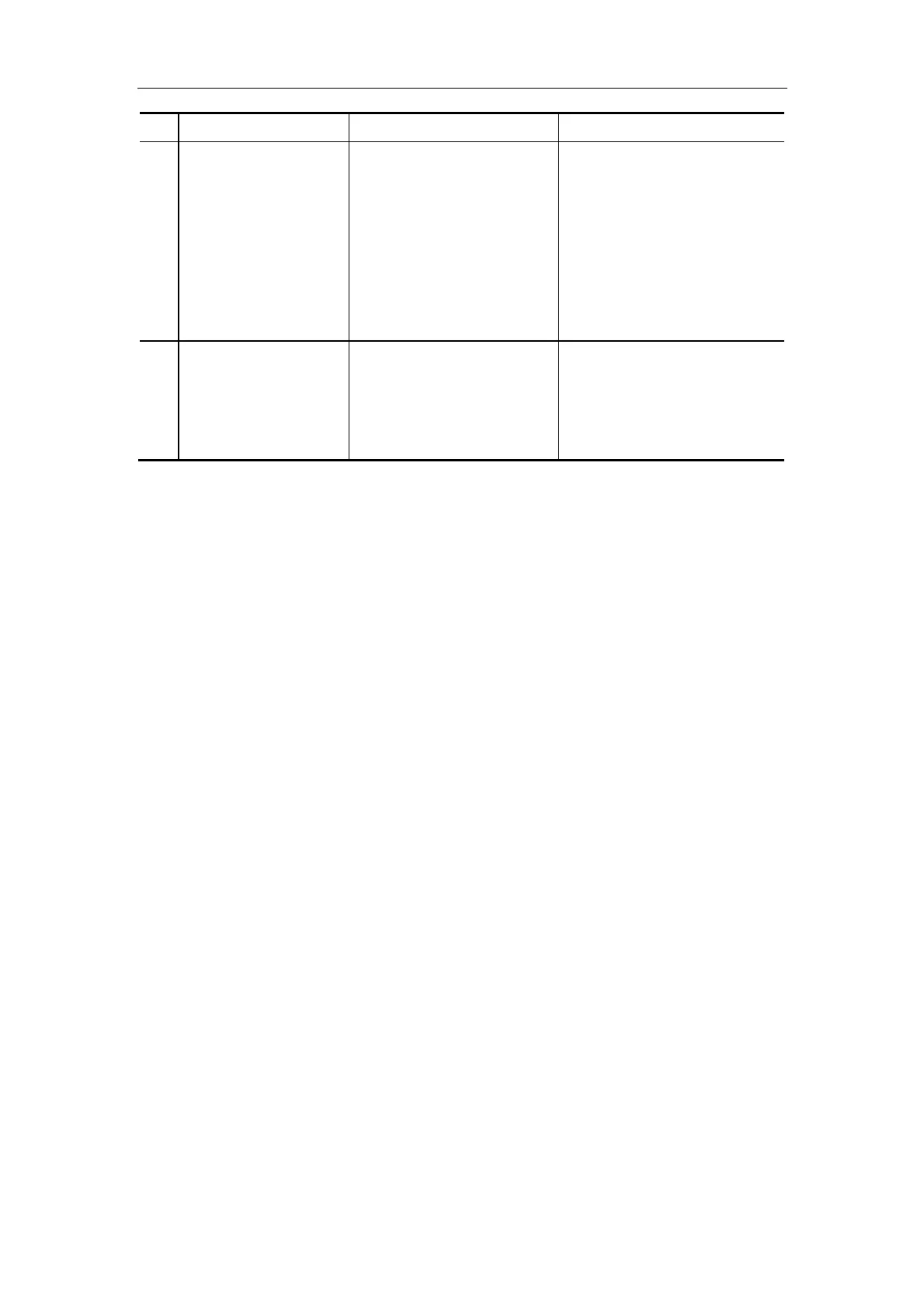Troubleshooting
7-6
No. Symptom Possible Cause Solution
4 The control panel has
no response when it is
operated.
1. The software fails.
2. The power cord of the
control panel cannot
work.
3. The serial port cable of
the control panel cannot
work.
4. The control panel is
wrong.
1. Restart the system.
2. Replace the power cord of
the control panel.
3. Replace the serial port
cable of the control panel.
4. Replace the control panel.
5 The trackball has no
response when it is
turned.
1. The software fails.
2. The connection cable of
the trackball cannot
work.
3. The trackball is wrong.
1. Restart the system.
2. Replace the connection
cable of the trackball.
3. Replace the trackball.
