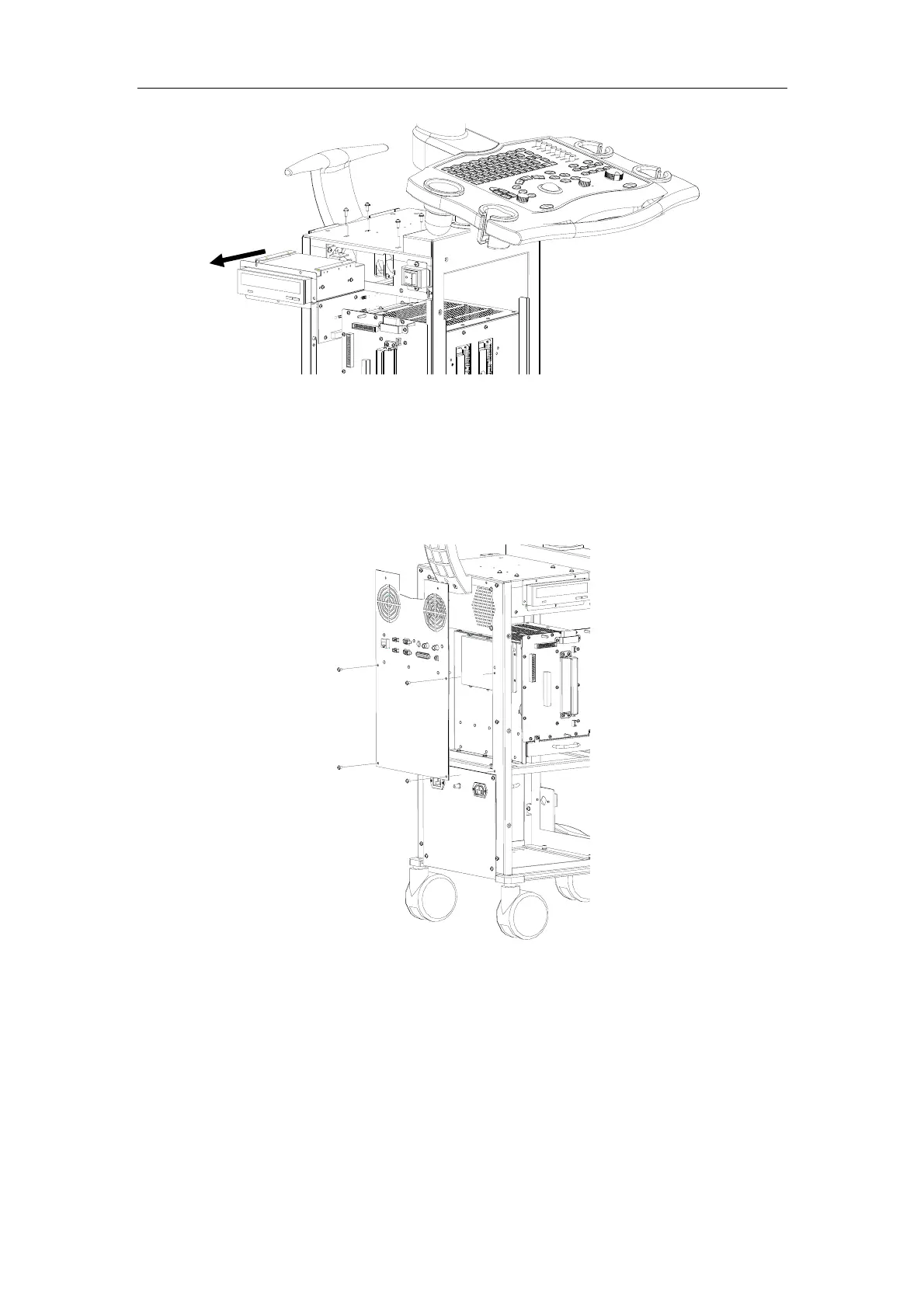Disassembly of DP-9900Plus/DP-9900
3-11
3.6. Disassembly of I/O Board
1. Perform the procedures described from section 3.5.1 to section 3.5.6.
2. Release the six M4×8 screws that secure the upper rear cover. Disconnect cables
from the I/O board and then remove the upper rear cover with the I/O board on it.
3. Release the six screws that secure the I/O board to the upper rear cover.
