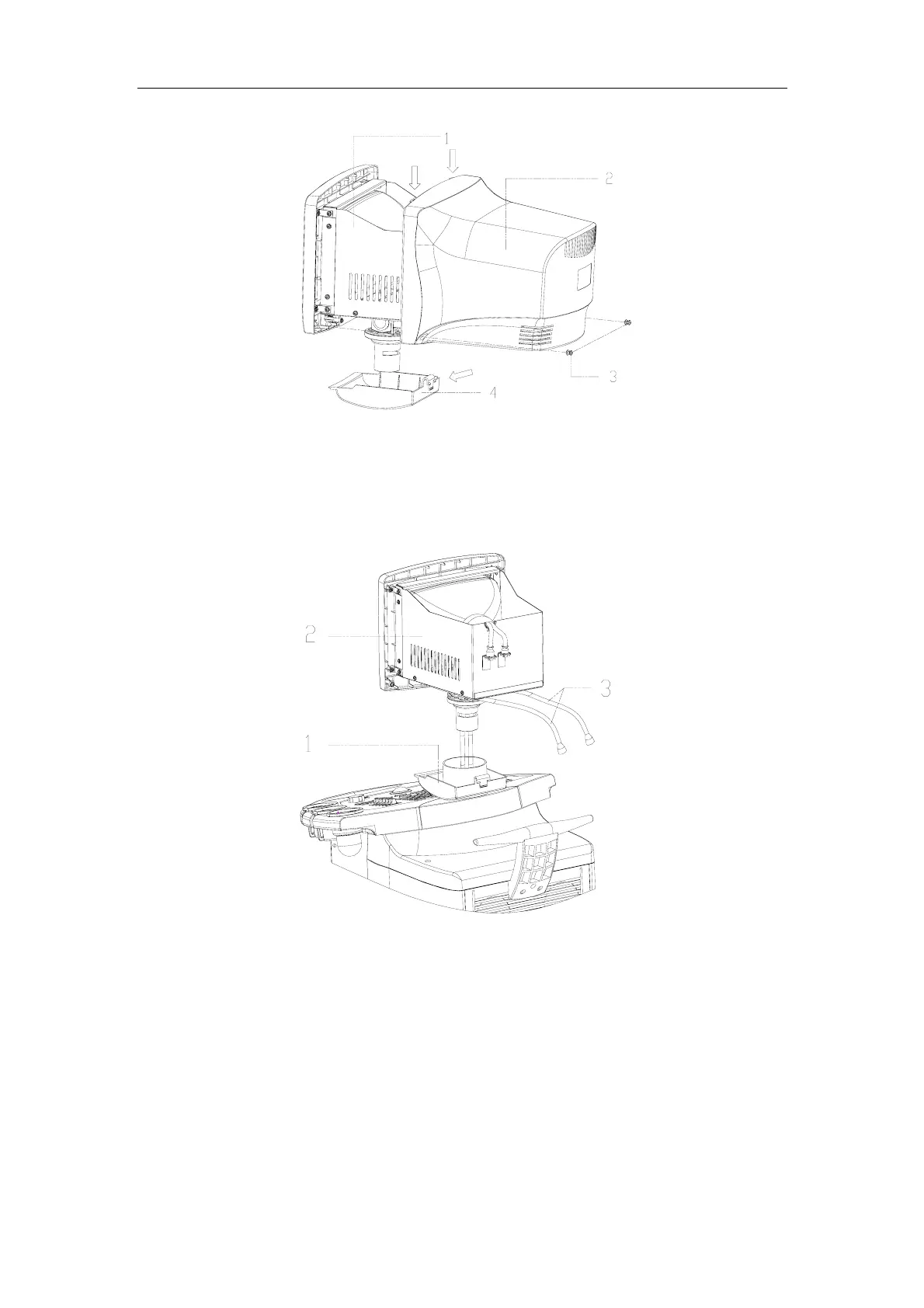Installation of DP-8800Plus/DP-8600 Systems
5-2
Figure 5-2 Installation of monitor (1)
4. Thread the power cable and signal cable of the monitor through the installation hole.
5. Place the support of the monitor into the sleeve on the keyboard.
Figure 5-3 Installation of monitor (2)
6. Connect the power cable and signal cable to the corresponding ports at the back of the
monitor, and tighten them by nuts.
7. Install the rear cover of the monitor and fit it with the front cover, and then tighten two
M4x8 screws at the bottom of the rear cover.
8. Install the neck cover at the bottom of the front cover, and buckle it into the rear cover of
the monitor.
Neck cover
Monitor
Rear cover o
monitor
M4x8 screw
Monitor
Power cable and
signal cable
Neck cover
