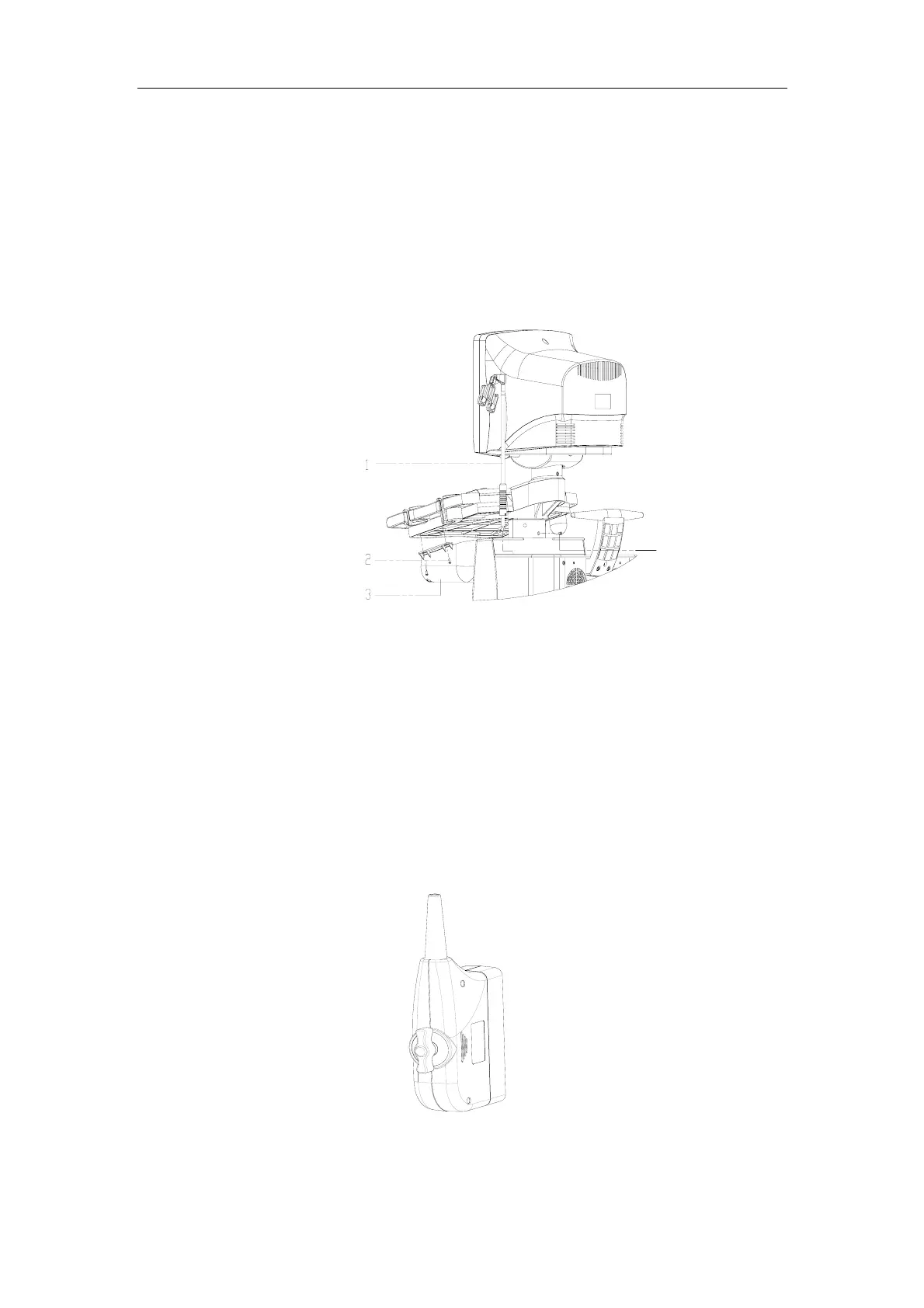Installation of DP-9900Plus/DP-9900/DP-9600 Systems
6-3
the monitor.
9. Tighten the M5x16 screw at the tail of the rear cover of the keyboard.
6.3
Installation of Transducer Cable Hook
1. Insert the transducer cable hook assembly into the installation hole in the top plate, hold
the plastic sleeve, and rotate it counterclockwise until it is stopped.
Figure 6-5 Installation of transducer cable hook
6.4
Installation of Transducer
1. Turn the lever of the transducer counterclockwise 90° to unlock the transducer. See the
figure below.
2. Insert the connector of the transducer into the socket, and turn the lever clockwise 90°
to lock the transducer.
Figure 6-6 Connection of transducer
Hook
M4X12 cross pan head
Drawer
