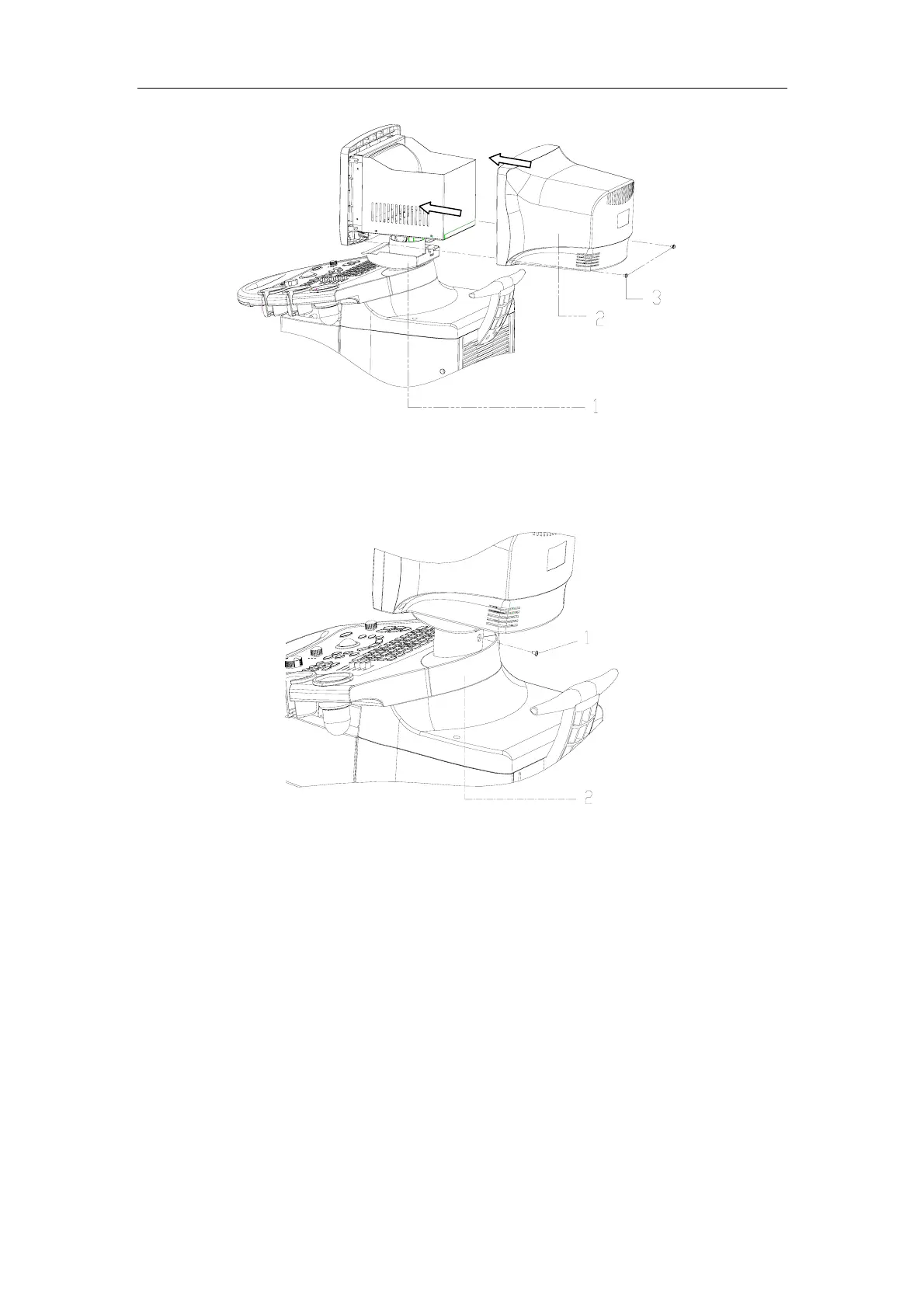Installation of DP-8800Plus/DP-8600 Systems
5-3
Figure 5-4 Installation of monitor (3)
9. Tighten the M5x16 screw at the tail of the rear cover of the keyboard.
Figure 5-5 Installation of monitor (4)
5.3
Installation of Transducer Cable Hook
1. Insert the transducer cable hook assembly into the installation hole in the top plate, hold
the plastic sleeve, and rotate it counterclockwise until it is stopped.
Neck cover
M4x8 screw
Rear cover o
monitor
Rear cover o
keyboard
M5x16 screw
