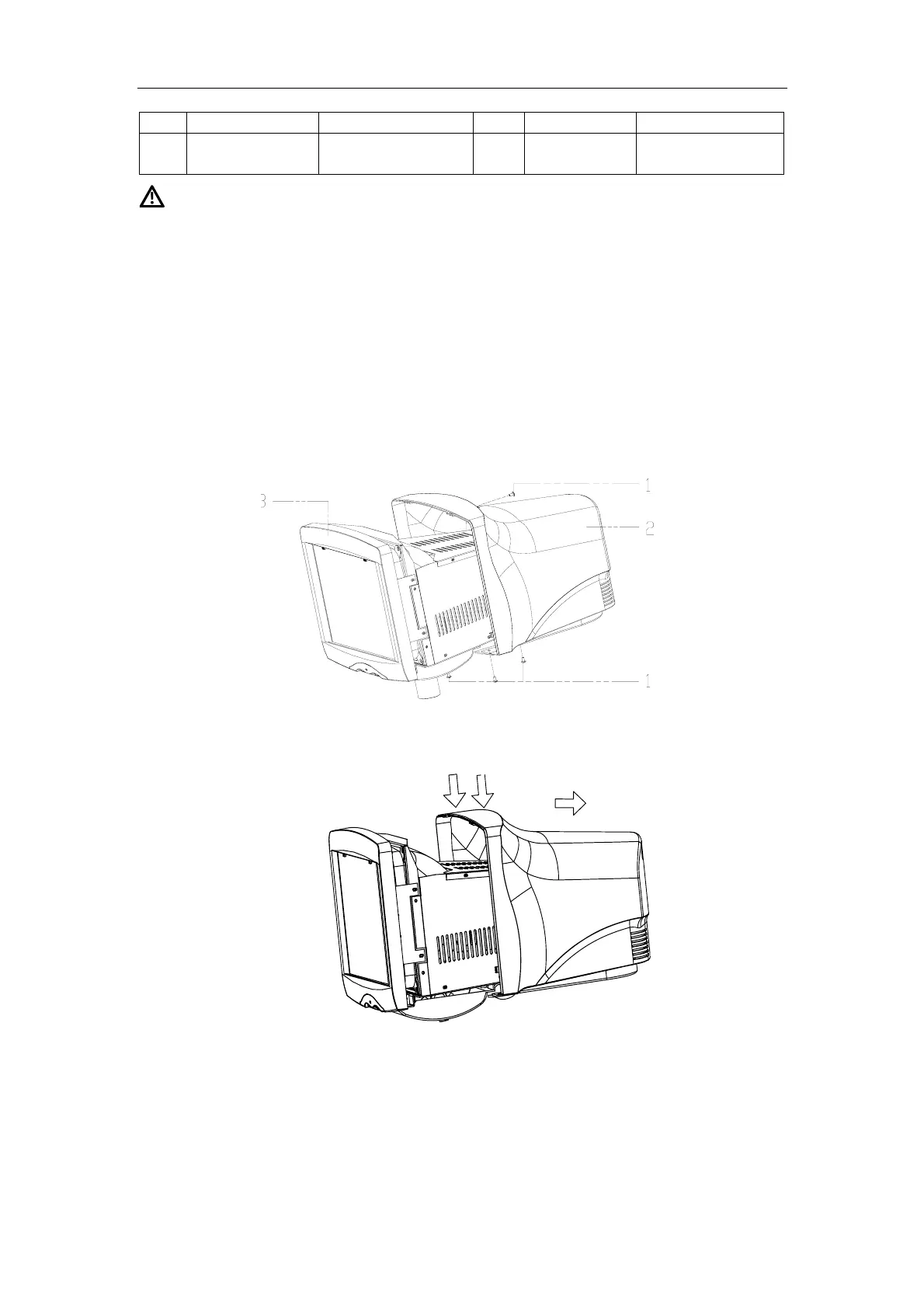Disassembly of DP-9900Plus/DP-9900
3-2
No. Part No. Name No. Part No. Name
10
9904-30-37064
DP-9900Plus14"
Monitor
20
9904-20-37004 Left Cover
Warning: Be sure to disconnect the power supply
before disassembling any part.
3.2. Disassembly of Monitor
1. Remove the 4 M4×8 screws on the top and bottom of the monitor.
2. Release the swing bowl and let it stay around the neck.
3. Press the two clips with thumbs with two hands holding the sides of the monitor,
and simultaneously pull the rear cover backwards.
1 - M4×8 Screws 2 - Rear Cover 3 - Monitor
4. Disconnect the data line and the power cord from the monitor.
5. Remove the M5×16 screw on the bottom of the monitor.
6. Raise the monitor.
<1> Press
<2> Pull
