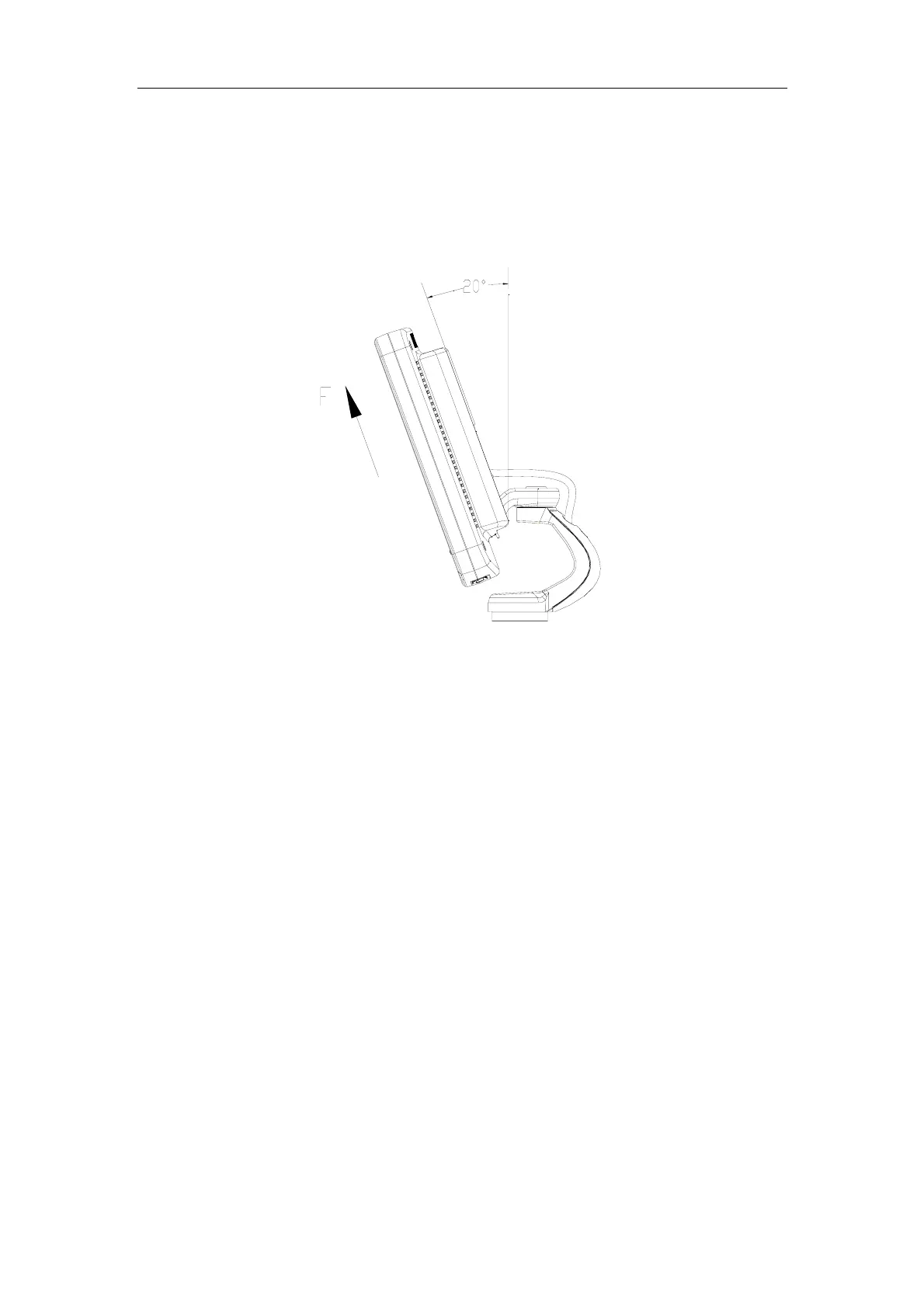Disassembly of DP-9900Plus/DP-9900
3-19
Disassembly of the LCD Module (2)
3. Hold the lateral sides of the monitor and raise the monitor to separate it from the
support arm hooker when the monitor is 20° from the vertical direction, and then
remove the monitor.
Disassembly of the LCD Module (3)
3.16. Replacing the OSD Board of the LCD Monitor
1. Disassemble the monitor module. (Refer to 3.15 Disassembly of the LCD Monitor
Assembly)
2. Remove the M4X12 screws (5 pcs) securing the rear cover of the monitor, and then
remove the rear cover.
