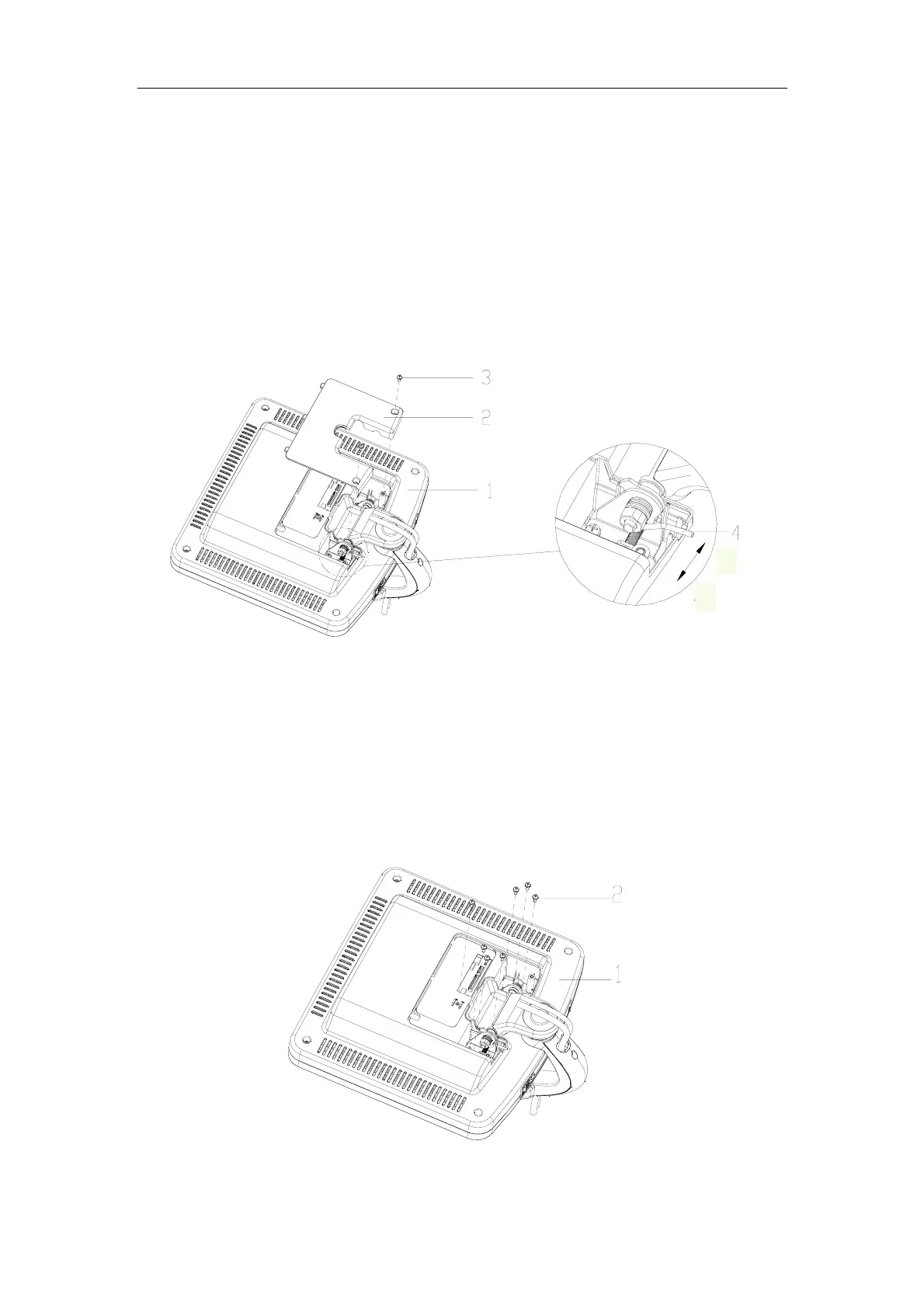Disassembly of DP-9900Plus/DP-9900
3-18
3.15. Disassembly of the LCD Monitor Assembly
1. Poke the lever left and rotate the monitor to horizontal position. Remove the M4X12
screws (2 pcs) securing the cable cover, and then remove the cover. (The lever
locates at left, lower corner of the back of the monitor. When the lever is on the right
side, the monitor is in working status and it can be rotated 20 degrees frontward
and 20 degrees backward. When packed for transportation or pushed around, poke
the lever to the left and you can retract the monitor.)
1. LCD assembly 2. Cable cover 3. M4X12 combination screws (2 pcs) 4. Lever
Disassembly of the LCD Module (1)
2. Remove the M4X12 combination screw (1 pcs) securing the ground wire clip, take
out the cable plug and remove the M4X12 combination screws (6 pcs) securing the
monitor.
1. LCD assembly 2. M4X12 combination screws (7 pcs)
L
R
