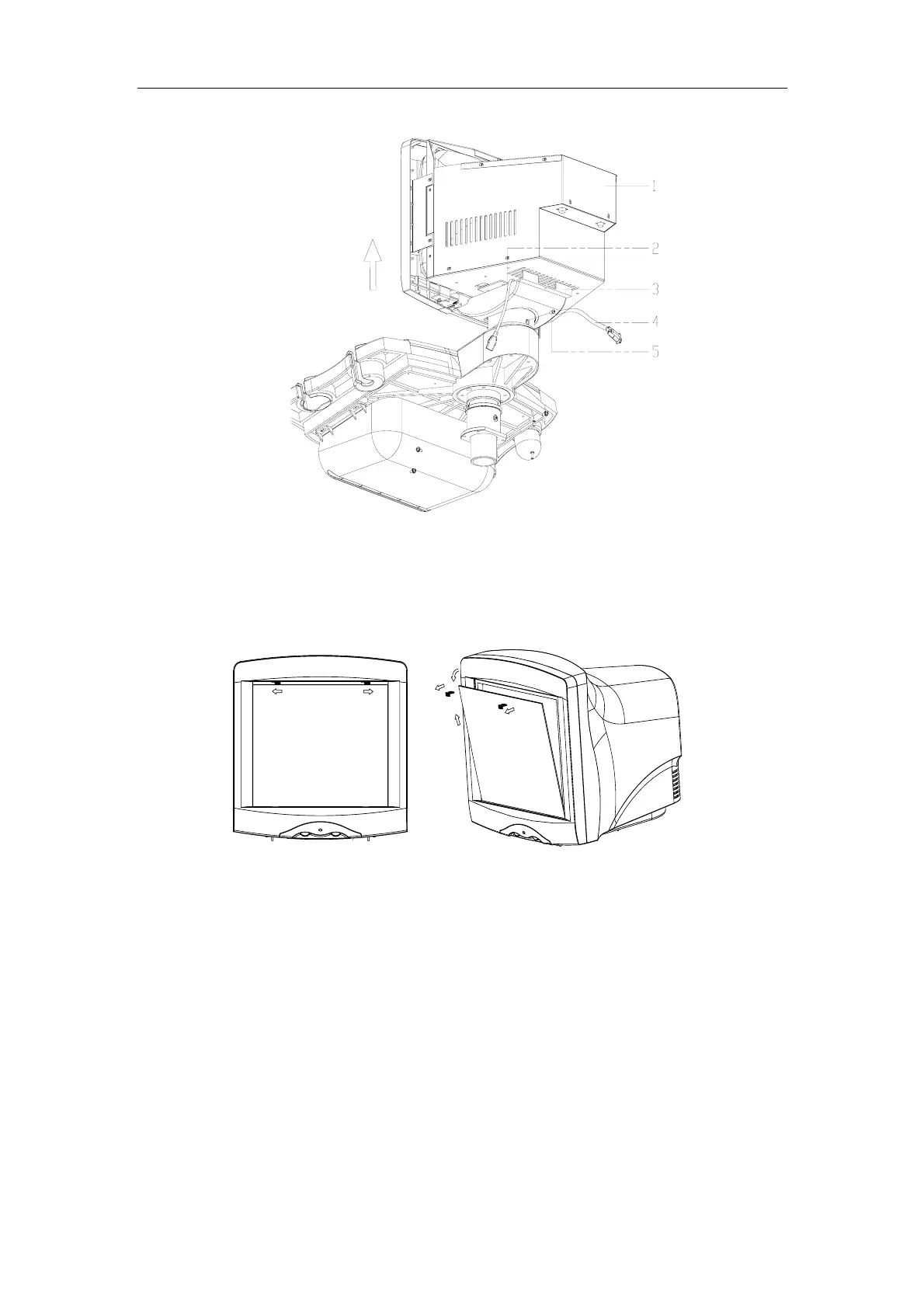Disassembly of DP-9900Plus/DP-9900
3-3
1 - Monitor 2 - Data Line 3 - Swing Bowl 4 - Power Cord 5 - M5×16 Screw
3.3. Disassembly of Screen
1. Slide the two clips and pull them out.
2. Pull out the upper side of the screen, then raise the screen and take it out.
3.4. Disassembly of Keyboard
3.4.1. Disassembly of Keyboard Cover
1. Remove the ten M3×12 screws on the bottom of the keyboard.。
2. Raise the right side of the keyboard.
3. Remove the M3X6 screw.
4. Disconnect the data line, power cord and footswitch cable. Remove the keyboard.
<1>
<1>
<2>
<2>
<3>
<4>
