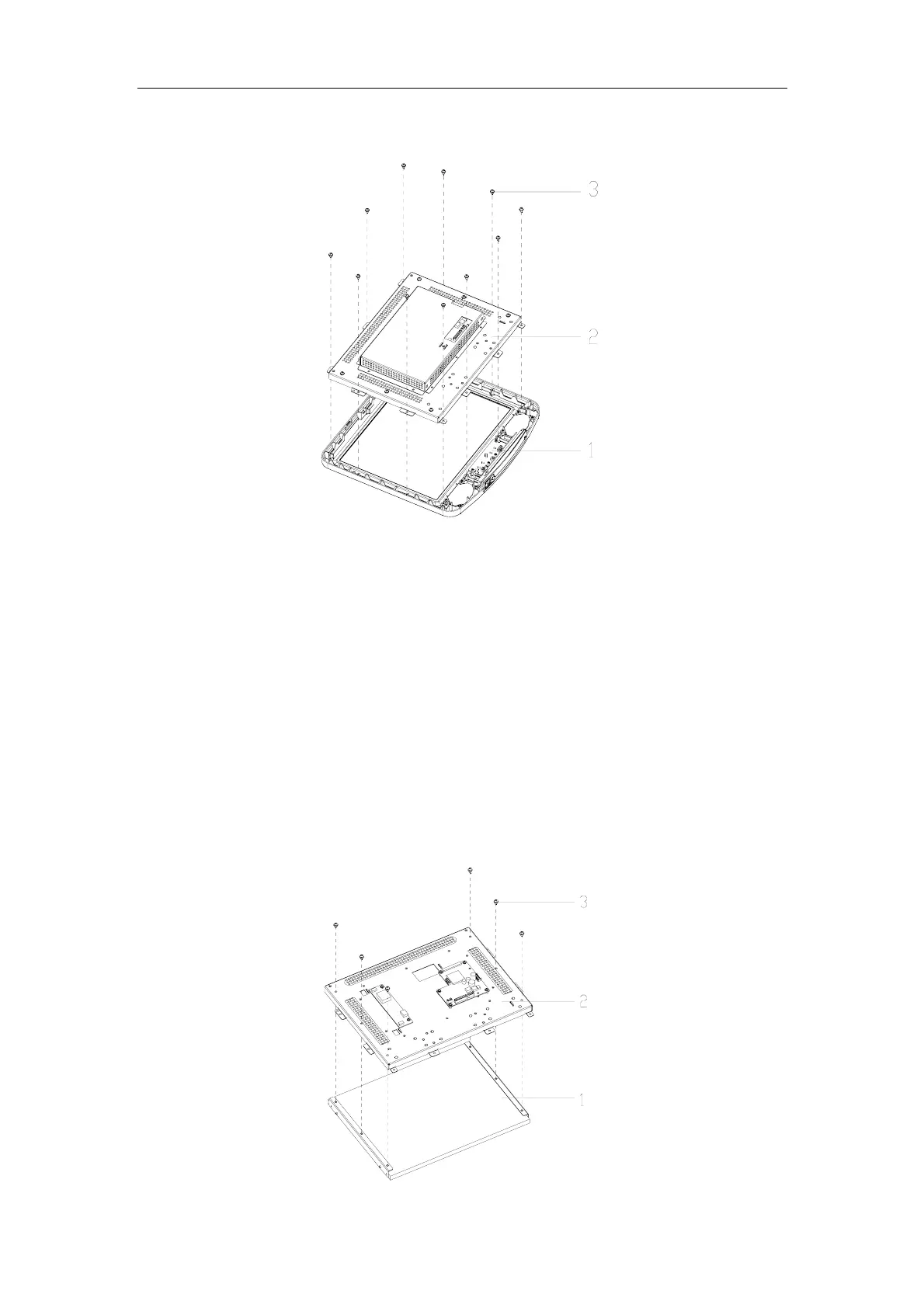Disassembly of DP-9900Plus/DP-9900
3-22
then remove the LCD assembly.
1. Front cover assembly of the LCD 2. LCD assembly 3. M3X8 combination screws
(11 pcs)
Disassembly of the LCD screen (1)
3. Remove the M3X8 combination screws (10 pcs) securing the PCB shielding cover,
and then remove the cover. (refer to step 2 of 2.6)
4. Pull out the plugs of the cables connecting the inverter board and the LCD, and
then pull out the plug of the cable connecting the control board and the LCD. Cut off
the thread fastening the cables (3). Remove the M4X8 combination screws (6 pcs)
securing the LCD bracket and the LCD fixing bracket, and then remove the LCD
fixing bracket.
