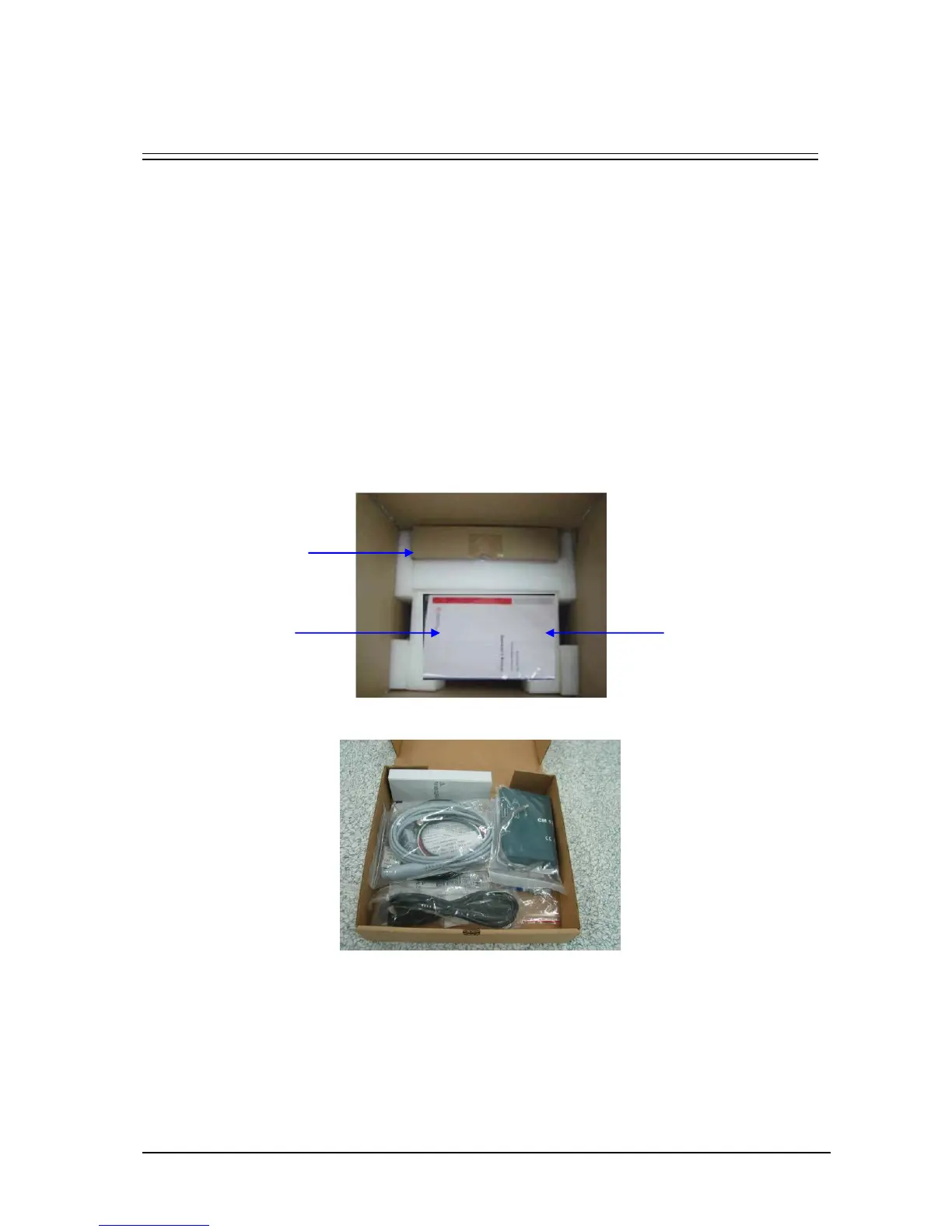Passport 8/12 Service Manual 3-1
3 Unpacking and Installation
3.1 Unpacking the Equipment
Open the package and take out the packing list. Check that all the articles included in the packing list are available
and the quantity and specification are correct. Make sure that:
All the optional parts purchased by the customer shall also be checked.
Notify the supplier if provided components are not correct as compared to the packing list.
In case of damage during transportation, keep the packing material and notify the supplier immediately.
Keep the packing material till new equipment is accepted.
The following pictures show the monitor and accessory packing.
Main unit packing
Accessory packing
Accessories
Main Unit
Operator's
Manual and
Packing List
