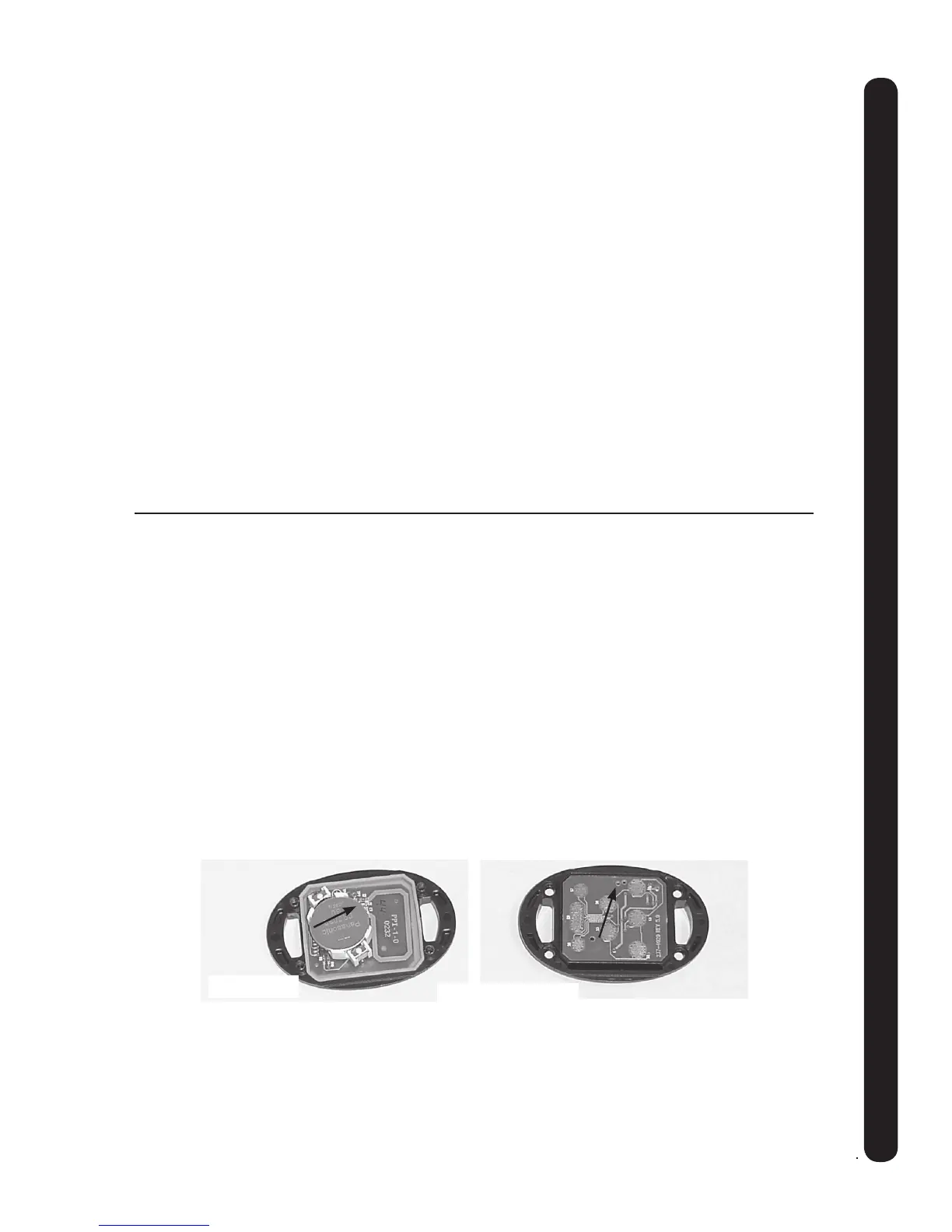mIISc. INFORmATION BATTERY REPLAcEmENT
15
MISCELLANEOUS INFORMATION
• The seven buttons are for PROP ON/OFF, STEER LEFT, STEER RIGHT, AUTOPILOT ON/OFF, HIGH SPEED BYPASS,
INCREASE SPEED, AND DECREASE SPEED.
• Pressing the PROP ON/OFF button will turn the propeller on or off. The button does not need to be held down. (Press the
button once to turn the motor ON; press button a second time to turn it OFF.)
• Pressing either STEERINg button will cause the motor to turn in the desired direction as long as the button is held down. If a
steering button is held for more than seven seconds, the steering will automatically stop.
• Pressing the AUTOPILOT ON/OFF button will turn the autopilot on or off. The button does not need to be held down. If the
motor does not have AutoPilot, the AUTOPILOT ON/OFF button will be non-functional.
• Pressing the HIGH SPEED BYPASS button toggles the speed between the current setting and the maximum setting (level 10).
(Pressing the button sets the motor at speed 10 instantly; pressing the button again sets the motor speed back to the previous
speed setting.)
• Pressing and releasing the INcREASE SPEEd or dEcREASE SPEEd buttons will cause the speed to increase or decrease
by one level. The speed is adjustable from level 0-10. At level 0, the prop will not turn.
• An audible beep is heard for each step change in speed. Attempting to go higher than speed 10 or lower than speed 0 will
result in the speed not changing and no beep will be heard. See the Audio Mode section for more information.
• If the receiver senses no foot pedal or remote operation for 1 hour, the remote speed setting is automatically set to zero. This
could help prevent unintentional activation of the propeller if the prop on /off remote button is inadvertently pressed or bumped
while in storage.
BATTERY REPLACEMENT
THE REPLACEMENT BATTERY MUST BE A MODEL CR2032 COIN CELL TYPE. IT IS STRONGLY REC-
OMMENDED THAT A NAME BRAND BATTERY IS USED.
To replace the battery, follow these steps:
1.) Temporarily ground yourself by touching a grounded metal object in order to discharge any static electricity in
your body.
2.) Remove the four screws on the bottom of the remote case.
3.) Separate the case halves to access the circuit board.
4.) Pull back the retaining fingers of the battery holder to remove the battery (underside of circuit board.)
5.) Install the new battery with the positive (+) side of the battery facing up (away from the circuit board). Ensure
battery is snapped securely in place.
6.) Reassemble the remote. Note that the alignment peg in the remote case must line up with the corresponding
alignment hole in the circuit board. Also note that the keypad must be positioned so that the buttons are over the
end of the circuit board opposite from the alignment peg and hole. Reinstall the four case screws and tighten them
as required.
GENERAL OPERATION
Using the CoPilot with the corded foot pedal
• The CoPilot Riptide ST and corded foot pedal can be used for motor control simultaneously.
• The corded foot pedal and CoPilot remote operate on a first in line priority basis. If a button is pressed and held down on the foot
pedal and a button with the same function is then press on the remote, the foot pedal will have priority. The remote would have
priority if the remote was first to send the command.
BATTERY
ALIGNMENT PEG
