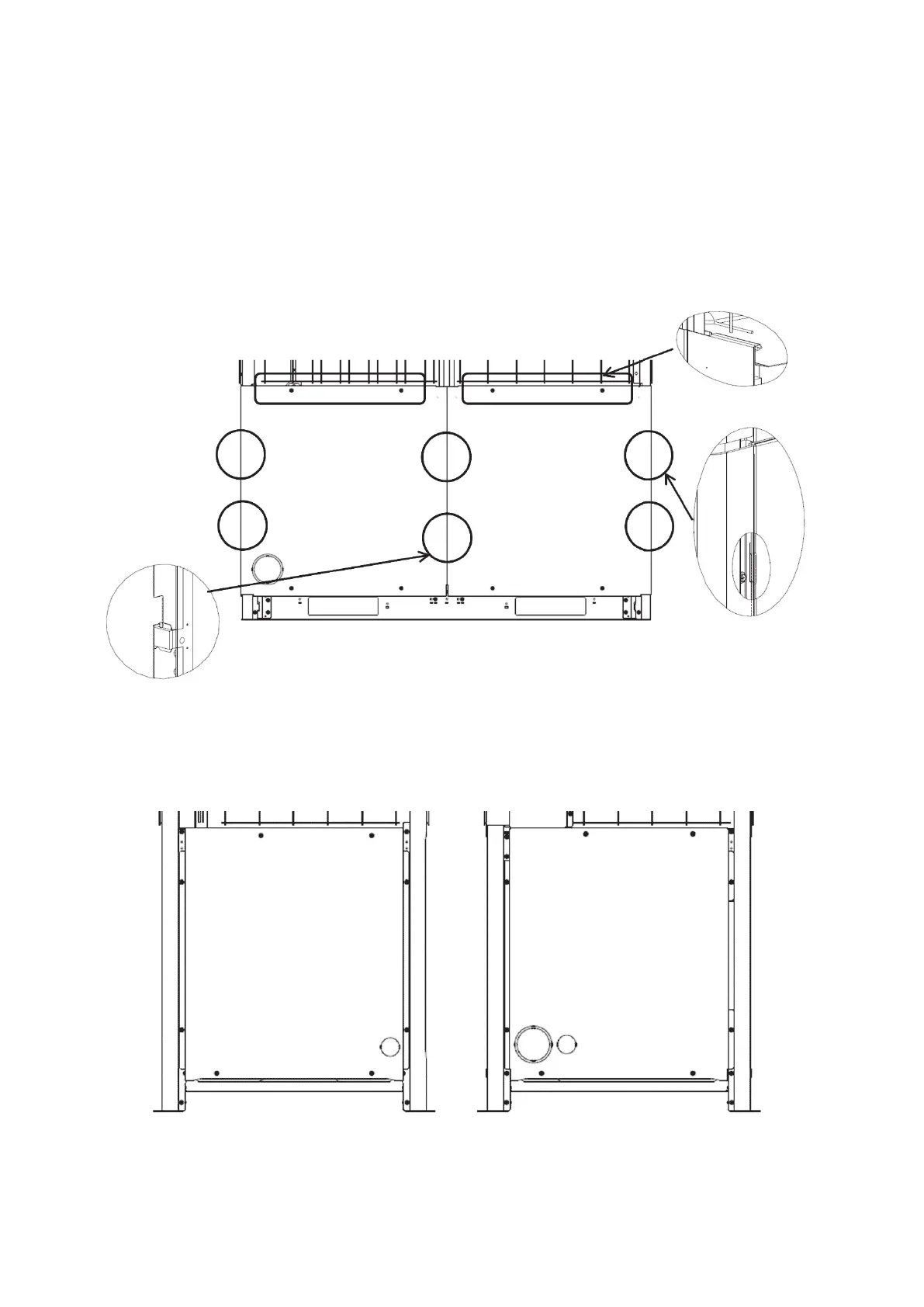-
256
-
'21 • KX-T-380
(5) Removal and attachment of rear panel
・
Removal
①
Slide-up the front panel about 10mm to release claws.
②
After the claws are released, pull the front panel to this side to remove.
・
Attachment
Hook all claws as the reverse order of removal.
(6) Location of claws on rear panel
(7) Removal and attachment of side panel
・
Before remove / attach side panel, both front and rear panel should be removed.
After removal of front and rear panel, take off all screws below and remove side panel.
Left side Right side
