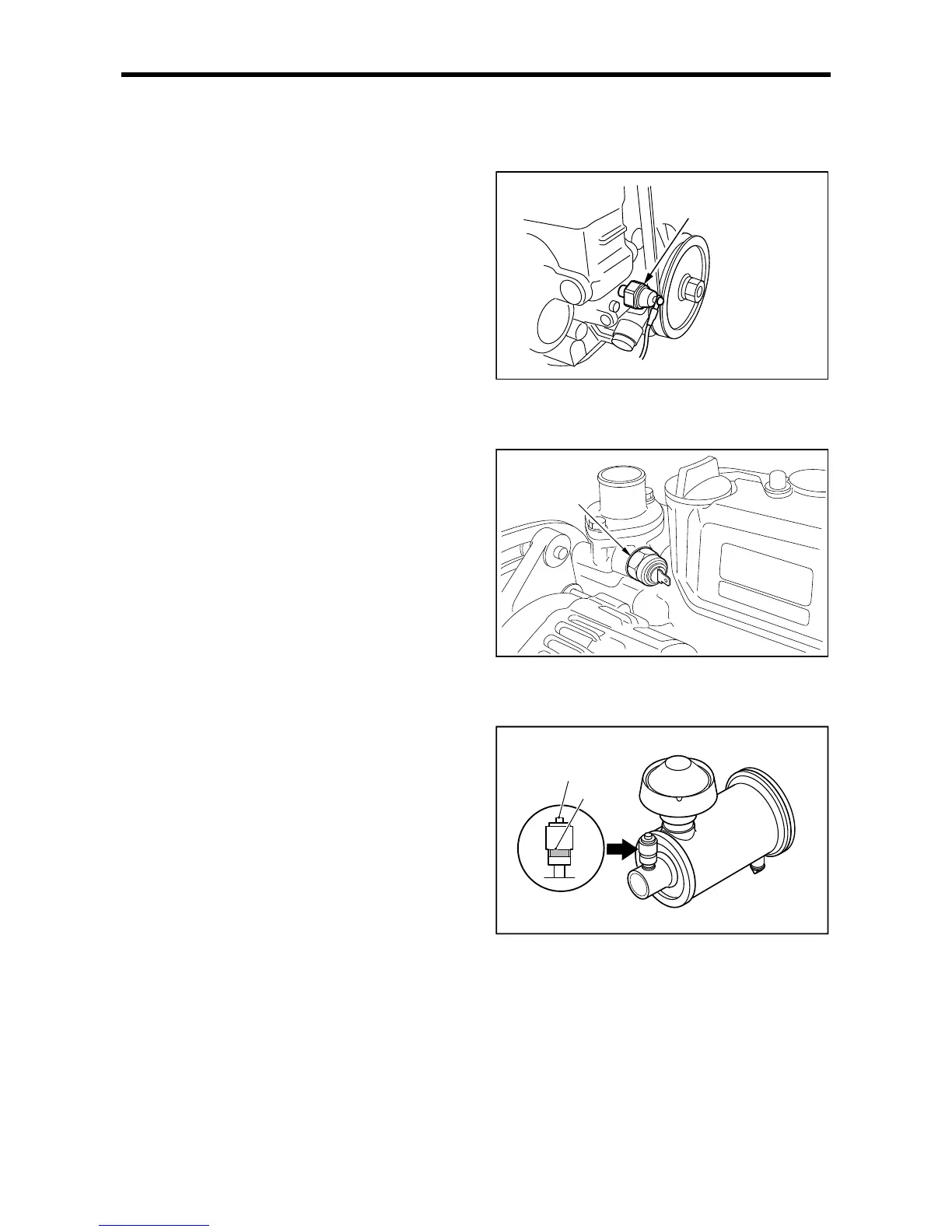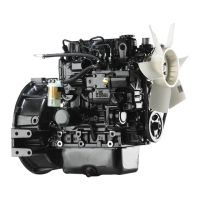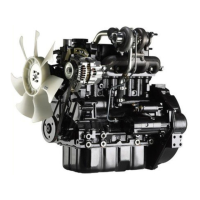Chapter 2 NAMES OF PARTS
2-5
Engine protection devices
Oil pressure switch
The oil pressure switch activates the alarm system
when the engine oil pressure becomes abnormally
low.
Fig. 2-11 Oil pressure switch
Thermo switch
The thermo switch is equipped to prevent the engine
from overheating when the coolant temperature rises
high.
The thermo switch activates the alarm system when
the coolant temperature reaches the specified value.
Fig. 2-12 Thermo switch
Air cleaner indicator
When the air cleaner element is clogged and the def-
erence of pressures measured at before and after air
cleaner becomes abnormally high, the air cleaner indi-
cator shows a red sign.
Immediately clean the element or replace with a new
element when the red sign appears.
After cleaning or replacing the air cleaner, press the
button on the top of the indicator to reset the alarm
signal. When serving the air cleaner, use care to pre-
vent dust from entering the air cleaner. Also do not
damage nor distort the element.
Fig. 2-13 Air cleaner indicator
2LOSUHVVXUHVZLWFK
7KHPRVZLWFK
%XWWRQ
6LJQDO
