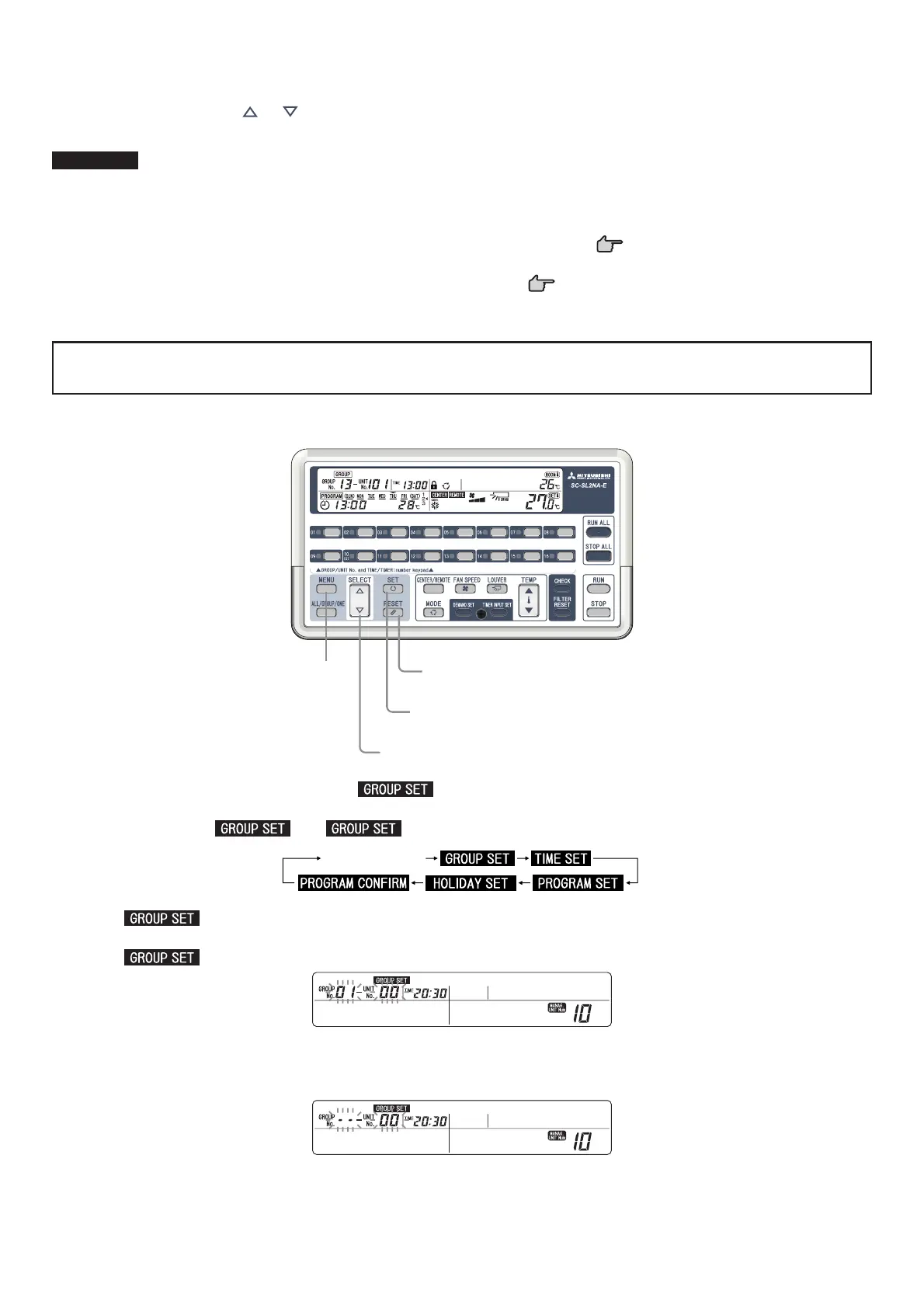– 10 –
<Changing an indoor unit number>
To change the indoor unit number and continue with individual settings, after Step 5, repeat Steps 6 and 7.
6. Press the SELECT (
or ) button to set the indoor unit number.
7. Press the SET button.
Note
To end the setting or to cancel settings being made, press the MENU button.
An indoor unit set individually can not be set for program operation or other group settings from this central con-
trol. It is subject to “RUN ALL”, “STOP ALL”, and emergency stop input.
If you press a GROUP No. button in 3 to 7, you can make a group setting.
Page 8 Step3
You can also make these settings from partway through group settings (Page 7).
It is possible to set units with consecutive addresses all at once.
Page 11
How to Set Units not to Be Managed
To set an indoor unit set for group or individual management to not be managed, use the following operations.
A unit set not to be managed is not even subject to “RUN ALL”, “STOP ALL”, and emergency stop input.
2, 6, 8
3, 4
5, 7
1
1. Press the MENU button and select .
Each time you press this button, the display moves to the next step in the sequence in the diagram below.
When you select
, the display fl ashes.
The fl ashes.
2. Press the SET button.
The
lights up and “01-00” fl ashes.
3. Press the RESET button.
The GROUP No. display section fl ashes “--”.
Example: “-- - 00”
•
•
•
•
•
Off
