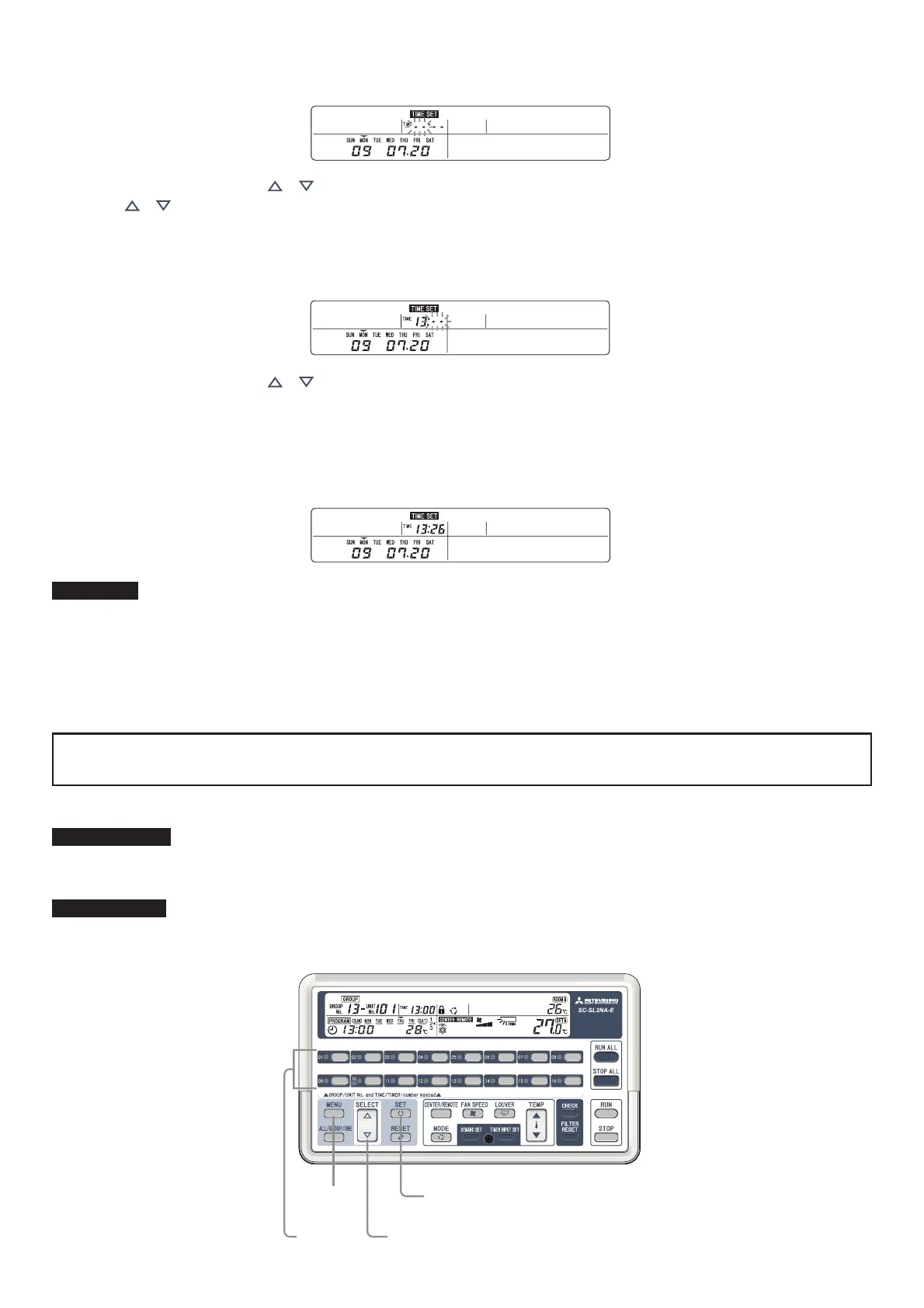– 7 –
8. 按下SET(设定)按钮。
时间小时显示部分闪烁。
9. 按下SELECT(选择)( 或 )按钮或GROUP No.(组号)按钮设定时间(小时)。
按下
或 时,会显示最初的09:00。可以将GROUP No.(组号)按钮作为数字键使用。
示例1:“--:--”⇒按下10(0)按钮。⇒“00:--”⇒按下08按钮。⇒“08:--”
示例2:“--:--”⇒按下01按钮。⇒“01:--”⇒按下03按钮。⇒“13:--”
10. 按下SET(设定)按钮。
时间分钟显示部分闪烁。
11. 按下SELECT(选择)( 或 )按钮或GROUP No.(组号)按钮设定时间(分钟)。
可以将GROUP No.(组号)按钮作为数字键使用。
示例:“13:00”⇒按下02按钮。⇒“13:02”⇒按下06按钮。⇒“13:26”
12. 按下SET(设定)按钮。
当前日期和时间被确认。
其显示2秒钟,然后显示恢复正常。
注
若要取消正在进行的设定,按下MENU(菜单)按钮。
按下RESET(重新设定)按钮会取消上一步。
如果时间设定不正确,请设定正确的时间。
时间精确到约10分钟/年以内。
如何进行组设定
将要作为组管理的室内机组设定为本中央控制器的管理对象(要管理的单元)。
重要
因为本中央控制器出厂时是被设定为不管理全部室内机组的,因此请务必将要由本中央控制器控制的室内机组设
定为要管理的单元。
注意
在进行组设定后,室内机组才可以从本中央控制器运行。
不要在启动或停止单元后的2分钟内进行任何组设定。
2, 5
34
1
•
•
•
•
•
•
•
