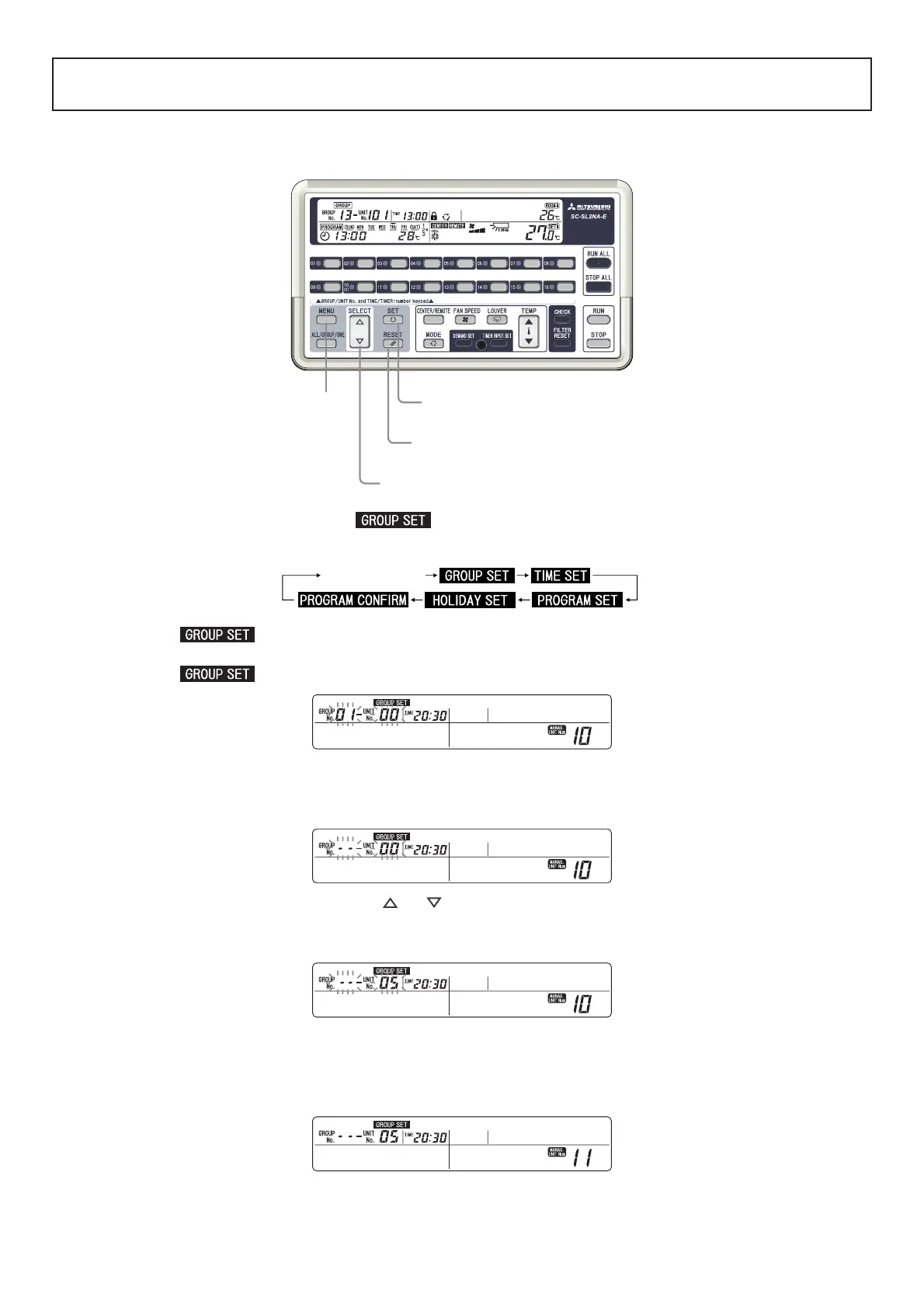– 9 –
Efectuar defi nições para uma unidade
Para controlar uma unidade interior com este controlo central sem registar qualquer grupo, efectue as opera-
ções indicadas em seguida.
2, 5, 7
3
4, 6
1
1. Prima o botão MENU e seleccione .
Sempre que prime este botão, aparece a opção seguinte da sequência mostrada no diagrama abaixo.
A indicação fi ca intermitente.
2. Prima o botão SET (Defi nir).
A indicação
acende-se e “01-00” fi ca intermitente.
3 . Prima o botão RESET (Restaurar).
Aparece “--” intermitente na secção de indicação GROUP No. (N.º do Grupo).
Exemplo: “-- - 00”
4. Prima o botão SELECT (Seleccionar) ( ou ) para defi nir o número da unidade interior.
O número da unidade seleccionada fi ca intermitente.
Exemplo: “-- - 05”
5. Prima o botão SET (Defi nir).
“- -” e o número da unidade interior acendem-se e, após 2 segundos, fi cam intermitentes.
O número da unidade apresentado está agora registado para controlo individual. Se registar o número de
uma unidade que não tenha sido anteriormente registada, o número de unidades controladas aumenta.
Apagado
