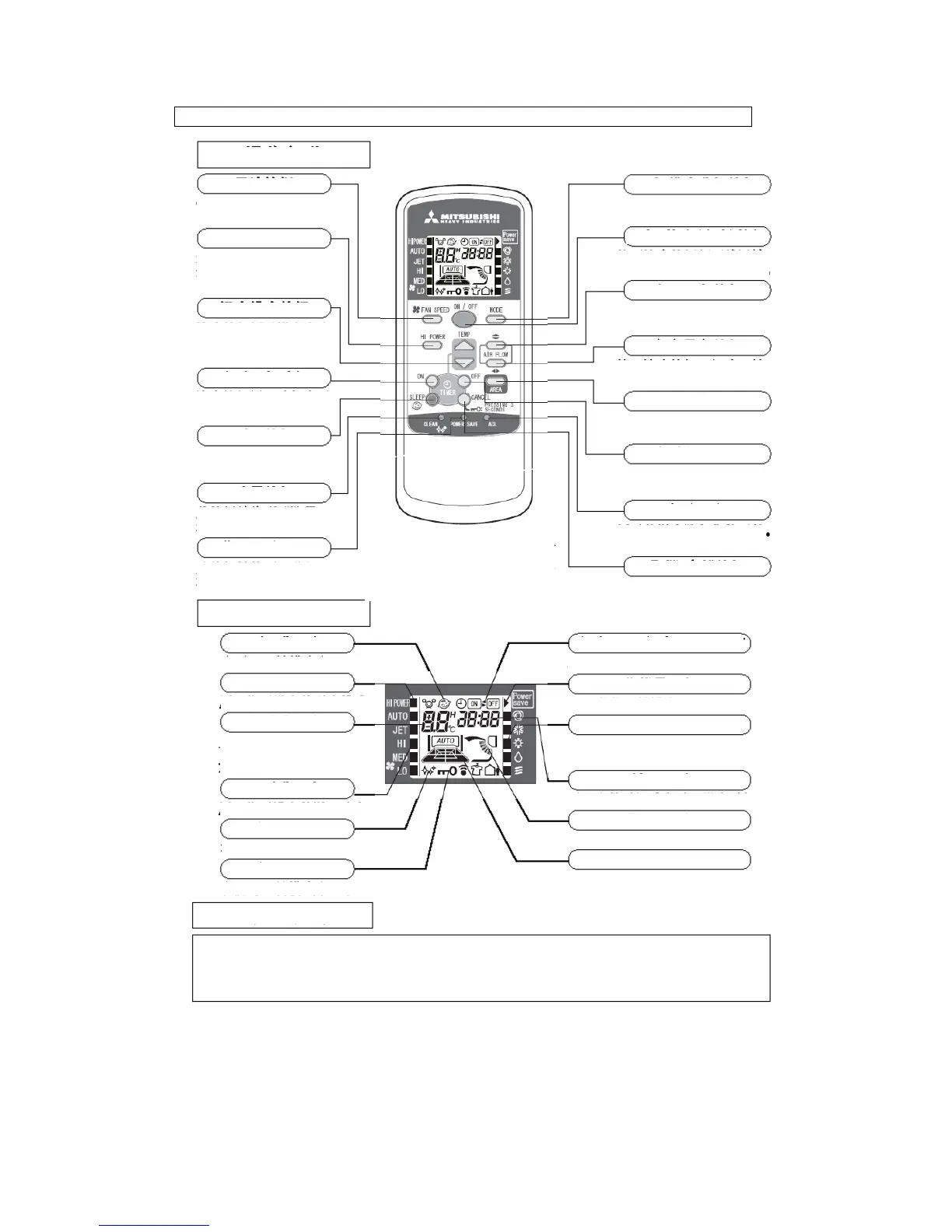- 16 -
Operation and indication section for remote control
Each time this button is pressed,
■ displaying changes in order.
This button is used to change
the HI POWER mode.
This button is used to set the room
temp. (or select the current time
and set time for timing operation.)
This button is used to select
the Timing ON operation.
Press this button to switch to
the SLEEP operation.
Press this button to switch to
the CLEAN mode.
Press this button to switch to the
POWER SAVE mode.
Appears in the SLEEP mode
■ is used to indicate the HI POWER mode
Displays the set temperature
(No temperature is displayed in
the AUTO mode.
■ is used to indicate the fan speed set.
Appears in the CLEAN mode
Appears in the CLEAN mode
Each time this button is pressed, ■
displaying changes in order.
Press this button to begin running;
press it again to stop running.
Up/Down air direction button
Press this button and the air flap begins
to swing upwards and downwards.
Left/Right air direction button
Press this button and the air flap begins to
swing to the left and the right.
Press this button to set the air
regulation area in the room.
This button is used to select the
Timing OFF operation.
Used to reset the microcomputer
Press this button to cancel Timing ON/OFF
and SLEEP operations; press and hold it for 3
seconds to lock the functional keys.
Timing ON/ Timing OFF indicator
Appears in the Timing ON/ Timing OFF mode
Indicates the POWER SAVE mode
■ is used to indicate the mode selected:
[AUTO/ COOLING/ HEATING/ DRYING/ BLOW]
Displays the current time or the set time of the timer
Displays the swinging mode of the flap
Displays the air regulation area in the room
When the remote controller is pointed at the air conditioner, press a button on the remote controller and the signal will be
transmitted to the air conditioner. When the signal is received correctly, the air conditioner will issue the receiving sound. The
effective linear distance of transmission of the remote controller is 5 meters. The transmission head of the remote controller
should be pointed at the receiving head, otherwise, the receiving may be impacted.
● The above figure shows all
control contents for convenient
explanation. However, in actual
use, only related contents are
displayed.