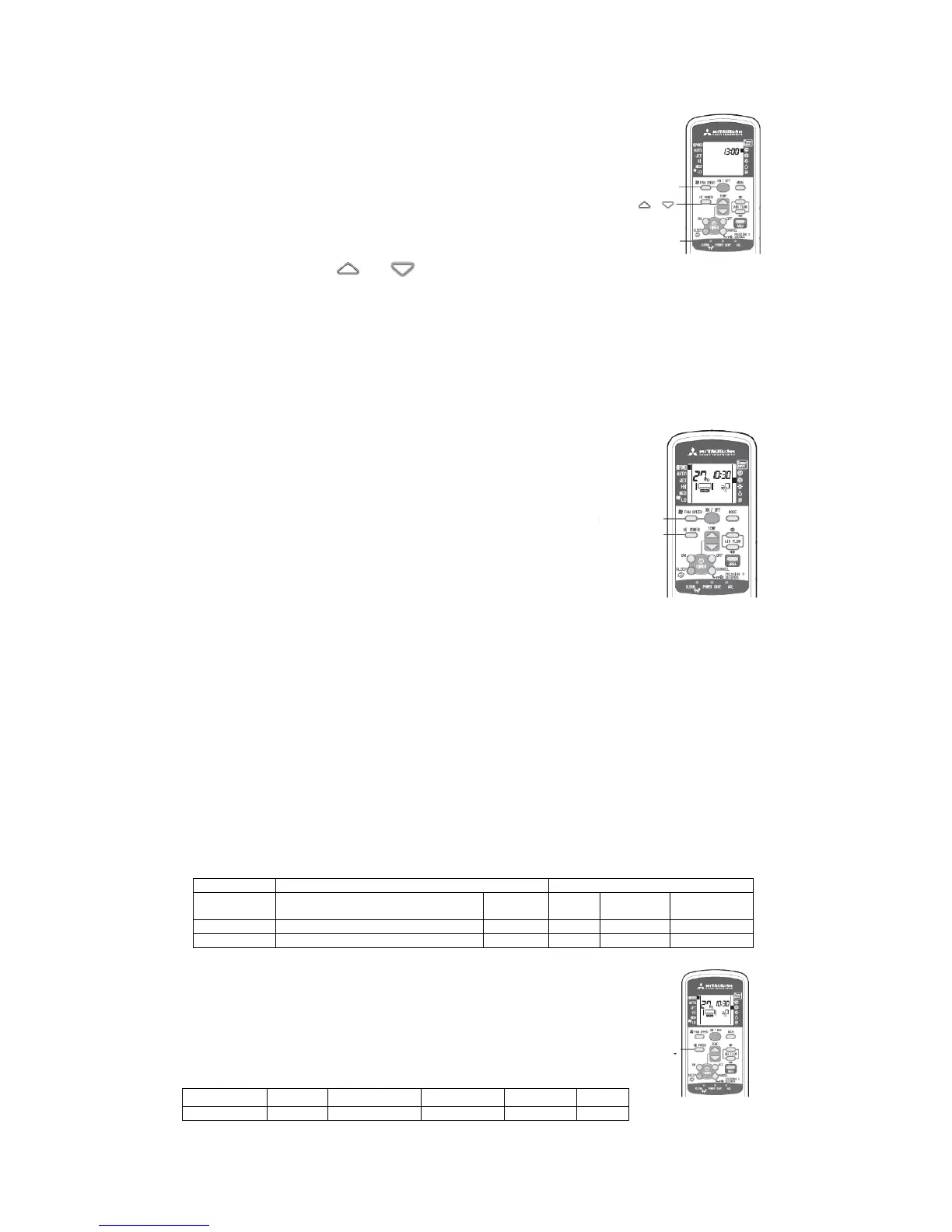- 20 -
4.10 Current time setting:
(1) After inserting the batteries, the current time is set to 13:00
automatically.
In time setting, all contents displayed on the remote controller
are reset.
(2) Operation method:
For example, to set to 11:30,
① Step 1: Use the pen point to press the ACL switch and the
TIMER lamp will flash. Here you can set the current time;
② Step 2: Press the or button to set the current time to 11:30;
③ Within 60 seconds, press the ON/OFF button and the lamp will change from flashing to a
fixed state, thus the setting is finished.
(3) Notes:
① Timing operation is set according to the current time;
② The time on the remote controller changes according to the setting of current time.
4.11 HI POWER operation
(1) HI POWER operation: Press the HI POWER button to enable the HI POWER operation, that
is, the cooling or heating function runs continuously for 15 minutes with the fan speed set to
High.
(2) Operation method:
① Step 1: In the Automatic, Cooling or Heating mode, press
the ON/OFF button;
② Step 2: Press the HI POWER button to switch to the HI
POWER mode, and the indoor unit will commence HI
POWER or JET operation 5 seconds after receiving the
signal.
(3) The HI POWER mode is canceled in one of the following
cases:
① The HI POWER button is pressed again;
② The operating mode is changed;
③ After 15 minutes;
④ The FAN SPEED button is pressed;
⑤ The system enters the Timing operation.
(4) Notes:
① During the HI POWER operation, the room temperature is not controlled.
② The HI POWER operation is not supported during the drying and programmed timer
operation.
③ The Shower and Warm Feet modes can’t be used with the HI POWER mode.
④ During the Timing ON operation, the HI POWER operation commences only after the
time reaches the ON time.
⑤ During the timing operation, the HI POWER operation can be set only after the timing
setting is finished.
(5) Setting difference between HI POWER and JET operations:
“O” means the option can be set; “X” means the option can’t be set.
4.12 JET operation:
(1) JET operation: The system runs at the maximum fan speed to rapidly
achieve cooling or heating.
(2) Operation method: Press the FAN SPEED button to switch to the JET
mode.
(3) Note: JET operation has no time limit.
★ In the Cooling or Heating mode, the fan speeds corresponding to the
various modes are as follows:
