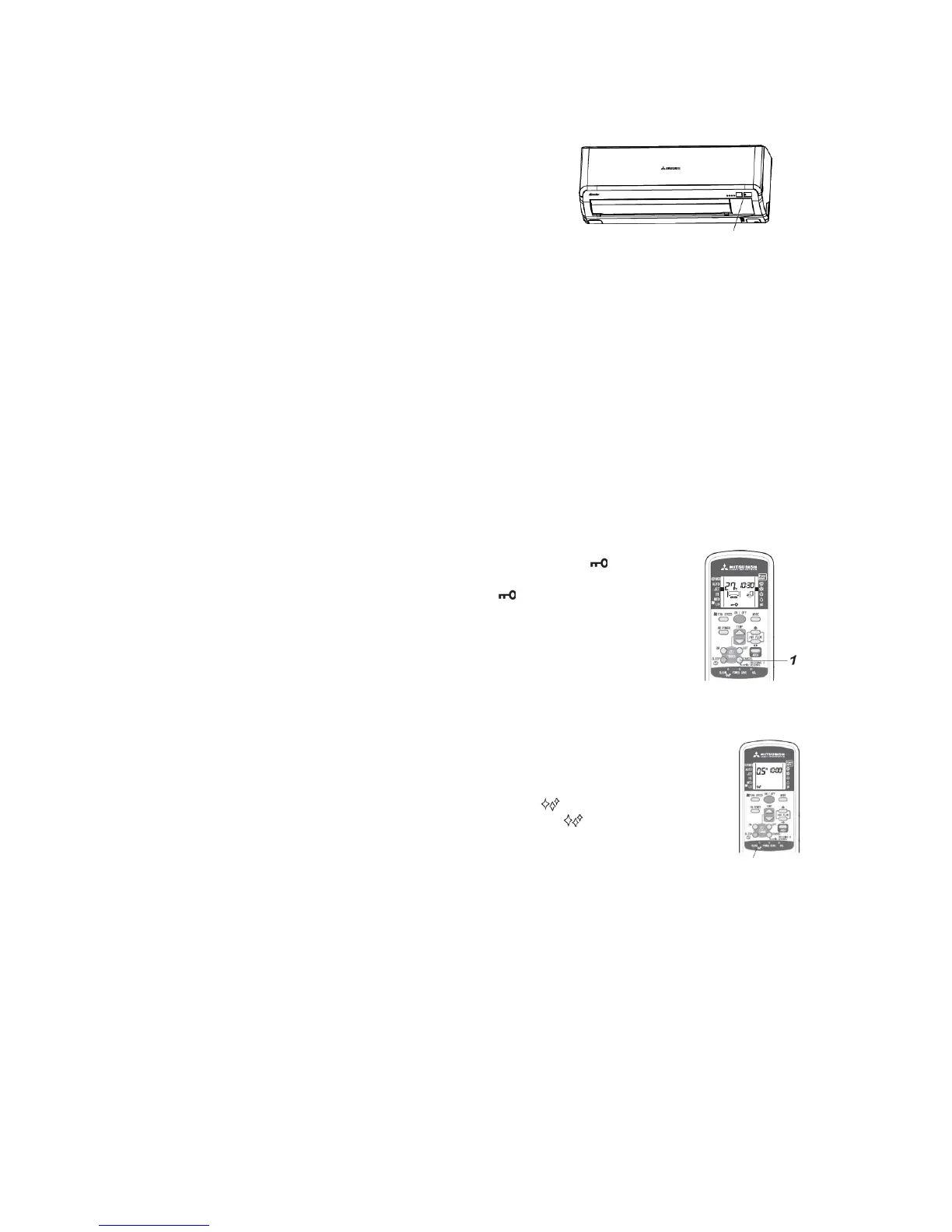- 17 -
4.2 Emergency switch:
(1) When the remote controller is not used, the emergency operation switch “ON/OFF” button
can be used to turn on/off the machine.
(2) Press the “ON/OFF” button to begin operation. Press it
again to stop.
(3) Operation items:
● Operating mode: Automatic
● Fan speed: Automatic
● Air direction: Automatic
(4) Note:
Press and hold it for over 5 seconds to set to the cooling mode automatically.
4.3 Automatic restart due to power cut:
(1) This function can rapidly record the operation state immediately before the air conditioner is
switched off due to power failure, and will resume operation automatically after the power
supply is restored.
(2) This function is set to Active by default.
(3) Operation state memorized immediately before power cut includes:
● Indoor operation switching (cool room · warm room · drying · automatic · air flow, stop)
● Air flow
● Power Save
● Set temperature
● Air direction
(4) After automatic restart due to power cut, the following settings will be canceled:
Timing operation, HI POWER operation, CLEAN operation
(5) Priority of start:
Compressor 3 min. delayed start control > Automatic restart due to power cut
4.4 Key lock:
(1) The key lock setting prevents misoperation.
(2) Press and hold the KEY LOCK button for over 3 seconds and will appear
on the remote controller, which means the function is enabled; press and hold
the KEY LOCK button for over 3 seconds and on the remote controller
will disappear, which means the function is disabled
(3) When the function is enabled, only the ON/OFF button can be operated, and
the settings of temperature, air flow, air direction, etc. can’t be changed.
(4) When the function is enabled in the JET/ HI POWER operating mode, the
operation and action are valid before the air conditioner stops and become
invalid when the air conditioner operates again.
(5) The key lock function can’t be set in the CLEAN operation and various timing operations.
4.5 CLEAN operation:
(1) CLEAN operation: In the automatic, cooling and drying operating modes, when the
air conditioner is turned off, the fan of the indoor unit will continue to run for 30
minutes to dry the moisture in the indoor unit and inhibit the growth of mould and
bacteria. However, mould, bacteria, stain, etc. attached can’t be removed.
(2) Press the CLEAN button on the remote controller and will appear, which
means the CLEAN function is enabled; press it again and will disappear,
which means the CLEAN operation is disabled.
(3) After the CLEAN function is enabled, in the automatic/cooling/drying mode, press
the ON/OFF button to stop the operation of the air conditioner. In such case, the
RUN lamp will go off; the CLEAN indicator on the remote controller will light up; and the
CLEAN operation will run for about 30 minutes.
(4) During the CLEAN operation, press the ON/OFF button and the CLEAN operation will stop.
(5) According to the relative humidity, the rotate speed of the fan will be selected automatically
(including 3 rotate speeds) and will not be changed during the operation.
(6) When Air Flow, Timing On and SLEEP Operation stop, the CLEAN operation can’t run.
(7) During the CLEAN operation, press the SLEEP button and the CLEAN operation will be
switched to the SLEEP operation.
(8) The CLEAN function is disabled by default. Users need to set it according to the above steps.
