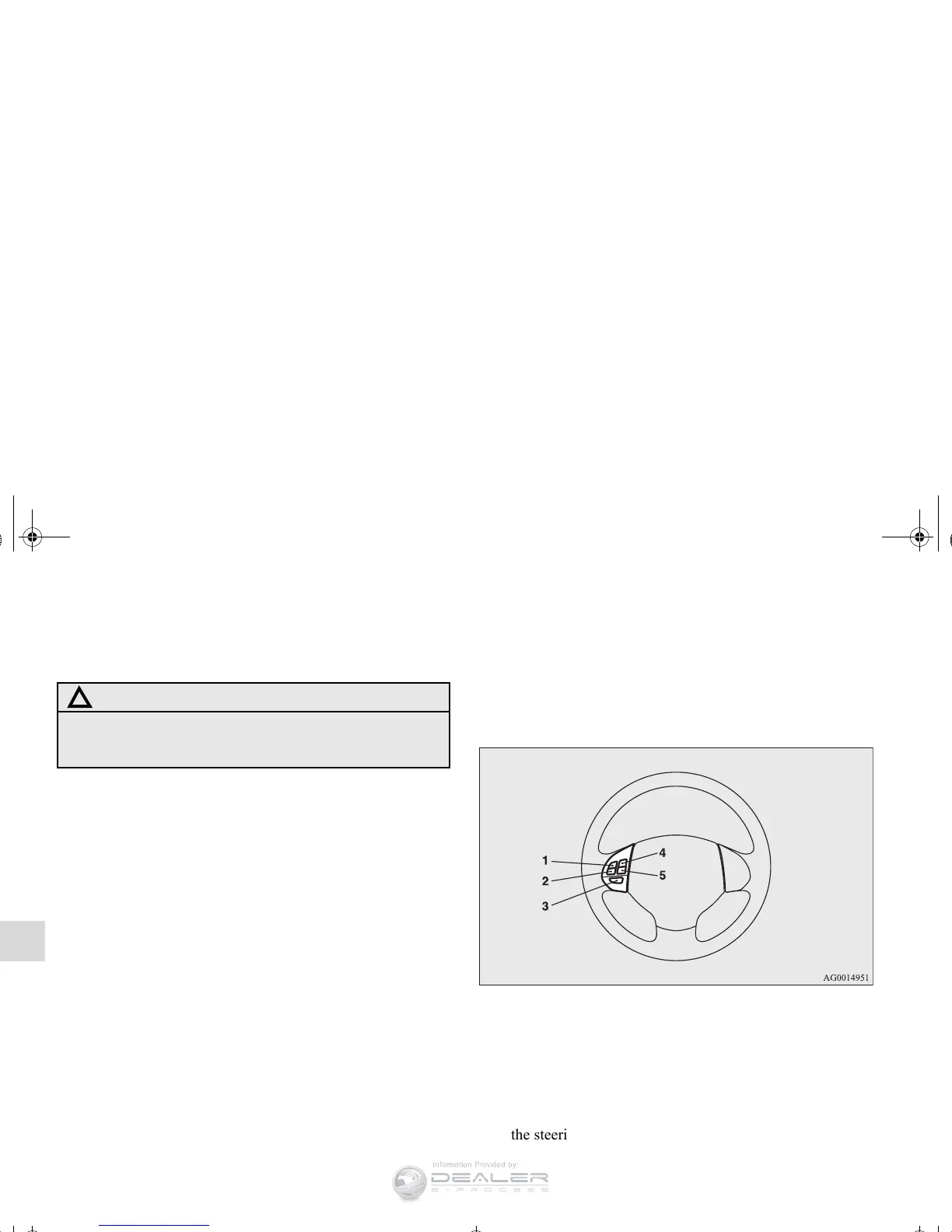5-92
Comfort controls
5
3. To deactivate the external audio input mode, press the
RADIO button or the CD button to switch to another
mode.
OTE
● The connected audio equipment cannot be operated with
the vehicle’s audio system.
● Depending on the connected audio equipment, it may pro-
duce noise from the speakers.
● For information on how to connect and operate the audio
equipment, refer to the owner’s manual for the equipment.
Steering wheel audio remote control switch
(if so equipped)
N00714800439
The remote control switch is located on the left side of the
steering wheel.
It can be used when the ignition switch or the operation mode
is in ON or ACC.
OTE
● Do not press multiple buttons at the same time when using
the steering wheel audio remote control switch.
CAUTION
!
● Do not operate the connected audio equipment while
driving.
This could distract you and an accident might occur.
1- Volume up button
2- Volume down button
3- Power switch/Mode selector button
4- Seek up/Track up/File up/Fast-forward button
5- Seek down/Track down/File down/Fast-reverse button
BK0150700US.book 92 ページ 2012年3月22日 木曜日 午後6時46分
