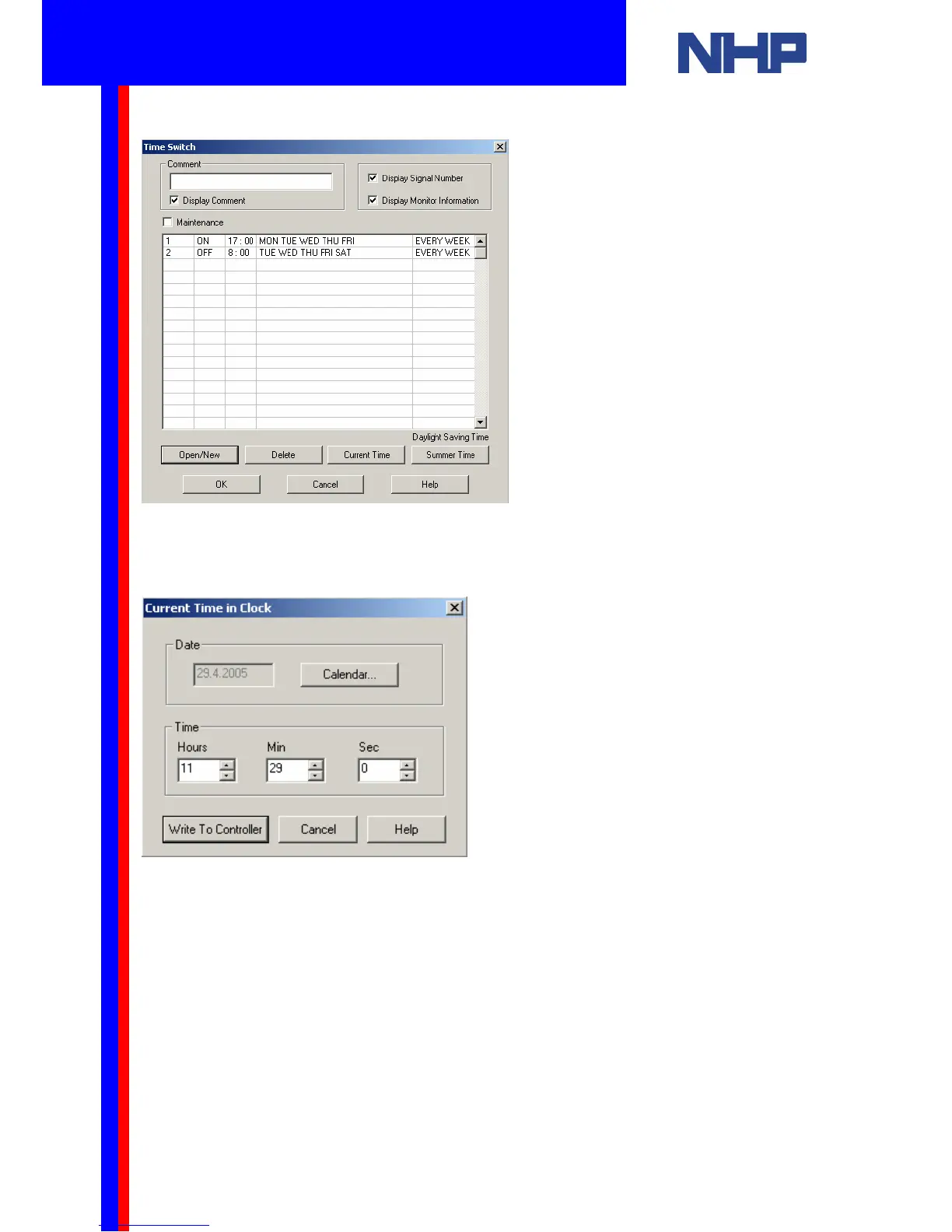Car Park lighting:
To set the time on your Alpha:
Click: Option|Change Current Time
To set the time your Alpha must be connected to your PC. See section 6.3.
Set the time and date in this dialog box then Click: Write To Controller.
The program you’ve created will:
• Switch ON Output 1 when Input 1 is ON AND when the time is between 8:00am and 16:30
on each and every week day.
• Switch ON Output 2 when Input 2 is ON AND when the time is between 8:30am and 16:00
on each and every Saturday and Sunday.
• Switch ON Output 3 when Input 3 is ON AND when the time is between 17:00 and 8:00am
on each and every week day.
• Switch ON Output 4 when Output’s 1,2 and 3 are OFF.
Q u i c k S t a r t G u i d e
