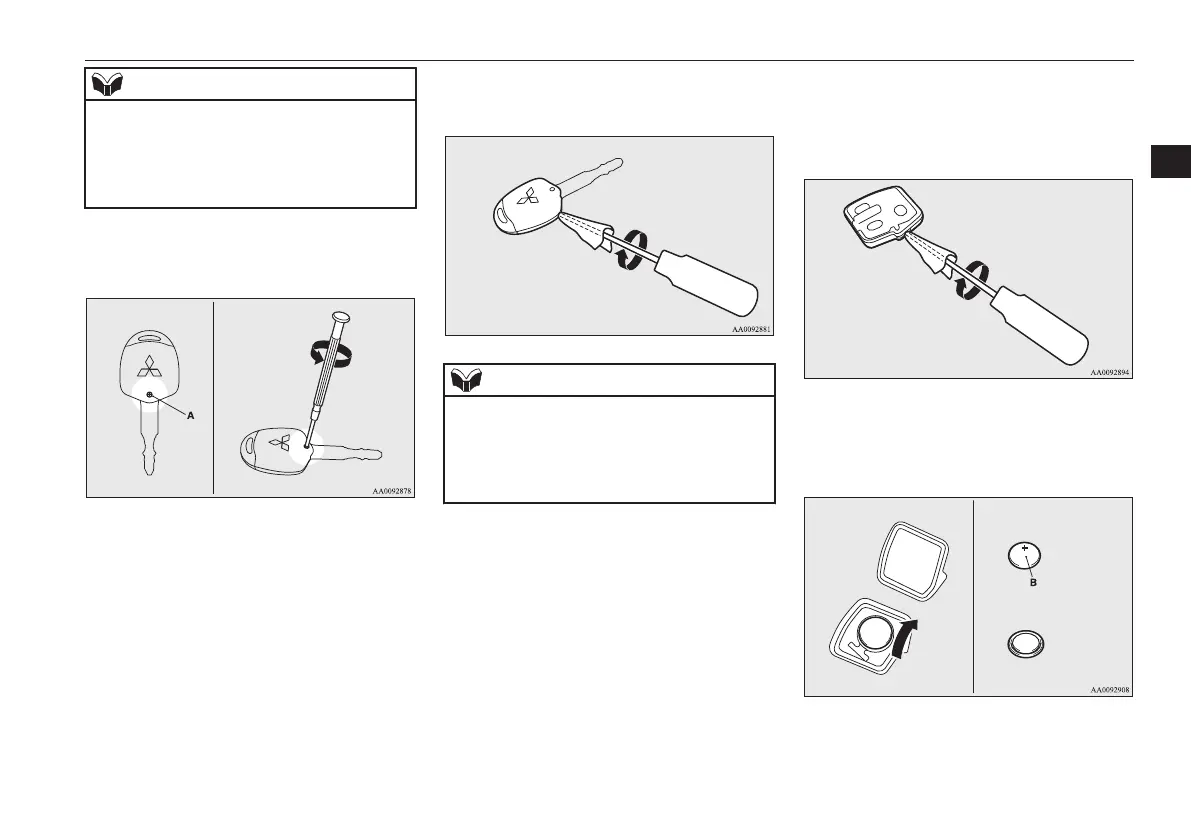NOTE
l
You may purchase a replacement battery at
an electric appliance store.
l
A MITSUBISHI MOTORS Authorized
Service Point can replace the battery for you
if you prefer.
2. Remove the screw (A) from the remote
control switch.
3. With the MITSUBISHI mark facing
you, insert the cloth covered tip of a
straight blade (or minus) screwdriver in-
to the notch in the remote control switch
case and use it to open the case.
NOTE
l
Be sure to perform the procedure with the
MITSUBISHI mark facing you. If the
MITSUBISHI mark is not facing you when
you open the remote control switch case, the
switches may come out.
4. Remove the remote control transmitter
from the remote control switch case.
Then, open the remote control transmit-
ter using the method described in step 3.
5. Remove the old battery.
6. Install a new battery with the + side (B)
down.
Coin type battery
CR1616
- side
+ side
7. Close the remote control transmitter
firmly.
Keyless entry system*
3-07
OGAE15E5
Locking and unlocking
3
