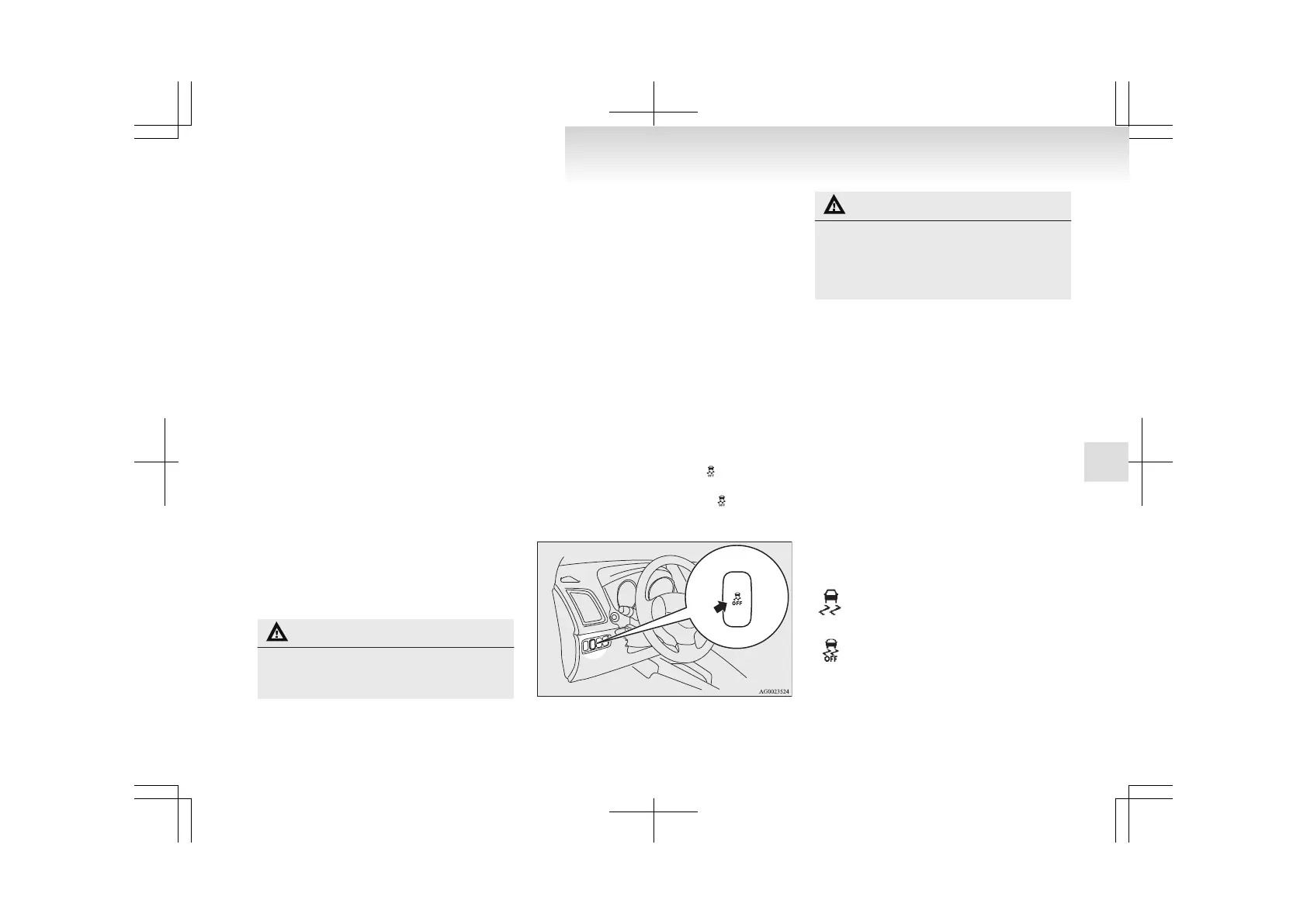NOTE
l
An
operation noise may be emitted from the
engine compartment in the following situa-
tions. The sound is associated with checking
the operations of the ASC. At this time, you
may feel a shock from the brake pedal if you
depress it. These do not indicate a malfunc-
tion.
• When the ignition switch is turned to the
“ON” position or the operation mode is
put in ON.
• When the vehicle is driven for a while af-
ter the engine is turned on.
l
When the ASC is activated, you may feel a
vibration in the vehicle body or hear a whin-
ing sound from the engine compartment.
This indicates that the system is operating nor-
mally. It does not indicate a malfunction.
l
When the anti-lock brake system warning
lamp is illuminated, the ASC is not active.
Traction control function
E00619000087
On slippery surfaces, the traction control function
prevents
the drive wheels from spinning excessive,
thus helping the vehicle to start moving from a stop-
ped condition. It also provides sufficient driving
force and steering performance as the vehicle turns
while pressing the acceleration pedal.
CAUTION
l
When
driving a vehicle on a snowy or icy
road, be sure to install snow tyres and
drive the vehicle at moderate speeds.
Stability control function
E00619100017
The
stability control function is designed to help
the driver maintain control of the vehicle on slip-
pery roads or during rapid steering manoeuvres. It
works by controlling the engine output and brake
on each wheel.
NOTE
l
The stability control function operates at
speeds of about 15 km/h (9 mph) or higher.
“ASC OFF” switch
E00619200353
The ASC is automatically activated when the igni-
tion
switch is turned to the “ON” position or the op-
eration mode is put in ON. You can deactivate the
system by pressing down the “ASC OFF” switch
for 3 seconds or longer.
When the ASC is deactivated, the
display/indica-
tor
will turn on. To reactivate the ASC, momentari-
ly press the “ASC OFF” switch; the
display/indi-
cator is turned off.
CAUTION
l
For safety reasons, the “ASC OFF”
switch should be operated when your ve-
hicle is stopped.
l
Be sure to keep the ASC on while driving
in normal circumstances.
NOTE
l
When
moving out of mud, sand or fresh
snow, pressing the accelerator pedal may not
allow the engine speed to increase. In such sit-
uations, temporarily turning off the ASC
with the “ASC OFF” switch will make it eas-
ier to move out your vehicle.
l
Using the “ASC OFF” switch turns off both
the stability control function and the traction
control function.
l
If you continue to press the “ASC OFF”
switch after the ASC is turned off, the “mis-
taken operation protection function” will ac-
tivate and the ASC will turn back on.
ASC operation display or ASC OFF
display
E00619300426
ASC operation display/ASC indicator
The
display/indicator will blink when the
ASC is operating.
ASC OFF display/ASC OFF indicator
This
display/incicator will turn on when
the ASC is turned off with the “ASC
OFF” switch.
Starting and driving
4-41
4
