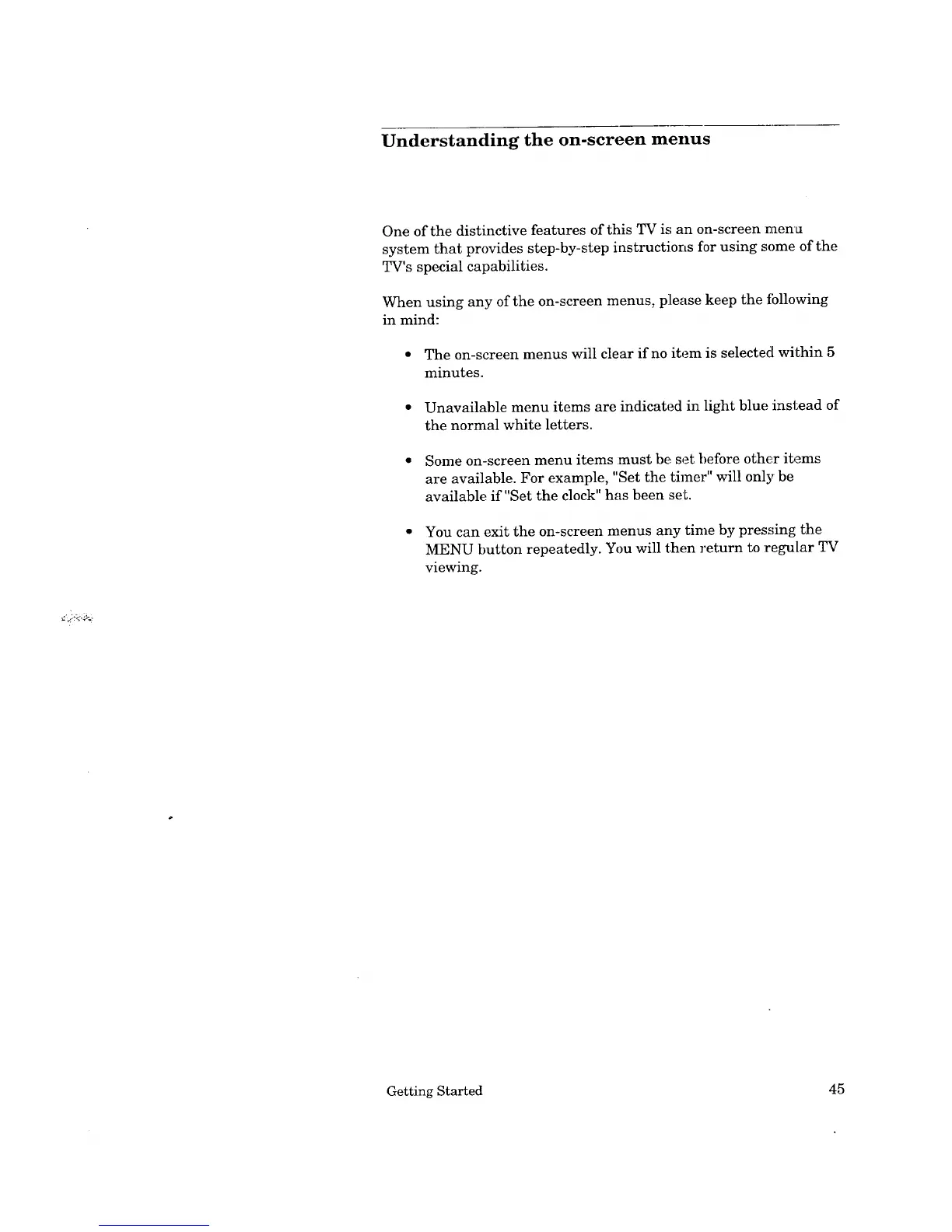Understanding the on-screen menus
One of the distinctive features of this TV is an on-screen menu
system that provides step-by-step instructions for using some of the
TV's special capabilities.
When using any of the on-screen menus, please keep the ibllowing
in mind:
• The on-screen menus will clear if no item is selected within 5
minutes.
• Unavailable menu items are indicated in light blue instead of
the normal white letters.
• Some on-screen menu items :must be set before other items
are available. For example, "Set the timer" will only be
available if "Set the clock" has been set.
• You can exit the on-screen menus any time by pressing the
MENU button repeatedly. You will then return to regular TV
viewing.
Getting Started 45
