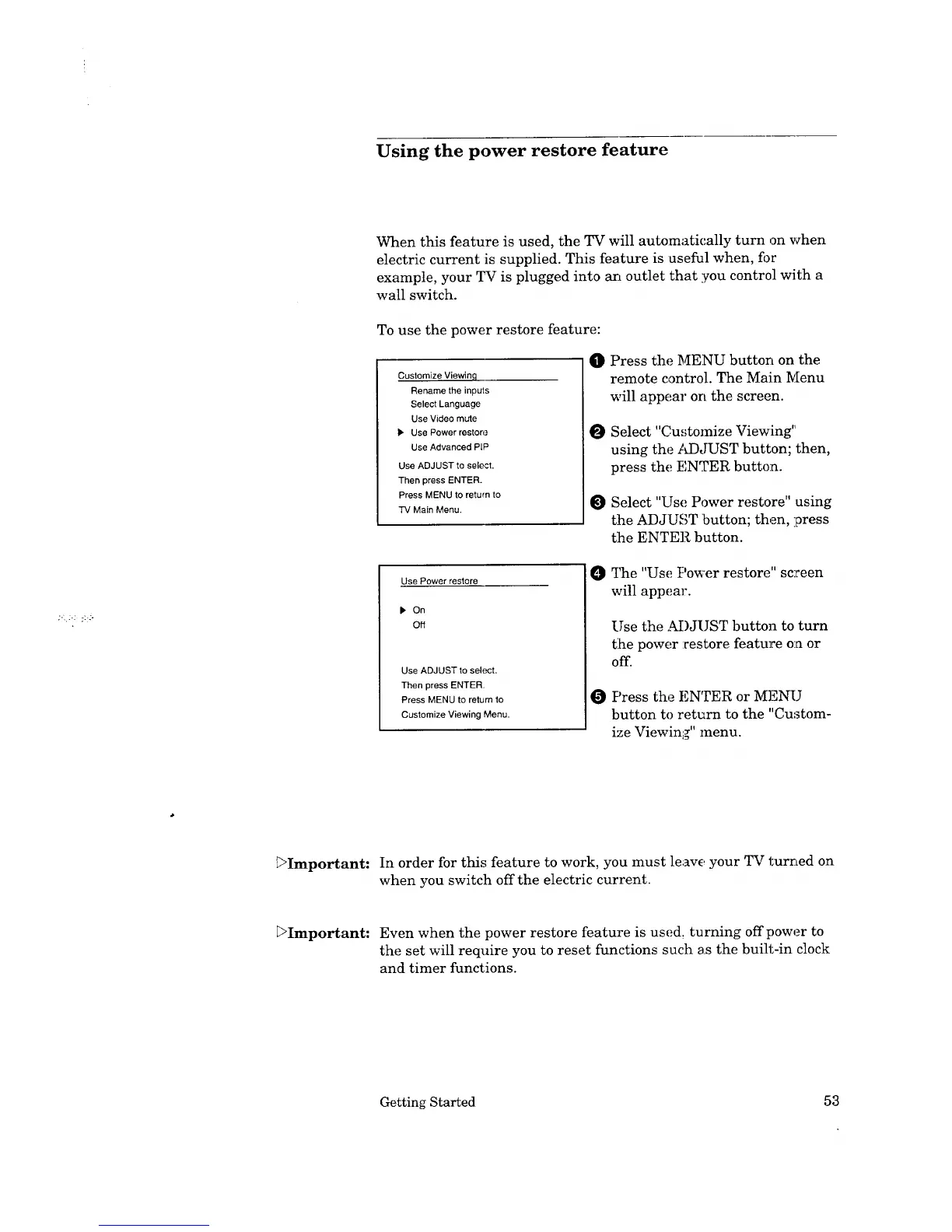Using the power restore feature
When this feature is used, the TV will automatically turn on when
electric current is supplied. This feature is useful when, for
example, your TV is plugged into an outlet that you control with a
wall switch.
To use the power restore feature:
Customize Viewing
Rename the inputs
Select Language
Use Video mute
Use Power restore
Use Advanced PIP
Use ADJUST to select.
Then press ENTER.
Press MENU to return to
TV Main Menu.
O
O
O
Press the MENU button on the
remote control. The Main Menu
will appear on the screen.
Select "Customize Viewing"
using the ?_DjUST button; then,
press the F,NTER button.
Select "Use Power restore" using
the ADJUST "button; then, :press
the ENTER button.
Use Power restore
On
Off
Use ADJUST to select.
Then press ENTER,
Press MENU to return to
Customize Viewing Menu.
O
O
The "Use Power restore" screen
will appear.
Use the AI)JUST button to turn
the power restore feature on or
off.
Press the ENTER or MENU
button to return to the "Custom-
ize Viewing" menu.
_Important: In order for this feature to work, you must leave your TV turned on
when you switch off the electric current.
DImportant: Even when the power restore feature is used, turning off power to
the set will require you to reset functions such as the built-in clock
and timer functions.
Getting Started 53
