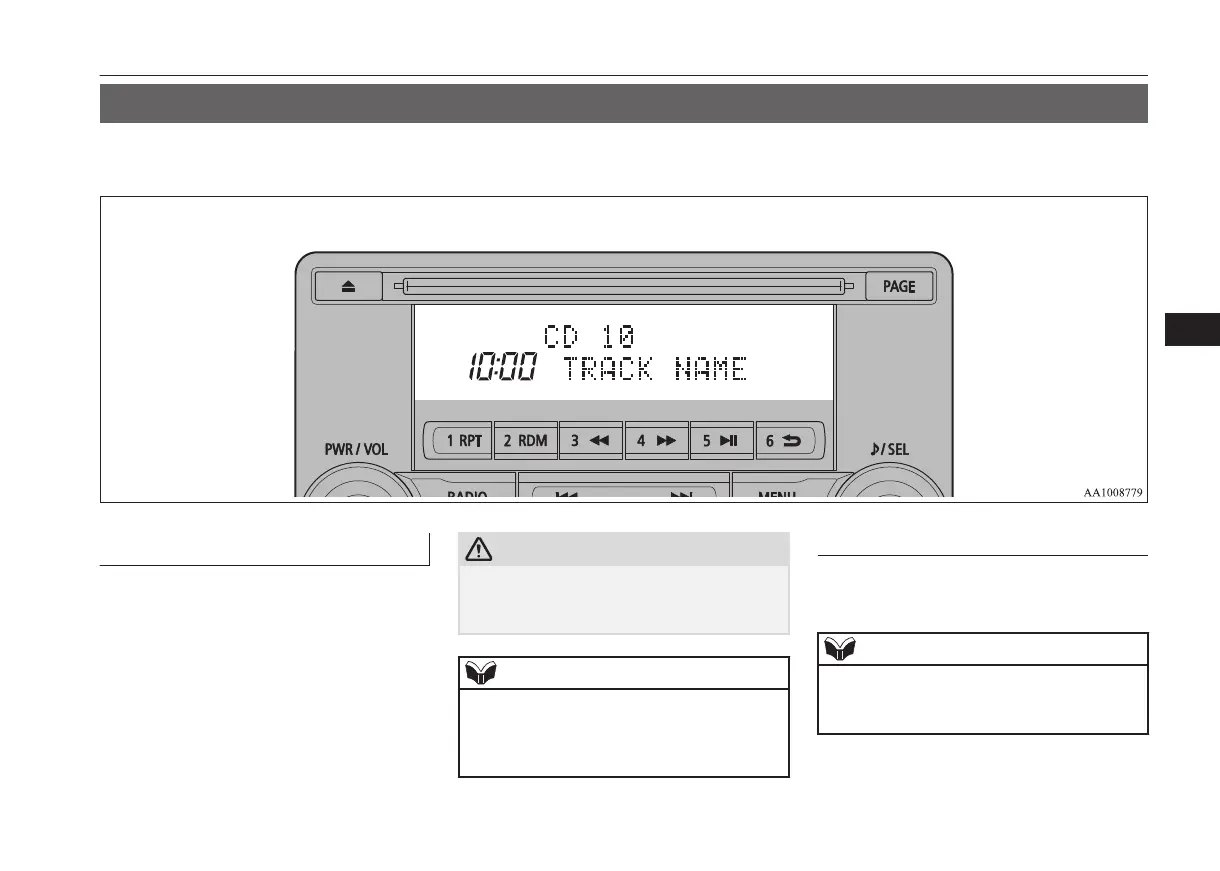Display Indicator
E00738100033
This explains content of the display indicator.
Change the Display Mode
E00738500053
You can change the content of the display in-
dicator.
Press the DISP key to switch the display con-
tent.
Each time the DISP key is pressed, the dis-
play content changes.
CAUTION
l
The operation of changing display contents
may impede safe driving, therefore check
safety before operation.
NOTE
l
Up to 11 characters may be displayed at one
time. To display 12 or more characters, press
the PAGE key, and subsequent characters
will be displayed.
During DAB Reception*
This switches in the order “Service name”,
“Ensemble name”, and “CH no. (CH ID)”.
NOTE
l
If the text information for the service name
and ensemble name cannot be obtained, then
nothing is displayed.
Display Indicator
7-49
OGKE18E1
For pleasant driving
7
