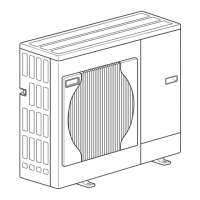5.1 Dip Switch Functions
Located on the FTC4 printed circuit board are 4 sets of small white switches
known as Dip switches. The Dip switch number is printed on the circuit board
next to the relevant switches. The word ON is printed on the circuit board and on
the Dip switch block itself. To move the switch you will need to use a pin or the
corner of a thin metal ruler or similar.
Dip switch settings are listed below in Table 5.1.1.
Make sure to turn off both indoor unit and outdoor unit power supplies before
changing the switch settings.
System Set Up
5
Dip switch Function OFF ON
Default settings:
Indoor unit model
SW1
SW1-1 Boiler WITHOUT Boiler WITH Boiler OFF
SW1-2 Heat pump maximum outlet water temperature 55ºC 60ºC ON *1
SW1-3 DHW tank WITHOUT DHW tank WITH DHW tank ON
SW1-4 Immersion heater WITHOUT Immersion heater WITH Immersion heater
OFF:
Except
EHST20C-*M*HB
EHPT20-*M*HB
ON
: EHST20C-*M*HB
EHPT20X-*M*HB
SW1-5 Booster heater WITHOUT Booster heater WITH Booster heater ON
SW1-6 Booster heater function For heating only For heating and DHW ON
SW1-7 Outdoor unit type Split type Packaged type
OFF:
EHST20C-*M**B
ON : EHPT20X-*M**B
SW1-8 Wireless remote controller WITHOUT Wireless remote controller WITH Wireless remote controller OFF
SW2
SW2-1 Room thermostat1 input (IN1) logic change
Zone1 operation stop at thermostat
short
Zone1 operation stop at thermostat
open
OFF
SW2-2 Flow switch1 input (IN2) logic change Failure detection at short Failure detection at open ON
SW2-3 Booster heater capacity restriction Inactive Active
OFF:
Except
EH*T20*-VM2*B
ON : EH*T20*-VM2*B
SW2-4 — — — OFF
SW2-5
Automatic switch to backup heat source operation
(When outdoor unit stops by error)
Inactive Active *2 OFF
SW2-6 Mixing tank WITHOUT Mixing tank WITH Mixing tank OFF
SW2-7 2-zone temperature control Inactive Active OFF
SW2-8 — — — OFF
SW3
SW3-1 Room thermostat 2 input (IN6) logic change
Zone2 operation stop at thermostat
short
Zone2 operation stop at thermostat
open
OFF
SW3-2 Flow switch 2 input (IN3) logic change Failure detection at short Failure detection at open OFF
SW3-3 Flow switch 3 input (IN7) logic change Failure detection at short Failure detection at open OFF
SW3-4 — — — OFF
SW3-5 Heating mode function *3 Inactive Active OFF
SW3-6 — — — OFF
SW3-7 — — — OFF
SW3-8 — — — OFF
SW4
SW4-1 — — — OFF
SW4-2 — — — OFF
SW4-3 — — — OFF
SW4-4 — — — OFF
SW4-5 Emergency mode (Heater only operation) Normal
Emergency mode (Heater only operation)
(To be activated only when powered ON)
OFF *4
SW4-6 Emergency mode (Boiler operation) Normal
Emergency mode (Boiler operation)
(To be activated only when powered ON)
OFF *4
<Table 5.1.1>
<Figure 5.1.1>
Note: 1. When the cylinder unit is connected with a PUHZ-RP outdoor unit of which maximum outlet water temperature is 55ºC, Dip SW1-2 must be changed
to OFF.
2. External output (OUT11) will be available. For safety reasons, this function is not available for certain errors. (In that case, system operation must
be stopped and only the water circulation pump keeps running.)
3 This switch functions only when the cylinder unit is connected with a PUHZ-FRP outdoor unit. When another type of outdoor unit is connected, the
heating mode function is active regardless of the fact that this switch is ON or OFF.
4. If emergency mode is no longer required, return the switch to OFF position.
SW1
SW4
SW2
SW3

