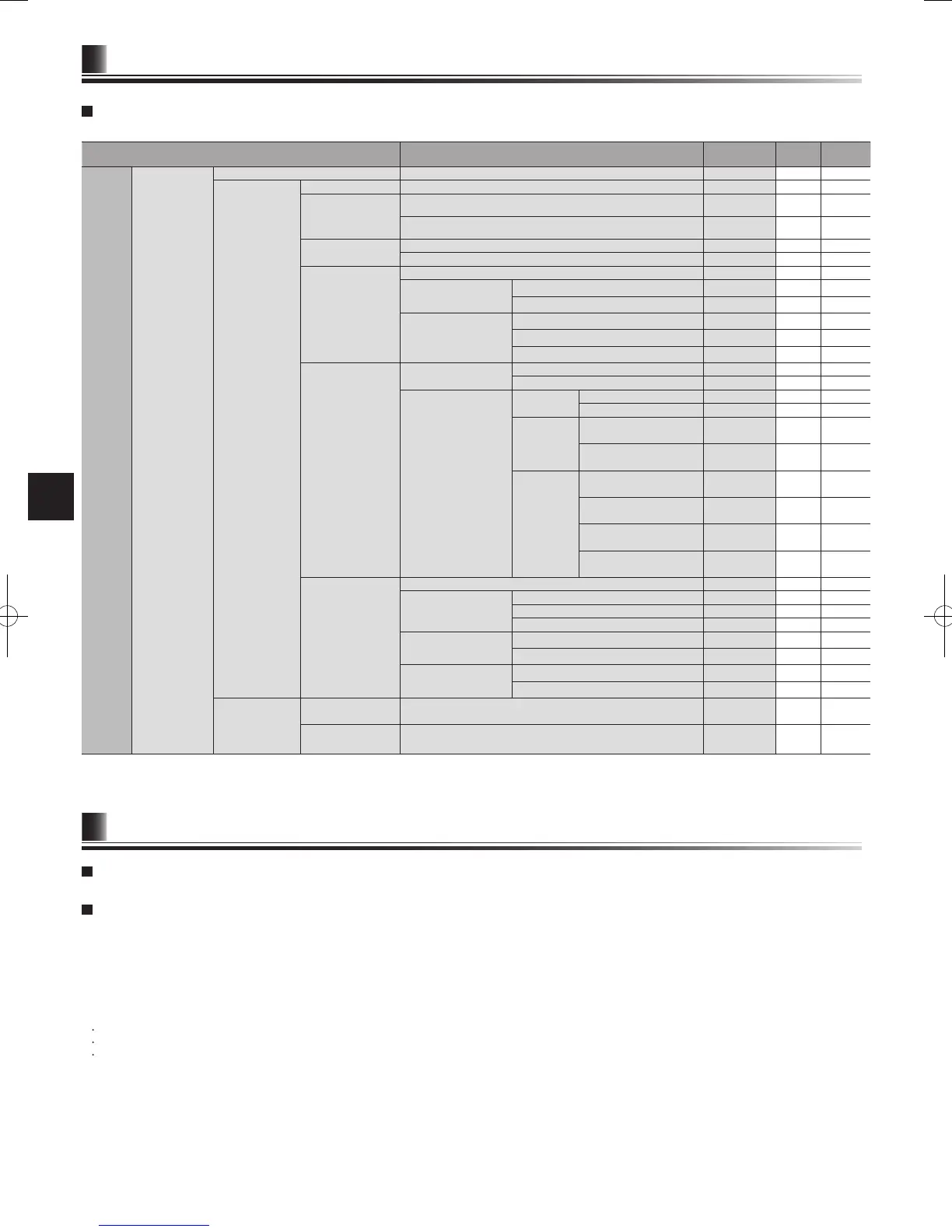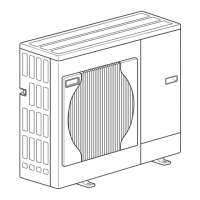49
Service and Maintenance
7
GB
Engineers Forms
Commissioning/Field settings record sheet (continued from the previous page)
Main controller screen Parameters
Default
setting
Field
setting
Notes
Service menu Heat source setting Standard/Heater/Boiler/Hybrid *3 Standard
Operation settings
Freeze stat function Outdoor ambient temp. (3 - 20°C) 5°C
Simultaneous
operation (DHW/
Heating)
On/Off *4 Off
Outdoor ambient temp. (−15 - +10°C) −15°C
Cold weather function
On/Off *4 Off
Outdoor ambient temp. (−15 - −10°C) −15°C
Room temp control
(Heating)
Temp. control interval (10 - 60 mins) 10 mins
Flow temp. range
Min. temp. (25 - 45°C)
30°C
Max. temp. (35 - 60°C)
50°C
Heat pump thermo diff.
adjust
On/Off *4 On
Lower limit (
−
9 -
–
1°C)
−5°C
Upper limit (+3 - +5°C)
5°C
Boiler operation
Hybrid settings Outdoor ambient temp. (−15 - +10°C) −15°C
Priority mode (Ambient/Cost/CO
2)
Ambient
Intelligent settings Energy price
*5
Electricity (0.001 - 999 */kWh)
0.5
*/kWh
Boiler (0.001 - 999 */kWh)
0.5
*/kWh
CO
2
emission
Electricity
(0.001 - 999 kg -CO2/kWh)
0.5 kg -CO2/kWh
Boiler (0.001
- 999 kg
-CO2/kWh)
0.5 kg -CO2/kWh
Heat source Heat pump capacity
(1
- 40 kW)
11.2
kW
Boiler efciency
(25
- 150%)
80%
Booster heater 1 capacity
(1
- 20 kW)
2 kW
Booster heater 2 capacity
(1
- 20 kW)
4 kW
Floor dry up function
On/Off *4 Off
Target temp. Start&Finish
(25 - 60°C) 30°C
Max. temp.
(25 - 60°C) 45°C
Max. temp. period
(1 - 20 days)
5 days
Flow temp. (Increase)
Temp. increase step (+1 - +10°C) +5°C
Increase interval (1 - 7 days)
2 days
Flow temp. (Decrease)
Temp. decrease step (
−
1 -
−
10°C)
−
5°C
Decrease interval (1 - 7 days)
2 days
External input
settings
Demand control
(IN4)
Heat source OFF/Boiler operation Boiler
operation
Outdoor thermostat
(IN5)
Heater operation/Boiler operation Boiler
operation
*3 When Dip SW1-1 is set to OFF “WITHOUT Boiler” or SW2-6 is set to OFF “WITHOUT Mixing tank”, neither Boiler nor Hybrid can be selected.
*4 On: the function is active; Off: the function is inactive.
*5 “*” of “*/kwh” represents currency unit (e.g. € or £ or the like)
Refrigerant collecting (pumpdown) for split model systems only
Refer to “Refrigerant collection” in the outdoor unit installation manual or service manual.
Back-up operation of boiler
Heating operation is backed up by boiler.
For more details, refer to the installation manual of PAC-TH011HT-E.
<
Installation & System set up>
1. Set Dip-SW 1-1 to ON "With boiler" and SW2-6 to ON “With Mixing tank”.
2. Install the thermistors THWB1 (Flow temp.) and THWB2 (return temp.) *1 on the boiler circuit.
3. Connect the output wire (OUT10: Boiler operation) to the input (room thermostat input) on the boiler. *2
4. Install one of the following room temp. thermostats. *3
Wireless remote controller (option)
Room temp. thermostat (eld supply)
Main controller (remote position)
*1 The boiler temp. thermistor is an optional part.
*2 OUT10 has no voltage across it.
*3 Boiler heating is controlled on/off by the room temp. thermostat.
<
Remote controller settings>
1. Go to Service menu > Heat source setting and choose “Boiler” or “Auto”. *3
2. Go to Service menu > Operation settings > Boiler settings to make detailed settings for “Auto” above .
*3 The “Auto” automatically switches heat sources between Heat pump (and Electric heater) and boiler.
Supplementary information
8
