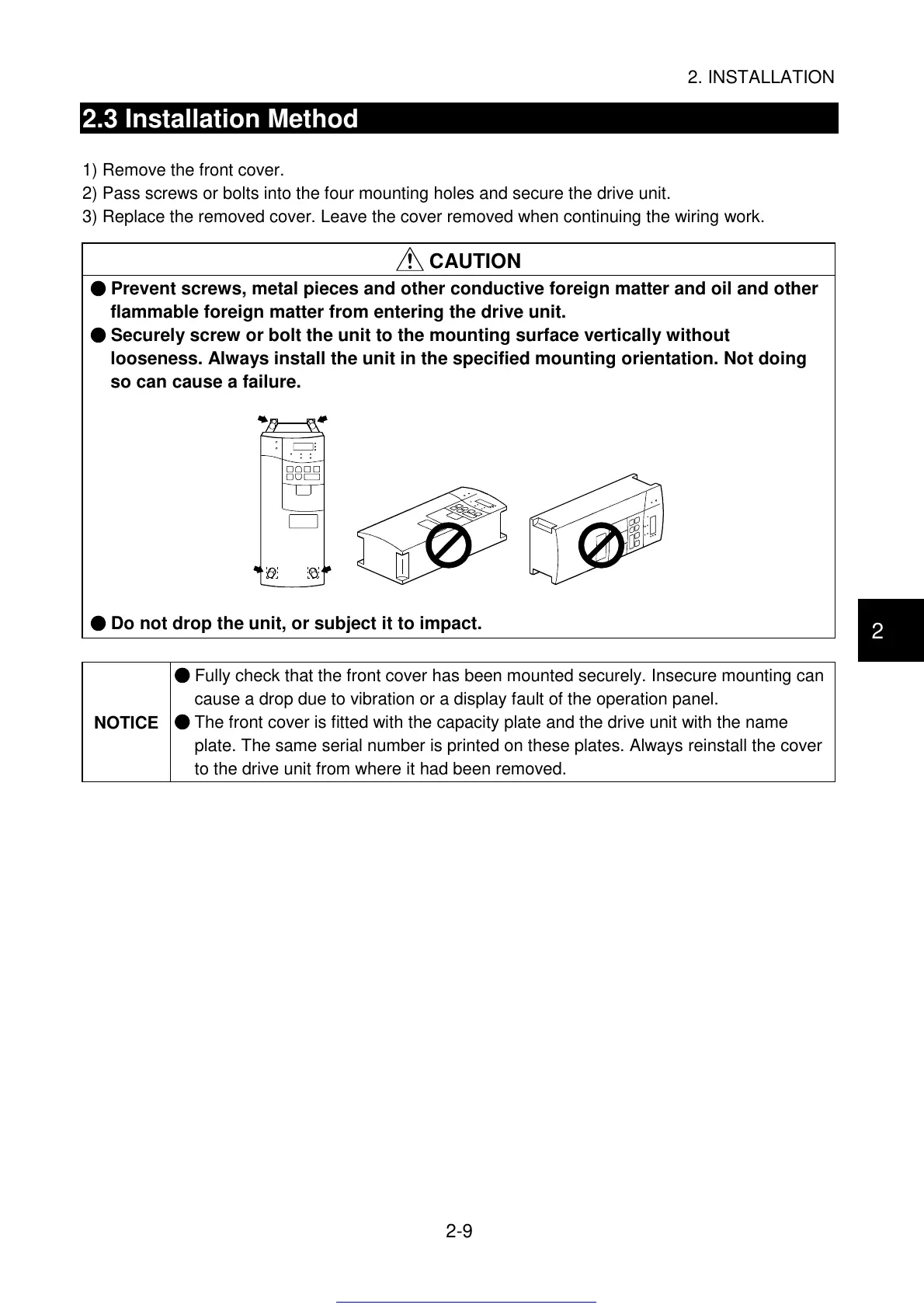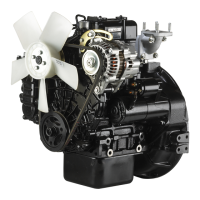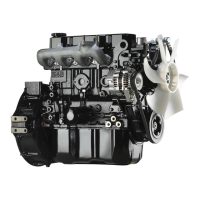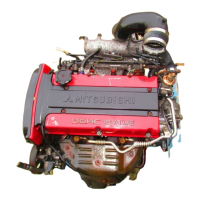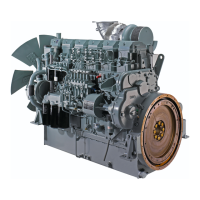2. INSTALLATION
2-9
2
2.3 Installation Method
1) Remove the front cover.
2) Pass screws or bolts into the four mounting holes and secure the drive unit.
3) Replace the removed cover. Leave the cover removed when continuing the wiring work.
CAUTION
Prevent screws, metal pieces and other conductive foreign matter and oil and other
flammable foreign matter from entering the drive unit.
Securely screw or bolt the unit to the mounting surface vertically without
looseness. Always install the unit in the specified mounting orientation. Not doing
so can cause a failure.
Do not drop the unit, or subject it to impact.
NOTICE
Fully check that the front cover has been mounted securely. Insecure mounting can
cause a drop due to vibration or a display fault of the operation panel.
The front cover is fitted with the capacity plate and the drive unit with the name
plate. The same serial number is printed on these plates. Always reinstall the cover
to the drive unit from where it had been removed.
Get other manuals https://www.bkmanuals.com
