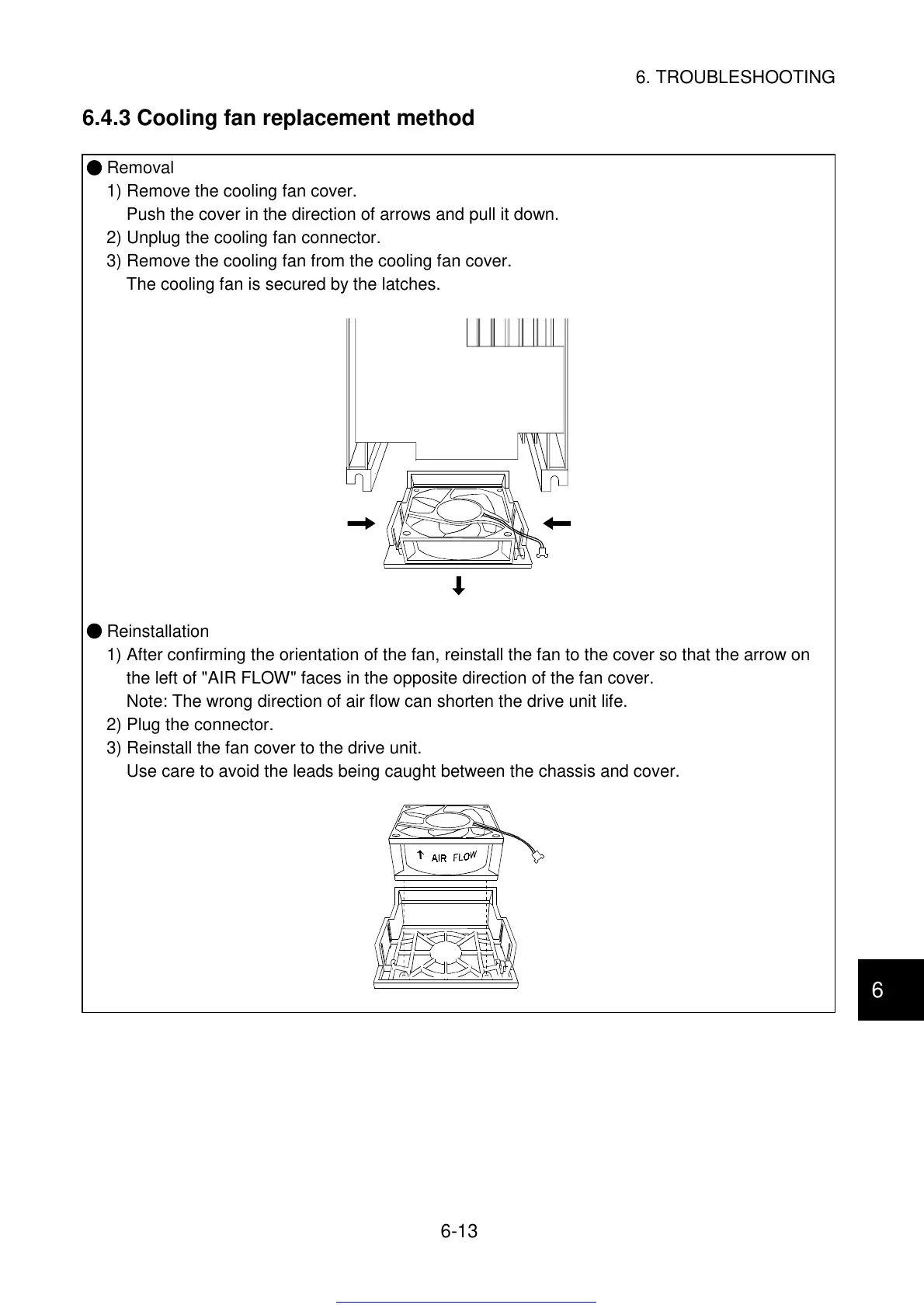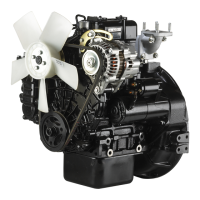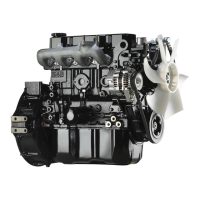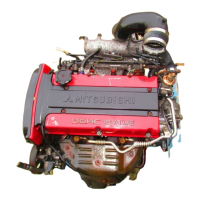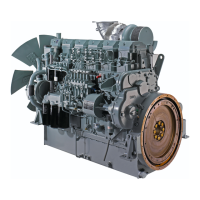6. TROUBLESHOOTING
6-13
6
6.4.3 Cooling fan replacement method
Removal
1) Remove the cooling fan cover.
Push the cover in the direction of arrows and pull it down.
2) Unplug the cooling fan connector.
3) Remove the cooling fan from the cooling fan cover.
The cooling fan is secured by the latches.
Reinstallation
1) After confirming the orientation of the fan, reinstall the fan to the cover so that the arrow on
the left of "AIR FLOW" faces in the opposite direction of the fan cover.
Note: The wrong direction of air flow can shorten the drive unit life.
2) Plug the connector.
3) Reinstall the fan cover to the drive unit.
Use care to avoid the leads being caught between the chassis and cover.
Get other manuals https://www.bkmanuals.com
