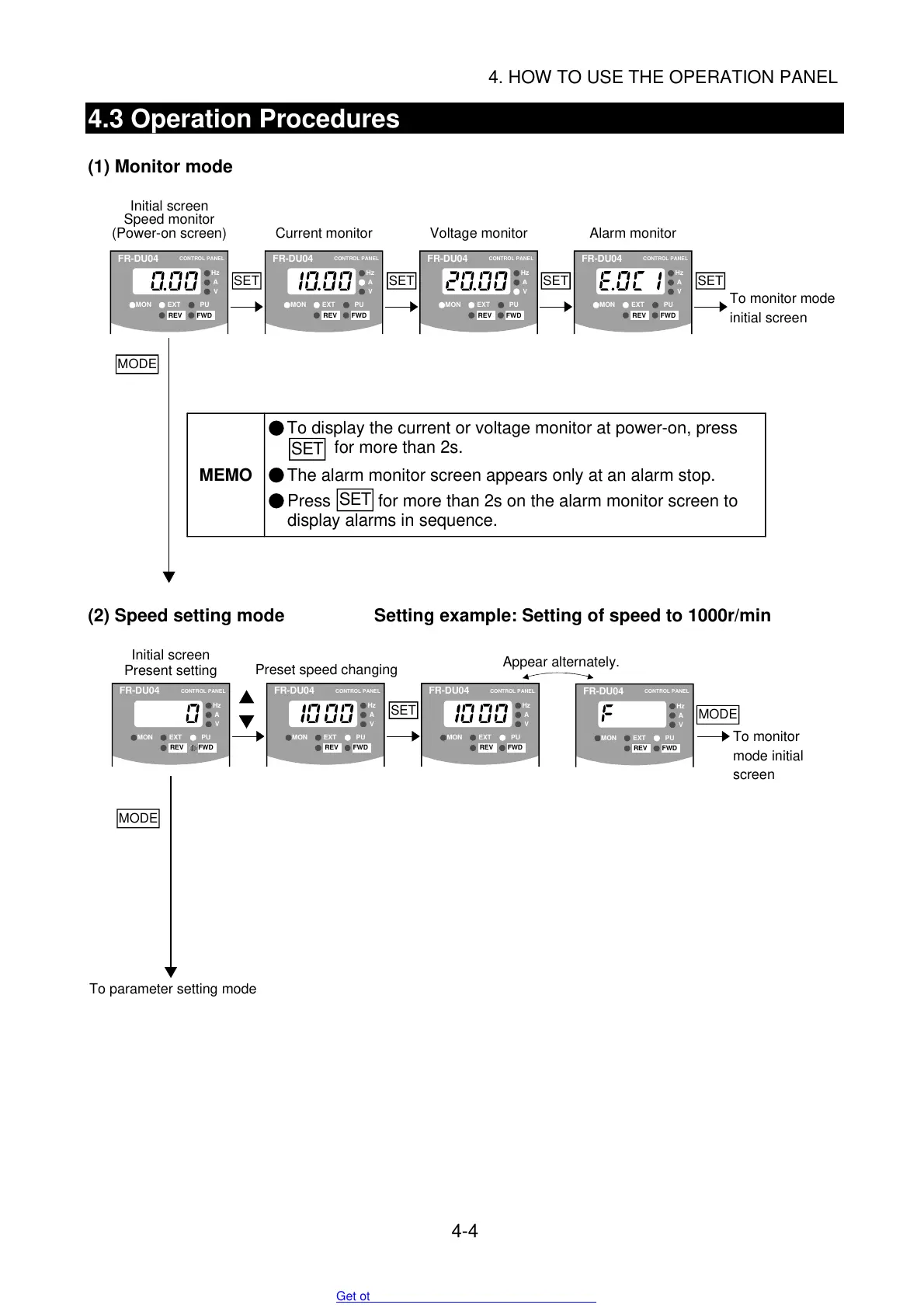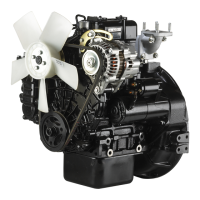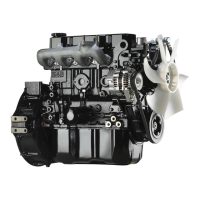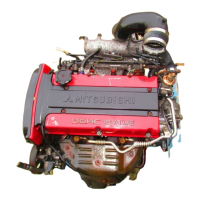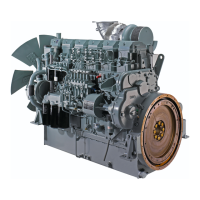4. HOW TO USE THE OPERATION PANEL
4-4
4.3 Operation Procedures
(1) Monitor mode
MODE
SET
SET
SET
FR-DU04
CONTROL PANEL
Hz
MON EXT PU
A
V
REV FWD
FR-DU04
CONTROL PANEL
Hz
MON EXT PU
A
V
REV FWD
FR-DU04
CONTROL PANEL
Hz
MON EXT PU
A
V
REV FWD
FR-DU04
CONTROL PANEL
Hz
MON EXT PU
A
V
REV FWD
SET SET SET
To monitor mode
initial screen
Current monitor Voltage monitor Alarm monitor(Power-on screen)
Initial screen
Speed monitor
MEMO
To display the current or voltage monitor at power-on, press
for more than 2s.
The alarm monitor screen appears only at an alarm stop.
Press for more than 2s on the alarm monitor screen to
display alarms in sequence.
(2) Speed setting mode Setting example: Setting of speed to 1000r/min
MODE
MODE
FR-DU04
CONTROL PANEL
Hz
MON EXT PU
A
V
REV FWD
FR-DU04
CONTROL PANEL
Hz
MON EXT PU
A
V
REV FWD
FR-DU04
CONTROL PANEL
Hz
MON EXT PU
A
V
REV FWD
FR-DU04
CONTROL PANEL
Hz
MON EXT PU
A
V
REV FWD
SET
To parameter setting mode
Present setting
Initial screen
Preset speed changing
Appear alternately.
To monitor
mode initial
screen
Get other manuals https://www.bkmanuals.com
