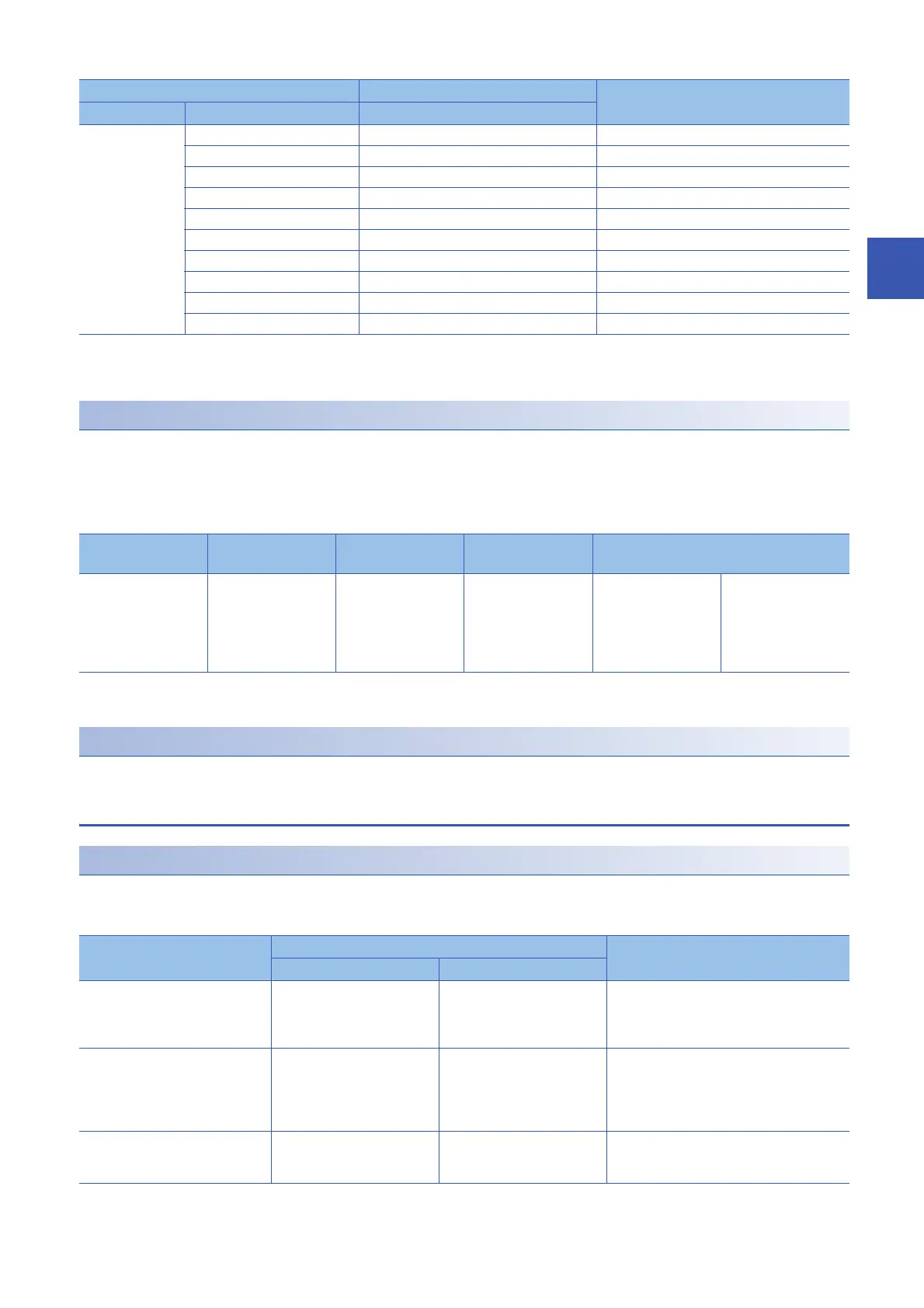3 Replacement from FX3UC to FX5UC
3.3 Selection of Substitute Models
29
3
*1 It is possible to connect to the system of FX5UC CPU module by connecting a bus conversion module (FX5-CNV-BUSC or FX5-CNV-
BUS).
*2 FX5-CCL-MS can be used as a master station.
Extension devices that can be reused when the CPU module is replaced to FX5UC
The following extension devices can be used by connecting a bus conversion module (FX5-CNV-BUSC or FX5-CNV-BUS)
even when the CPU module is replaced from the FX3UC to FX5UC.
■Extension devices that can be used even when the CPU module is replaced from the FX3UC
to FX5UC
*1 The terminal module can be used without connecting a bus conversion module.
*2 It is necessary to set the parameter with the PLC program.
Battery
The battery (FX3U-32BL) used in FX3UC can also be used with FX5UC.
Precautions Regarding the Hardware
Comparison of FX3UC and FX5UC and Precautions for Replacement
The following list shows precautions of the hardware. Check details in the manuals of each models when replacing.
■Difference and precautions regarding the main hardware of FX3UC and FX5UC
Option FX2NC-CNV-IF FX5-CNV-IFC
FX3UC-1PS-5V FX5-C1PS-5V
FX3U-FLROM-16 No recommended substitute models Substituted by an SD card.
FX3U-FLROM-64 No recommended substitute models Substituted by an SD card.
FX3U-FLROM-64L No recommended substitute models Substituted by an SD card.
FX3U-FLROM-1M No recommended substitute models Substituted by an SD card.
FX-30P No recommended substitute models
FX0N-30EC FX5-30EC
FX0N-65EC FX5-65EC
FX2N-CNV-BC FX5-CNV-BC
Analog Positioning High-speed
counter
Network Terminal module
*1
FX3U-4AD
FX3U-4DA
FX3U-4LC
FX3U-1PG FX3U-2HC FX3U-16CCL-M
*2
FX3U-64CCL
FX3U-128ASL-M
*2
FX-16E-TB
FX-32E-TB
FX-16EX-A1-TB
FX-16EYR-TB
FX-16EYS-TB
FX-16EYT-TB
FX-16E-TB/UL
FX-32E-TB/UL
FX-16EYR-ES-TB/UL
FX-16EYS-ES-TB/UL
FX-16EYT-ES-TB/UL
FX-16EYT-ESS-TB/UL
Item Difference Precautions
FX3UC FX5UC
Extension of FX2N, FX2NC, FX3U,
and FX3UC
Extension possible Extension is possible only for
certain modules.
FX5-CNV-BUSC or FX5-CNV-
BUS is required for extension.
Connection is not possible for some intelligent
modules of FX3U.
Input hardware filter
(When the digital filter is 0)
• High-speed counter
• Input interruption function
• Pulse catch function
X0 to X5 are 5μs.
X6 to X7 are 50μs.
X10 to X17 are 200μs.
There is no 0 setting. There is no 0 setting, but no setting can be
selected. (no filter)
Noises that were not detected by FX3UC may
possibly be captured as an input. If necessary,
take measures against external noises.
Input signal current X0 to X5 are 6 mA.
X6 to X7 are 7 mA.
X10 and subsequent are 5 mA.
X0 to X17 are 5.3 mA.
X20 and subsequent are 4 mA.
The input signal current has been lowered, so it
is necessary to check the specification of the
external devices when replacing.
Extension device Recommended Substitute Models Special notes
Device name Model name Model name
