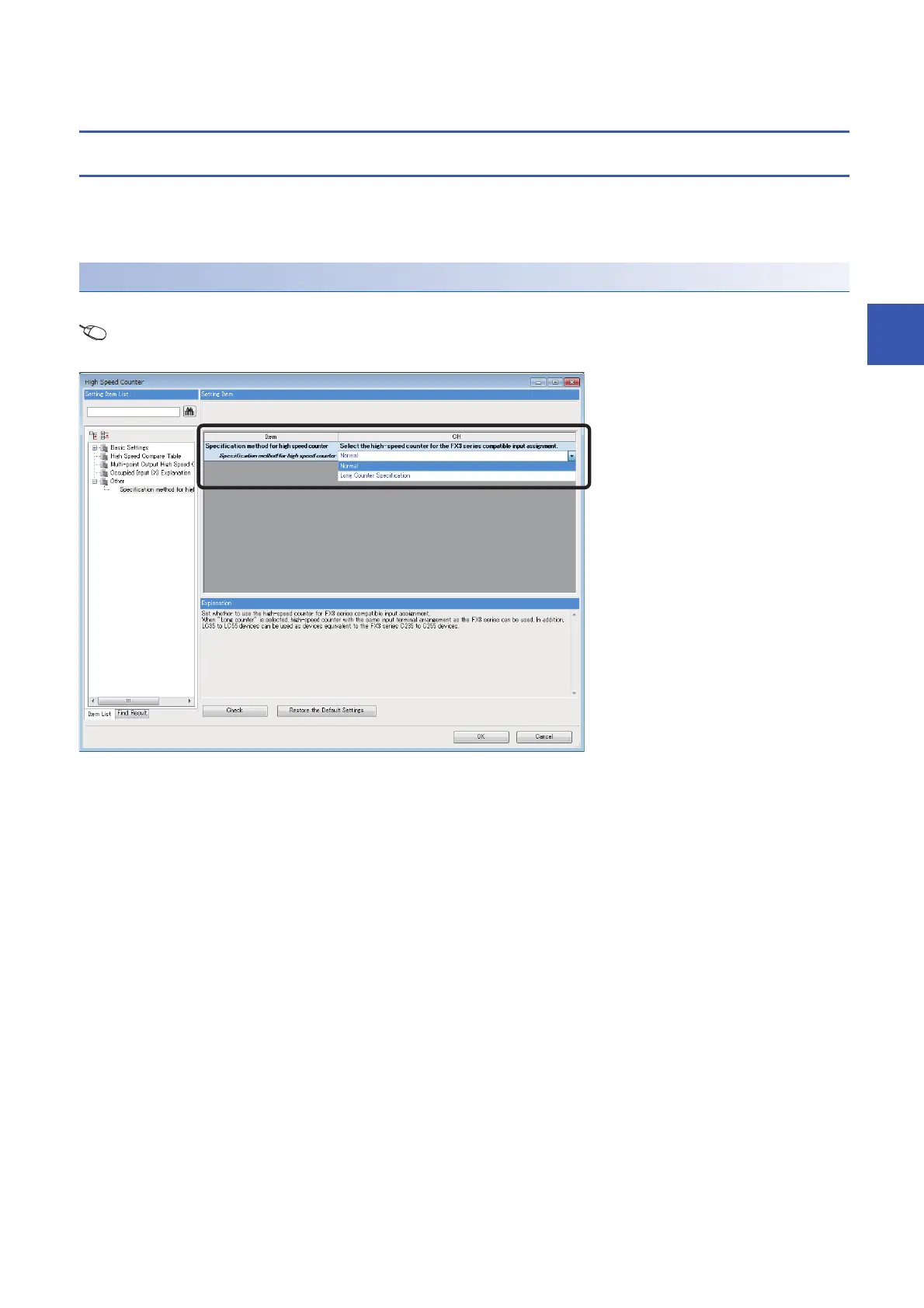4 Conversion of the Projects
4.4 Precautions when Replacing Other Functions
49
4
4.4 Precautions when Replacing Other Functions
Precautions when Using the High-speed Counters
When the high-speed counters (C235 to C255) are used with FX3U/FX3UC, it will not operate by just replacing to MELSEC
iQ-F. It is necessary to set the FX3 Series compatible high-speed counters and change the program by the parameter. For the
setting procedure, refer to the following.
Parameter Setting Procedure of the FX3 Series Compatible High-speed Counters
1. Select “Long Counter Specification” at the specification for High-speed counters.
[Parameter] [FX5UCPU] [Module Parameter] [High Speed I/O] “Input Function” “High Speed Counter”
“Detailed Setting” “Other”
