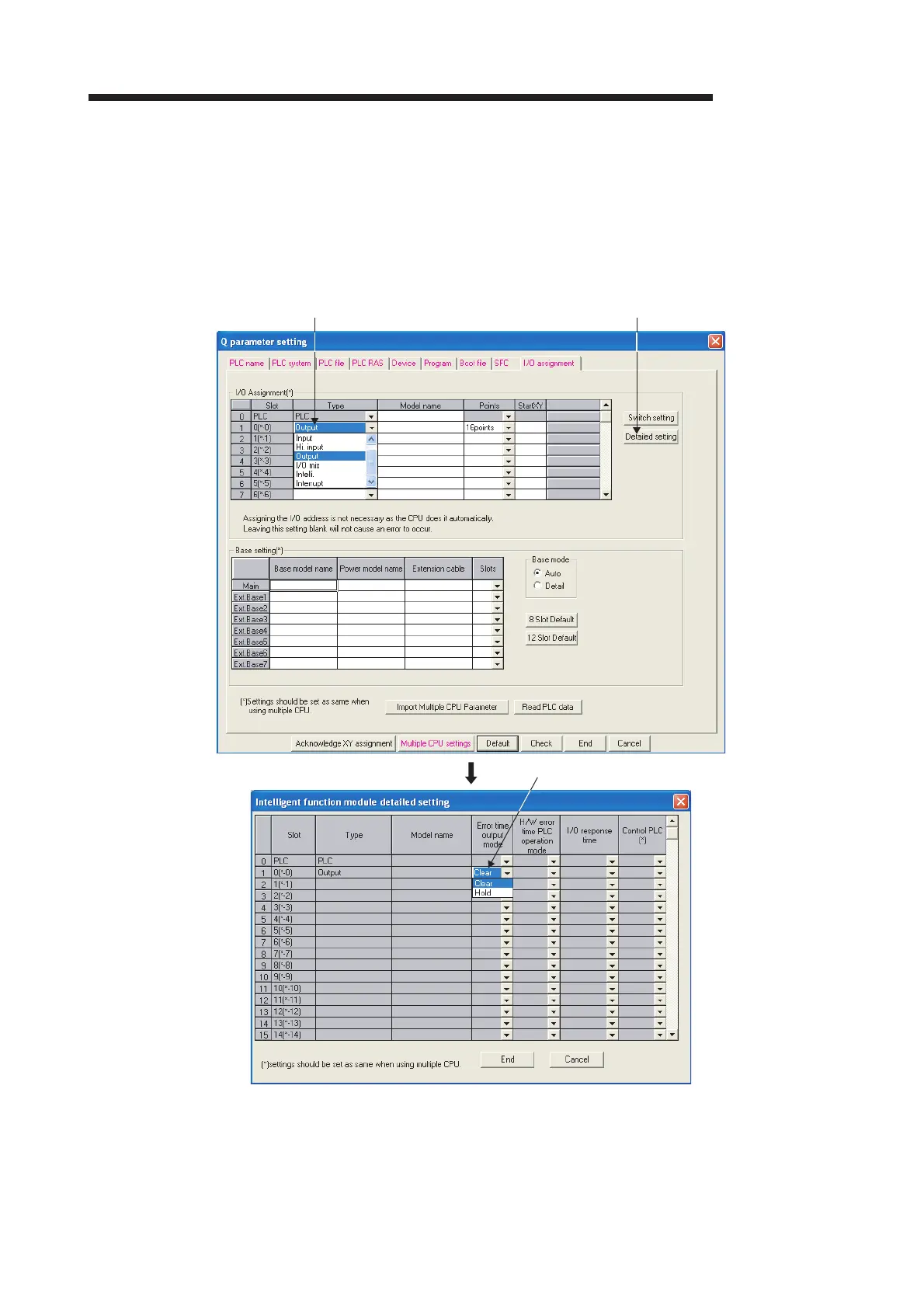N
nelsonsandraJul 31, 2025
What to do if a Mitsubishi Controller input signal does not turn off?
- VVicki MaloneJul 31, 2025
If a Mitsubishi Controller input signal does not turn off, it could be due to several reasons: * Leakage current of the input switch. To resolve this, connect an appropriate resistor so that the voltage across the terminals of the input module will be less than the off voltage. Using a 0.1 to 0.47 F + 47 to 120? (1/2W) for the CR constant is recommended. * Drive by a limit switch with neon lamp. The suggested solution is the same as above, or you can create another independent display circuit. * Leakage current due to line capacity of wiring cable. The suggested solution is the same as the first point. However, leakage current is not generated when the power supply is located in the input equipment side.