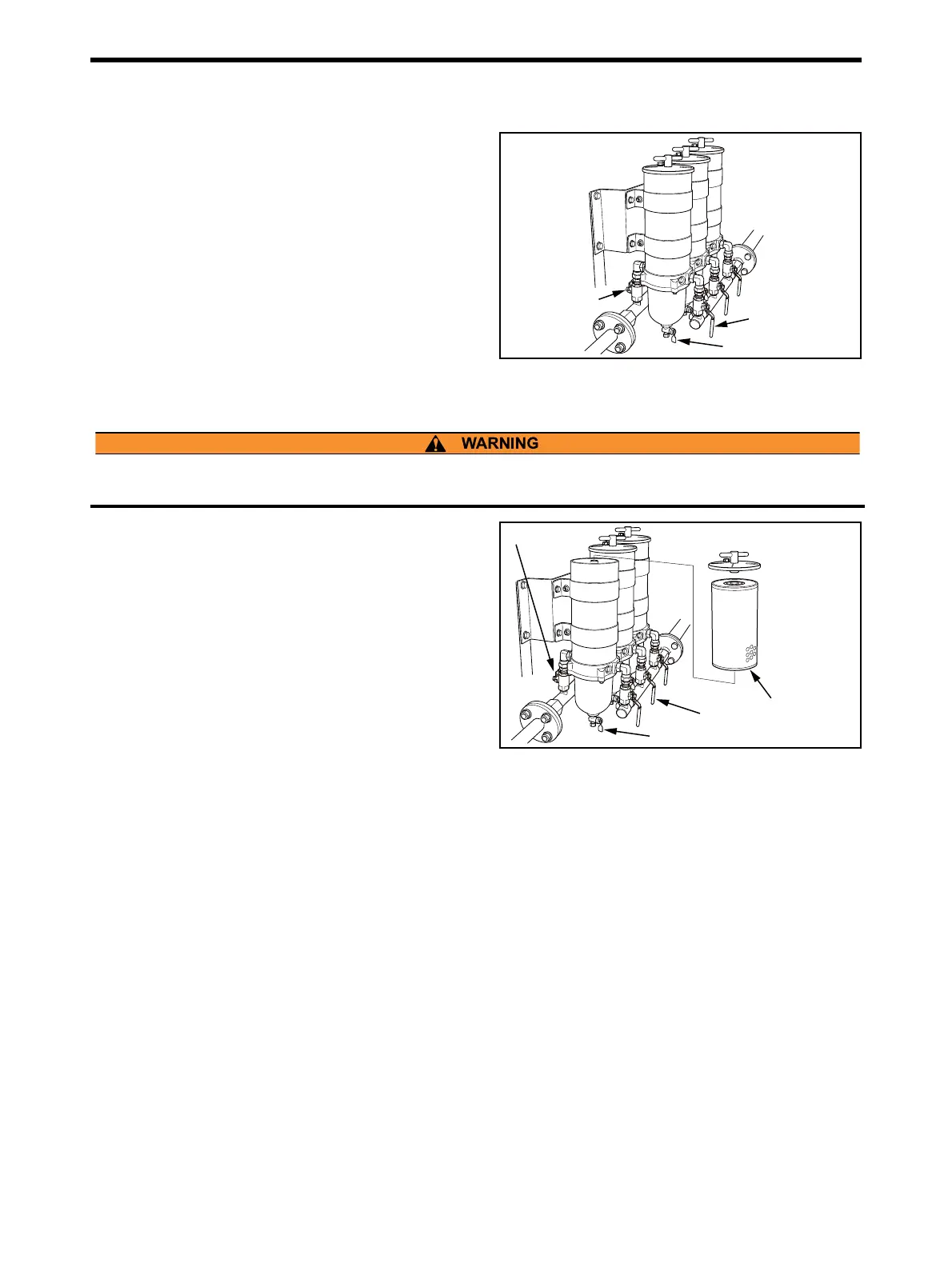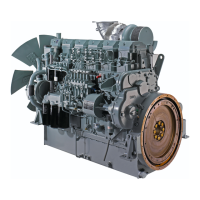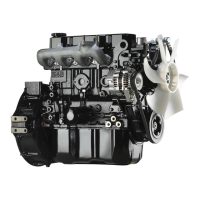8-7
Chapter 8 PERIODIC INSPECTION AND MAINTENANCE PROCEDURES
Water Separator - Drain Water
1. Prepare a plate, and place it under the drain cock
of water separator.
2. Open the drain cock, and drain water in the water
separator.
3. Close the all drain cocks after draining.
Note: If the specification of water separator differs from
the contents of this operation manual, follow the
manufacturer's operation manual.
Fig. 8-5 Water Separator - Drain Water
Water Separator Element - Replace
1. Close the inlet cock and outlet cock.
2. Turn the T-handle, and remove the water separator
cover.
3. Open the drain cock, and drain fuel in the water
separator.
4. Close the all drain cocks after draining.
5. Replace the element with a new one.
6. Fill the water separator with fuel.
7. Attach the water separator cover, and tighten the T-
handle.
8. Open the inlet cock and outlet cock.
9. After replacing the element, open the fuel feed
valve to the engine, then bleed air from the fuel
system.
Note: (a) For bleeding fuel system, refer to "Fuel Sys-
tem - Bleed Air" (3-2).
(b) If the specification of water separator differs
from the contents of this operation manual,
follow the manufacturer's operation manual.
Fig. 8-6 Water Separator Element - Replace
Inlet cock
Outlet cock
Drain cock
Open the inlet valve slowly to prevent overflowing fuel. Wrap a cloth around the water separator before the fuel
may spill.
Element
Inlet cock
Drain cock
Outlet cock
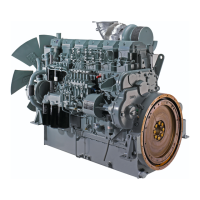