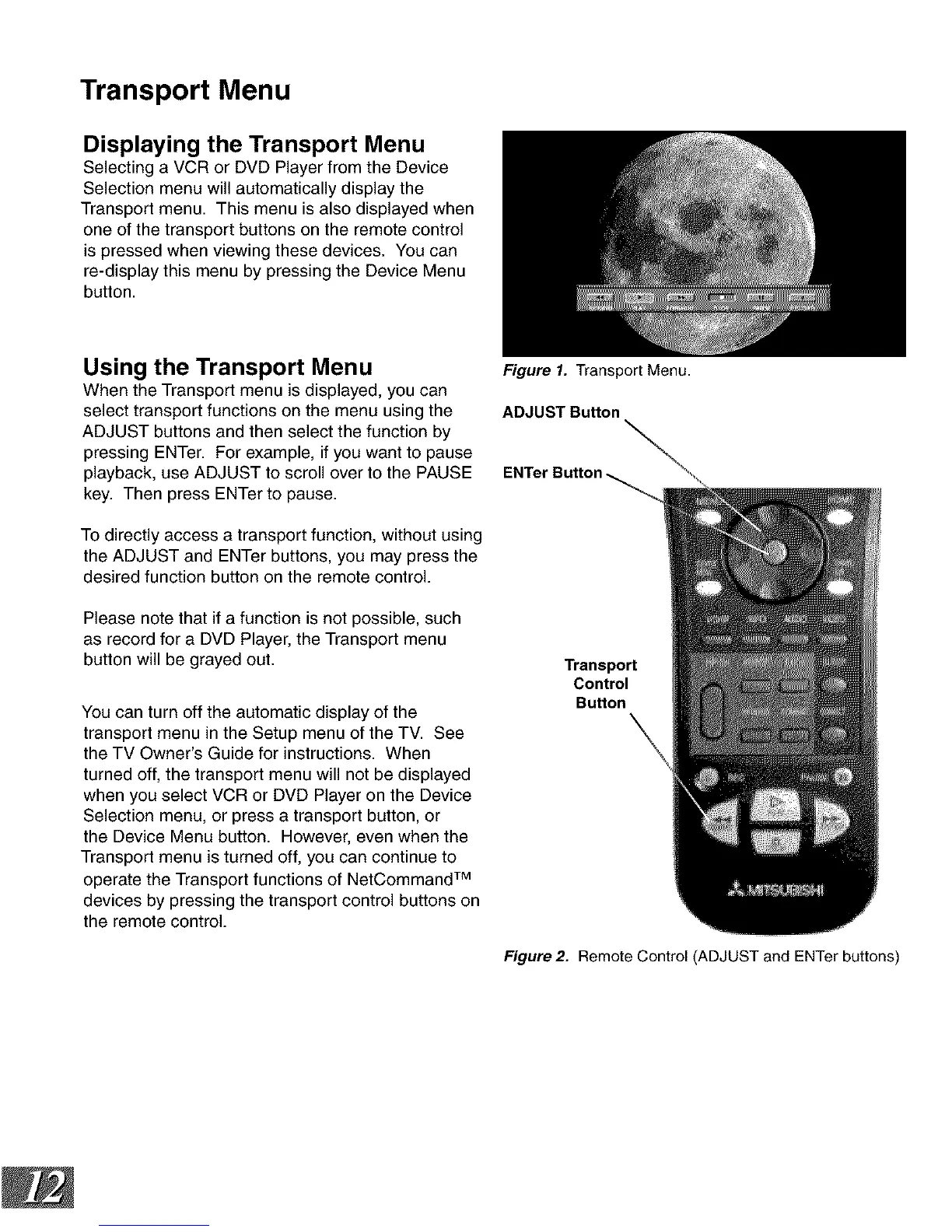Transport Menu
Displaying the Transport Menu
Selecting a VCR or DVD Player from the Device
Selection menu will automatically display the
Transport menu. This menu is also displayed when
one of the transport buttons on the remote control
is pressed when viewing these devices. You can
re-display this menu by pressing the Device Menu
button.
Using the Transport Menu
When the Transport menu is displayed, you can
select transport functions on the menu using the
ADJUST buttons and then select the function by
pressing ENTer. For example, if you want to pause
playback, use ADJUST to scroll over to the PAUSE
key. Then press ENTer to pause.
To directly access a transport function, without using
the ADJUST and ENTer buttons, you may press the
desired function button on the remote control.
Please note that if a function is not possible, such
as record for a DVD Player, the Transport menu
button will be grayed out.
You can turn off the automatic display of the
transport menu in the Setup menu of the TV. See
the TV Owner's Guide for instructions. When
turned off, the transport menu will not be displayed
when you select VCR or DVD Player on the Device
Selection menu, or press a transport button, or
the Device Menu button. However, even when the
Transport menu is turned off, you can continue to
operate the Transport functions of NetCommand TM
devices by pressing the transport control buttons on
the remote control.
Figure 1. Transport Menu.
ADJUST Button
ENTer Button
Transport
Control
Button
\
Figure 2. Remote Control (ADJUST and ENTer buttons)
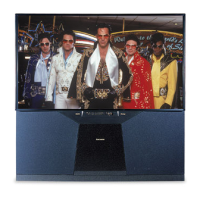