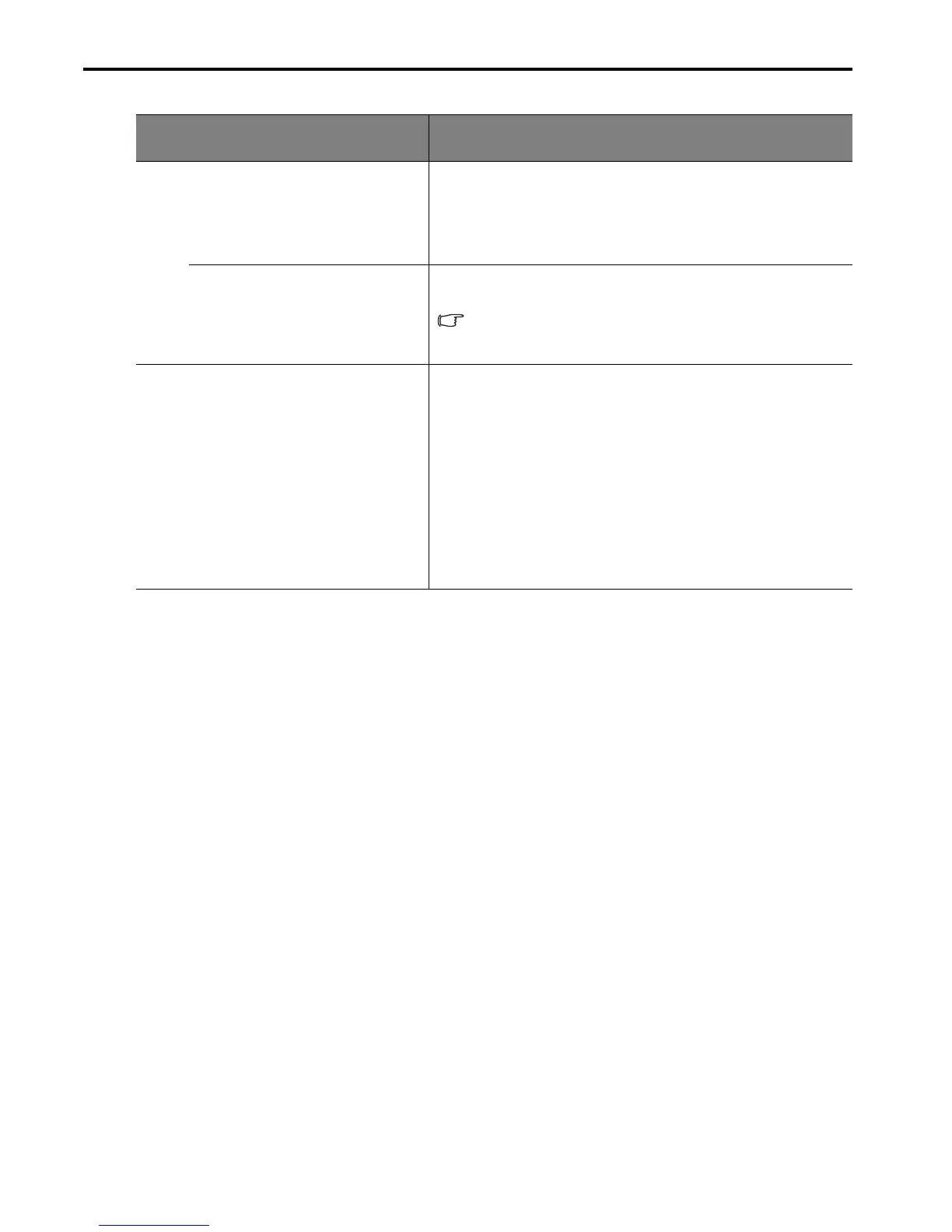EN-34
FUNCTION
(default setting/value)
DESCRIPTION (default setting/value)
Security Settings
Change password
You will be asked to enter the current password before changing to
a new one.
Power on lock (Off)
See "Utilizing the password function" on page 19 for details.
Reset All Settings
Returns all settings to the factory preset values.
The following settings will still remain: Position, Phase, H. Size,
User 1, User 2, Language, Projector Position, High Altitude Mode,
Security Settings.
Current System Status
Source
Shows the current signal source.
Setting
Shows the selected mode in the PICTURE menu.
Resolution
Shows the native resolution of the input signal.
Color System
Shows input system format, NTSC, PAL, SECAM, or RGB.
Equivalent Lamp Hour
Displays the number of hours the lamp has been used.
