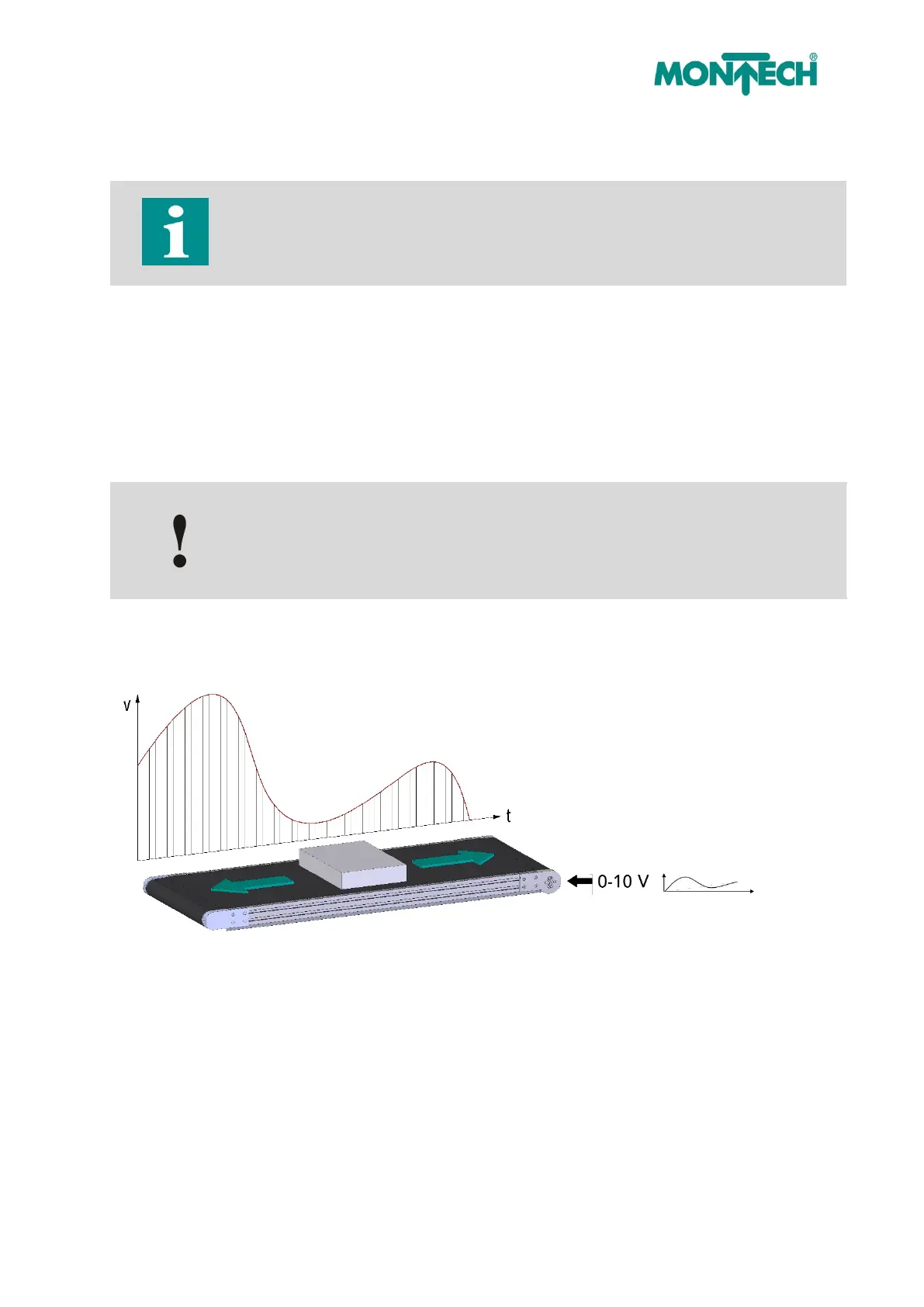Assembly instructions BA-100155
Control unit MonTurn
23
5.5 Operation mode for MonTurn
NOTE!
In order to operate the TB40 conveyor belt with the control unit MonTurn, the conveyor belt
drive must be parameterized in the PLC speed mode.
The conveyor belt drive is normally parametrized at the factory before the conveyor belt is delivered (standard
parametrization). A subsequent change of the operating mode is possible with the optionally available operating
and parameterizing unit MonTouch (see installation instructions MonTouch BA-100157 operating and
parameterizing unit).
5.6 Speed presetting via analog setpoint (rotary switch)
The belt speed is set via the rotary switch (analog setpoint 0-10V). The speed change via the rotary switch is
limited by the general stored acceleration and deceleration values. For detailed information, see the assembly
instructions for operating and parameterizing unit MonTouch BA-100157.
CAUTION!
When stopping the conveyor belt via the direction of rotation switch, the drive is in
freewheel mode and not energized.
Figure 11: Speed presetting via analog setpoint
