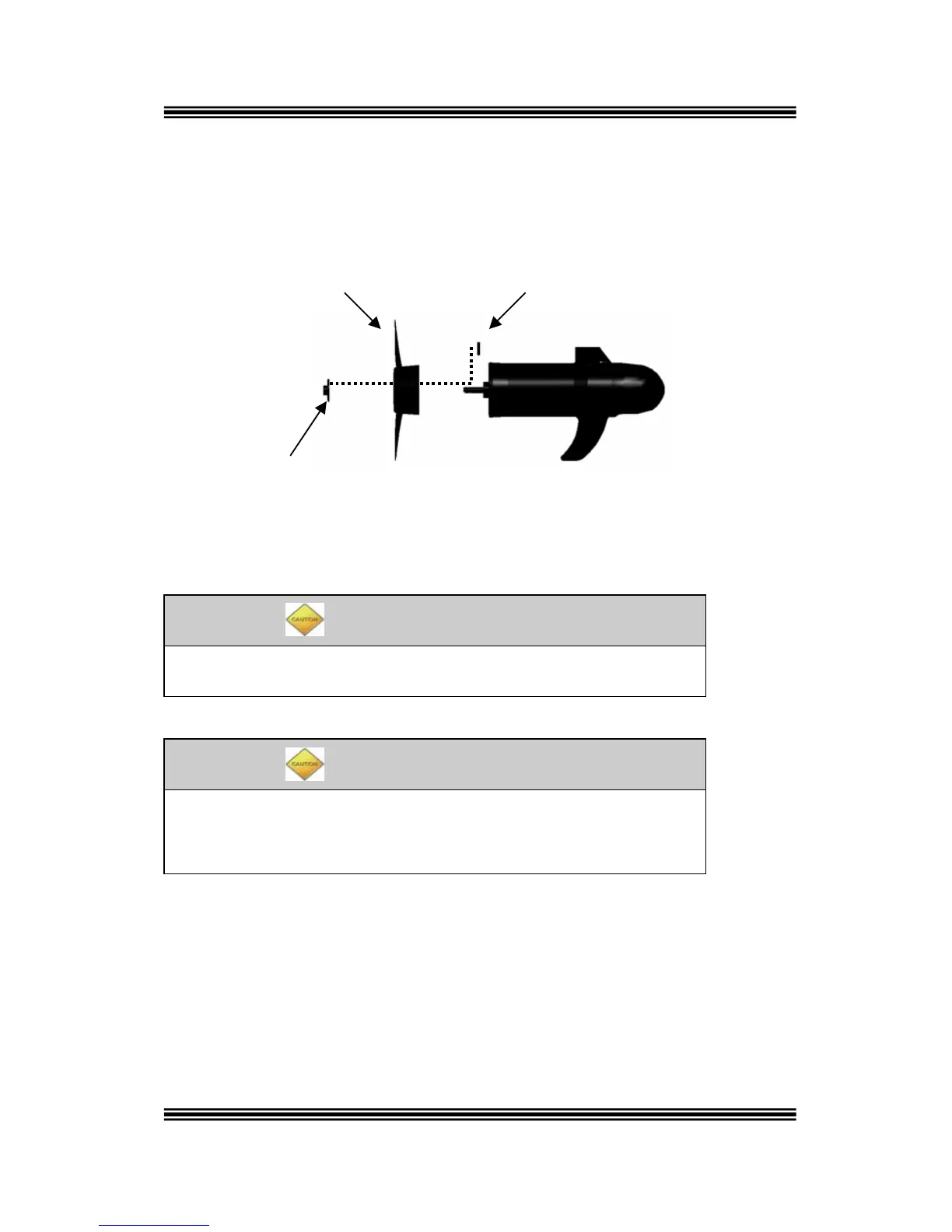MOTORGUIDE WIRELESS
8M4000137 For Questions, Contact Consumer Affairs at #1-920-929-5040 23
© 2005, MotorGuide www.motorguide.com
Freezing Temperature Storage
Store your trolling motor where it will not be affected by freezing temperatures.
Installing or Replacing the Propeller
Propeller Pin Propeller
Propeller Nut
See the “Accessories” section of this manual to order a replacement
propeller.
Make sure the motor is disconnected from the battery
before replacing the propeller.
CAUTION
Do not strike a bent prop pin with a hammer to remove the
pin. This may cause damage to the armature, which is not
covered by warranty. MotorGuide recommends using
pliers.
CAUTION
1) When handling the prop, first check for sharp edges or wear protective
gloves to prevent cuts to the hands.
2) While holding the propeller blade, use a prop wrench to loosen and
remove the propeller nut.
3) Pull the propeller straight off. If the prop is stuck, grasp one blade with one
hand and tap lightly on the backside of the opposite blade with a rubber
