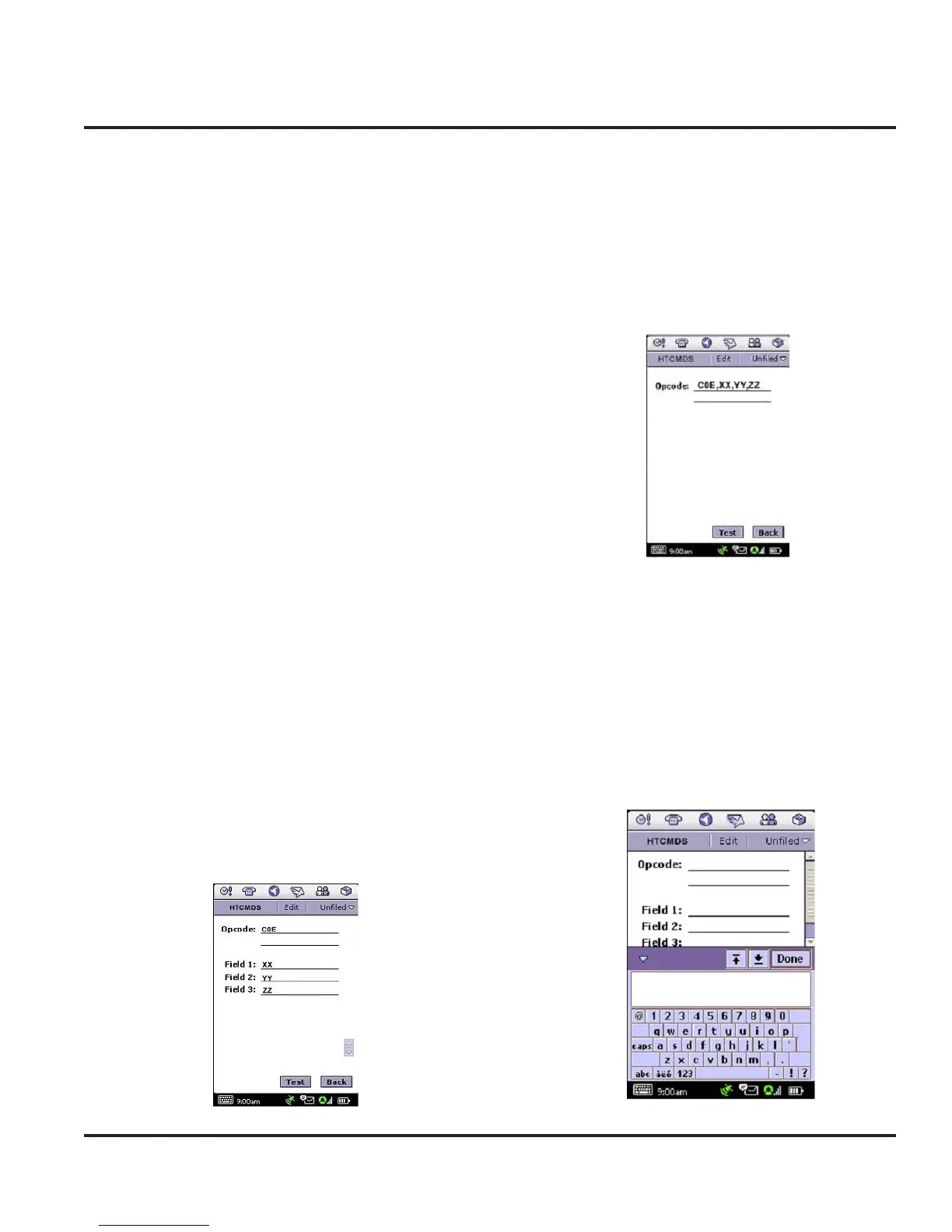Motorola Confidential Proprietary
Handset Test CommandsLevel 3 Service Manual
2 - 3
Preliminary
Entry Method
Once the test command mode is entered, two prompts
are used to collect command request information from
the user. The opcode entry prompt (Figure 5) allows
the entry of either an entire command as described in
this section, or entry of a partial command. If a partial
command is entered, the user will be prompted to enter
the remaining required information via an appropriate
number of field entry prompts (Figure 7). Selecting Test
with no data entered in the opcode or field entry screen
will cause a parse error (unless the field is optional).
The comma is used to delimit fields on the opcode en-
try prompt and is not allowed on the field entry prompt.
On the opcode entry prompt, it is not legal to have a
comma immediately follow another comma.
Opcode entry
The opcode entry prompt allows the user to enter the
opcode for the test command, or the opcode plus ad-
ditional parameters delimited by the “,” character.
The user may select Test after entering the opcode. If
the opcode requires further parameters, the list of Fields
shall be shown starting with 1. After all the fields are
entered the user shall select Test. The results are then
shown on the screen.
Command entry
Figure 7. Fields entered Separately
Figure 8. Fields Entered with Delimiter
Figure 9. Keyboard Entry
The Back selection will clear the command contents
and return the user to the opcode prompt.
If the user chooses to enter the entire command with
the necessary parameters in the Opcode prompt, “,”
delimiters will be used.
Entering Data
When the User wants to enter the Fields, they shall click
the Keyboard Icon at the bottom of the screen to input
the values.
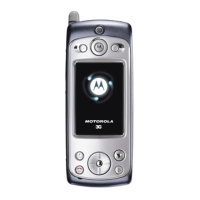