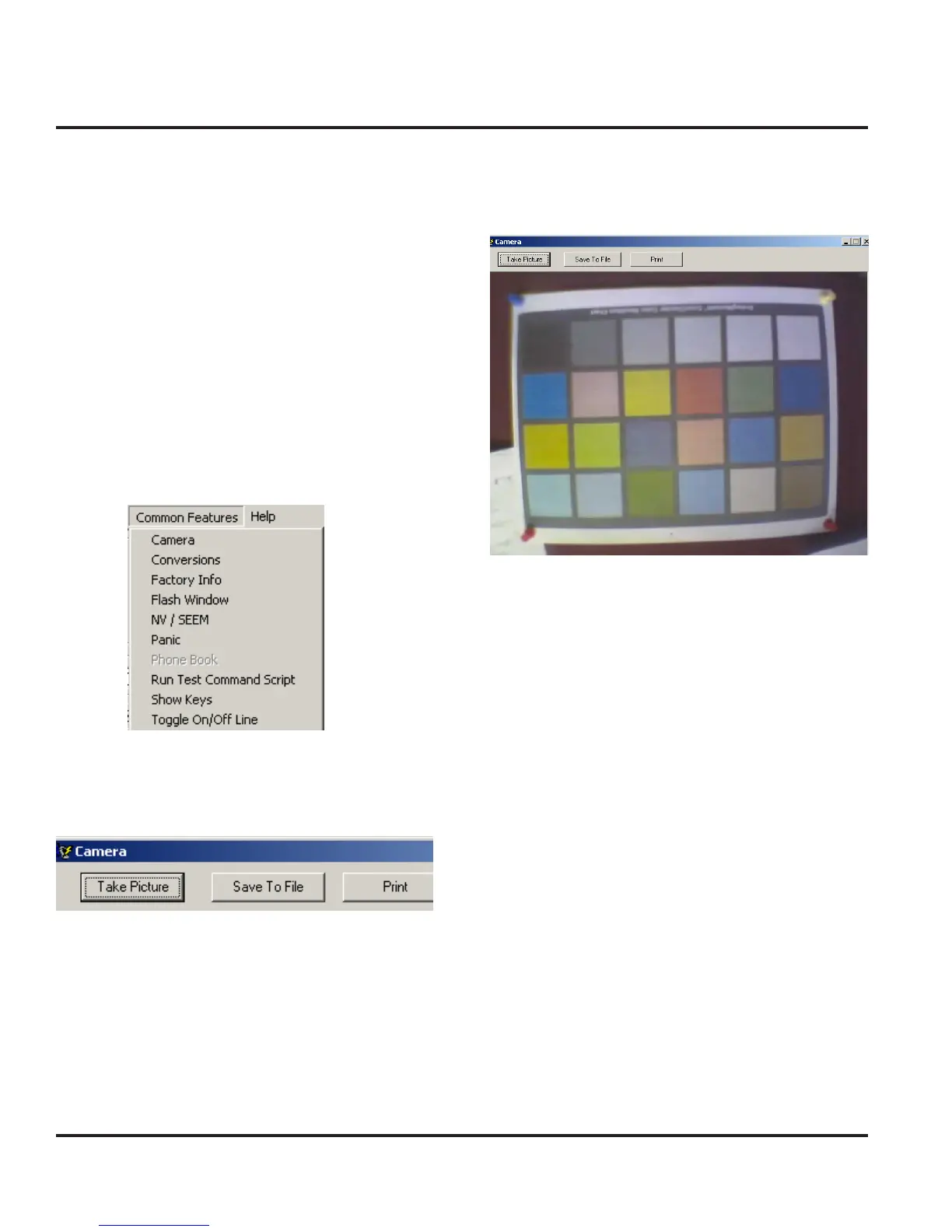Motorola Confidential Proprietary
A920/A925Manual Test Procdures
3 - 22
Preliminary
Image Capture
The listed steps should be followed to capture three
images (1) the Macbeth color chart, (2) the focus chart,
and (3) the grey scale chart. The user will be required
to print all images found in Appendix A.
Handset Test Commands
Not supported
Radio Comm Test Commands
Under “Common Features” select Camera
Click “Take Picture”
Once the picture is captured, it’ll be displayed on the
screen. Click “Save To File”
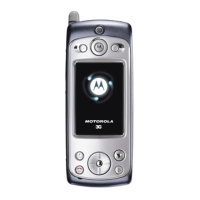