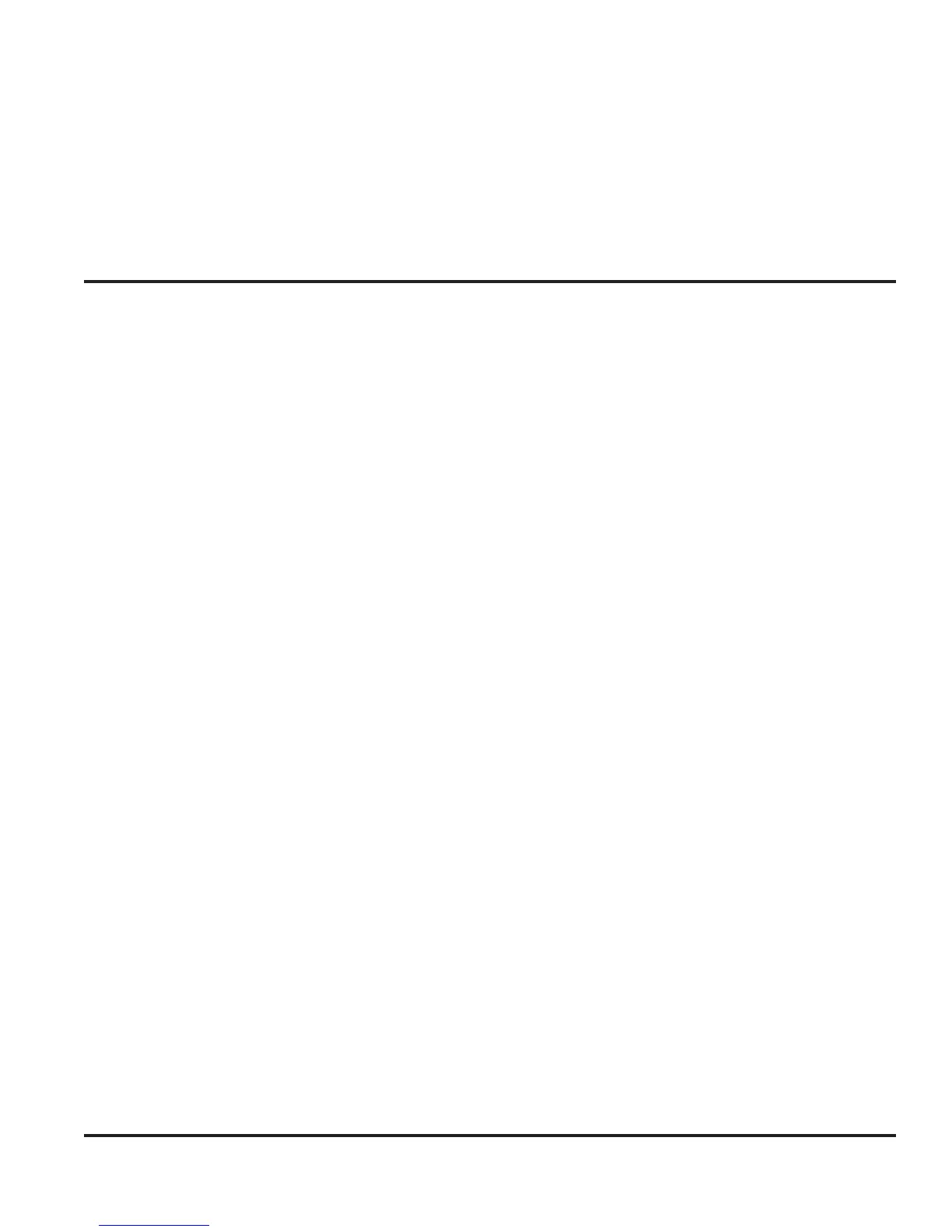1-1
Motorola Confidential Proprietary
3G Flash Procedures
Introduction
This document is intended to describe the flashing (soft-
ware updates) and procedures for 3G terminals. The
3G terminal described in this document will be limited
to the A920/A925.
Software updates need to be handled in a controlled
manner. Carrier software approvals need to be consid-
ered before initializing a flashing procedure. Consult a
Motorola representative to ensure that the correct soft-
ware is programmed.
Software updates allows the service organization to re-
solve field software issues that customers may be ex-
periencing. Some issues may pertain to specific condi-
tions, therefore, not all units will contain identical soft-
ware versions.
Hardware Requirements
The following hardware will be required to properly
flash the phone.
Power Solution
1. Fully Charged battery (SNN5638A)
2. Full-rate Charger (PSM5049A)
Interface Solution
1. USB PST Tool Kit (S8951)
USB Cable (SKN6311A)
Security Key
Adapter kit
Power supply (SPN4059A)
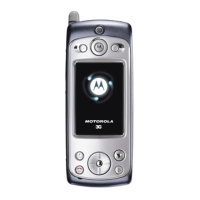